Pxl-100:smart entry controller – Keri Systems PXL-100 User Manual
Page 5
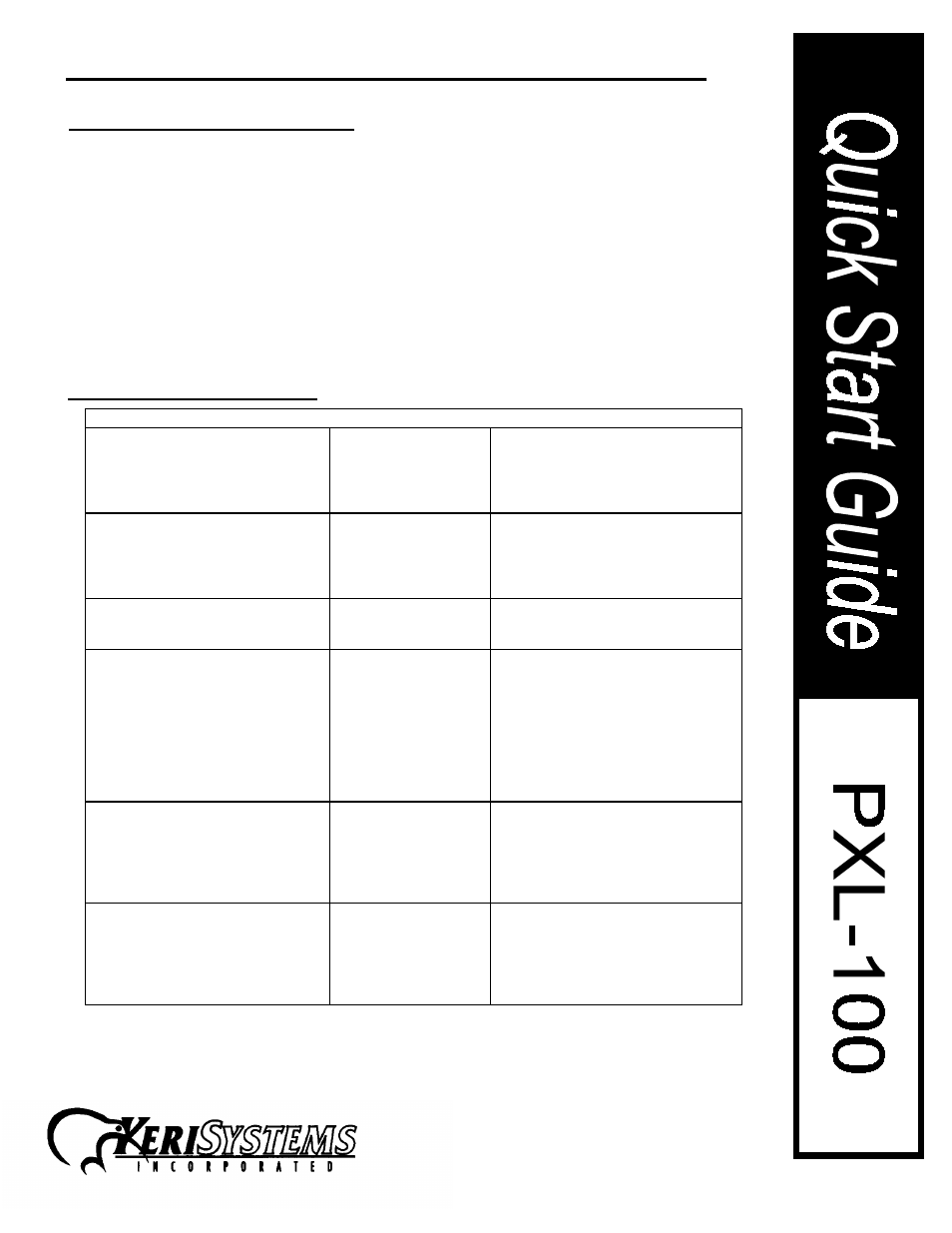
Page 5
01816-100 Rev. E
1530 Old Oakland Rd., Ste 100 San Jose, CA 95112 U.S.A. (800)260-5265 (408)451-2520 Fax (408)441-0309
.
PXL-100:SMART ENTRY CONTROLLER
8) Trouble Shooting a PXL-100
7) PXL-100 Installation Verification
When operating correctly, a PXL-100 will store and process card information, store transactions for
door operations and accept inputs from either a hand held programmer or a PC. To verify that the
controller is working correctly, present a card to the reader. If the card has not yet been enrolled,
the reader will beep once. Verify that the unit is working correctly by enrolling a card with the Keri
Systems HPP-100 or the TAP-100 software. Enroll it in Time Zone 0 (also known as level 0).
Consult the operation manuals for the products for instructions on how to enroll a card. Present the
newly enrolled card and listen for a double beep from the reader. This indicates that the card has
been successfully stored in memory. Wait five seconds and present the card again. Listen for the
click made by the relay controlling the door lock. In noisy environments it may be necessary to
place your finger on it to verify that it has actuated. Consult the trouble shooting guide below if the
system does not respond as expected. Additional help may be obtained from the diagnostics guide
beginning on page 8 of this document.
Problem
Probable Cause
Corrective Action
The PXL-100 does not power up.
I.E. there is no display on the LCD
screen.
1) No power input
applied, or inadequate
power applied.
Check main power circuit breaker.
Measure voltage input at POWER
TERMINAL 12VAC at Pins 4 and 5
+/- 20%, or 12VDC at pins 2 (-) and 3
(+) +/- 2 volts.
2) Wired incorrectly.
AC must be connected to Pins 4 and
5 of INPUT POWER TERMINAL.
DC must be connected to Pins 2 (+)
and 3(-) of INPUT POWER
TERMINAL
Reader does not beep or reader
LED does not flash when presenting
a card
1) Reader is not
plugged into the
ANTENNA Terminal.
Check to see that the Reader is
plugged into the terminal properly---a
pin is not slipped.
Or, Controller keeps resetting.
2) Reader is wired
incorrectly.
LED lead (BRN) must be connected
to pin 1 of ANTENNA TERMINAL,
BEEP lead (GRN) must be connected
to pin 2 , (RED) lead to pin 3, (BLK)
to pin 4 and (BLU) lead to pin 5.
Check to ensure wire is making
contact with the connector---
connector contact is not crimped on
wire insulation.
3) Reader power is
insufficient.
Measure reader voltage at ANTENNA
TERMINAL pin 3 (+) and pin 4
(GND). Ensure 12volts +/- 2 volts is
measured at the reader, using
Belden 24# wire or larger, reader
distance must be less than 500 feet.
With Reader connected, using the
HPP-100 programmer, PXL-100
controller will not accept default PIN
(0000)
1)PIN has been
changed.
Reset PIN to default value by
removing power and reapplying
power with the S1 button on the main
board depressed. Hold the button
down until a double beep is produced
by the reader.
