Pxl-100:smart entry controller – Keri Systems PXL-100 User Manual
Page 6
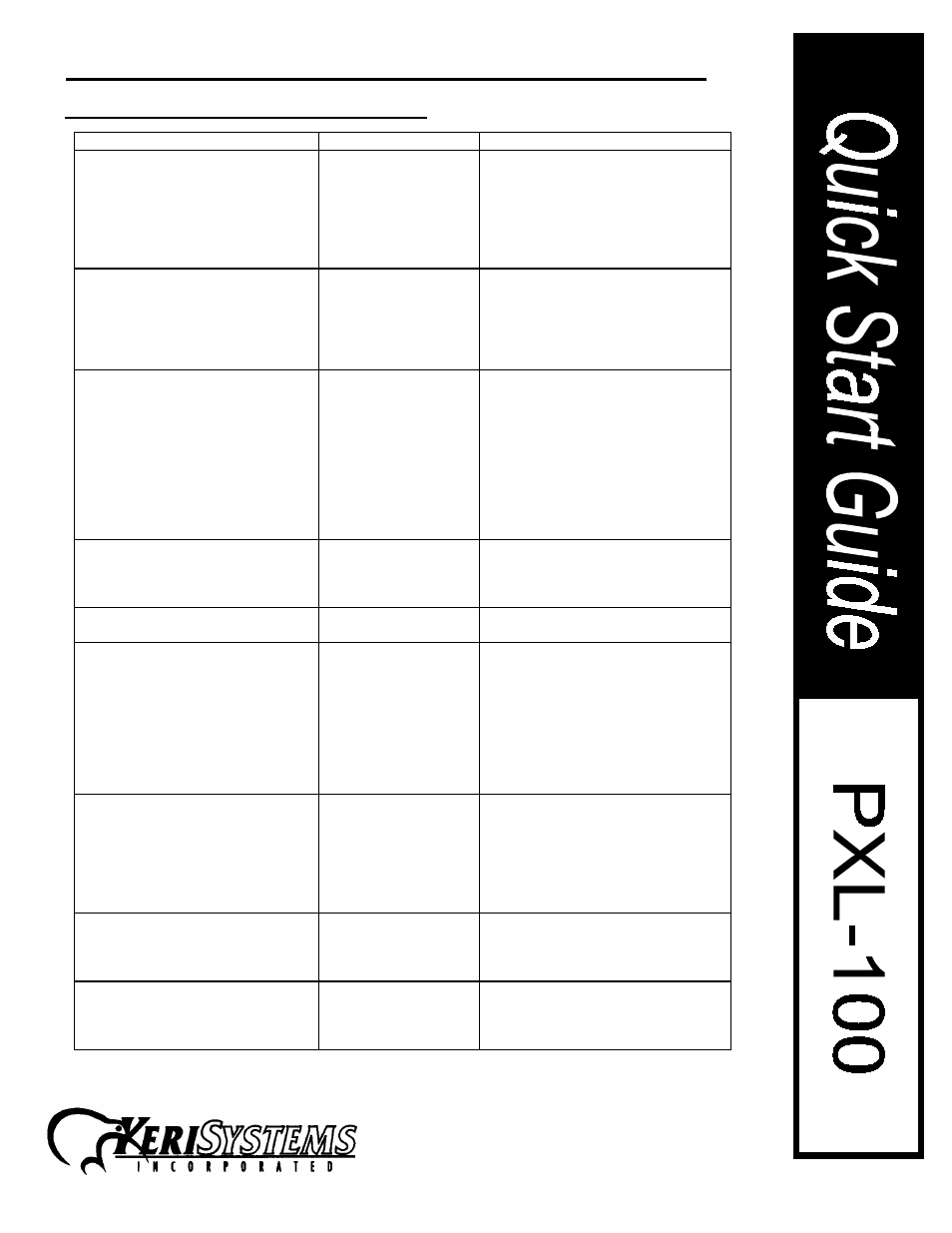
Page 6
01816-100 Rev. E
1530 Old Oakland Rd., Ste 100 San Jose, CA 95112 U.S.A. (800)260-5265 (408)451-2520 Fax (408)441-0309
.
PXL-100:SMART ENTRY CONTROLLER
8) Trouble Shooting a PXL-100 (continued)
Problem
Probable Cause
Corrective Action
2) RAM has been
corrupted.
Reset RAM by placing PXL-100
(NODE)into the program mode (enter
PIN) and entering the following
command: 0999[SEND]---
999[SEND]. CAUTION: This
command will erase all programmed
data.
The PXL-100 will not accept card
enrollment commands.
1)Reader’s Blue lead
is connected to the
ANT-B input instead of
the ANT-A. Enroll
cards through ANT-A
only.
Connected the enrollment reader to
the ANT A input, for card enrollment.
No response to HPP-100
commands---audible or visual.
1) Reader is
inoperative.
Point HPP-100 within a few inches of
the receiver board located at the
base of the main board just above
DB25M connector. Enter the PIN
and LCD will prompt programming
commands. If not, check reader
wiring; measure voltage at pin 3(red)
of the Antenna Terminal for
12volts+/-2volts.
2)Programmer
batteries are dead.
HPP-100 Programmer, replace
batteries with two AA Alkaline
(1.5volts) The batteries must be
Alkaline.
Read Range is very short
1)Very poor ground.
Ground the PXL-100, pin 4 of TB-3,
to a good earth ground.
2)Unusual electronic
noise hazard present
in the reader location
such as a computer
monitor or a source
producing an
extremely high level of
RFI.
Measure voltage at test point 3(TB3)
or the receiver located on the main
board just above the RS232 con-
nector. Voltage should be <1volt.. If
> 1 volt, turn off the monitor or
relocate the source of RFI . Or,
relocate the reader. Re-measure the
voltage at TB3, must achieve less
than 1 volt.
3)Reader cable is not
shielded and is
installed in a location
near a high source of
electromagnetic
energy,i.e., high
voltage.
Add shielded cable and relocate the
cable. Especially if the cable is
installed in conduit with high voltage
lines. Use voltage measurement as
in step 1 above.
4)Reader that is not
designed to mount on
metal is mounted on a
metal surface.
Relocate reader to a nonmetallic
surface or change reader for one
designed to mount on metal
At power up, reader continuously
beeps and PXL-100 will not accept
a command.
1)Door sense input,
pins 5 and 6 of Master
Board Terminal is
open.
Place jumper between pins 5 and 6
of Master Board Terminal, or , if
using a door switch, check the
switch for proper operation.
