Discover your moto apps, Next, Home screen & apps – Motorola moto E User Manual
Page 13
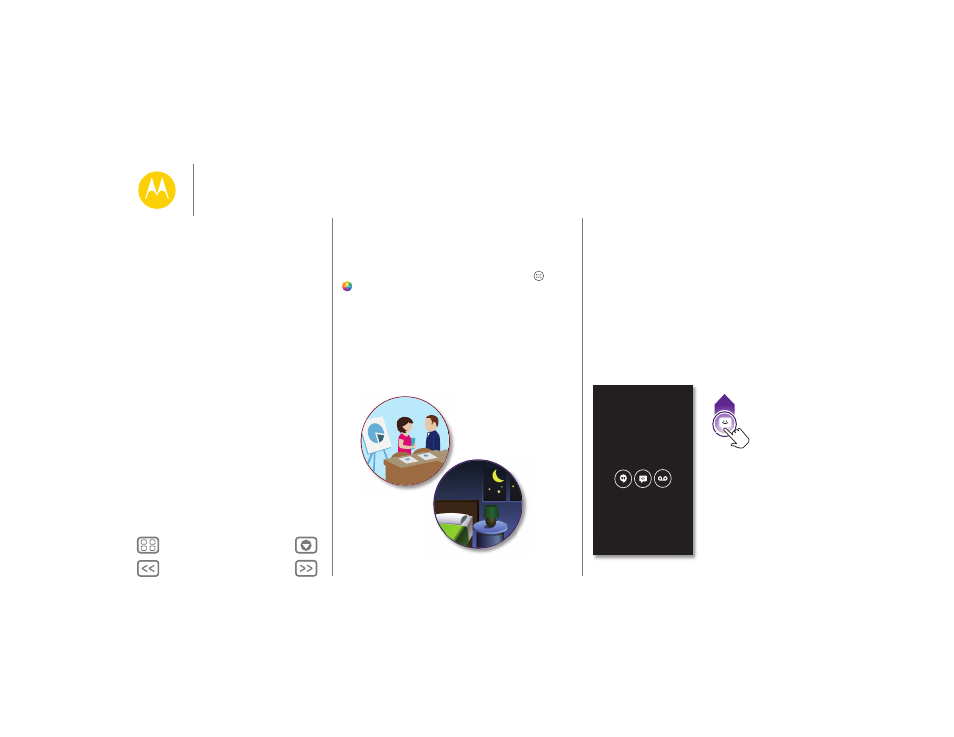
Home screen & apps
Discover your Moto apps
Your phone has special Moto apps, like Moto Assist and Moto
Display, that can tell whether you’re in a meeting or sleeping.
Tip: To adjust these features at any time, touch Apps
>
Moto
.
Moto Assist
Based on where you are and what you are doing, Moto Assist
suggests ways to help you throughout your day. For example,
it’ll ask you if it should keep your phone silent at night while you
are sleeping.
Moto Display
See messages, calls, and other notifications as they arrive. Even
when your phone is asleep, information discretely appears on
the screen.
11:35
Touch & hold to see a
preview. Drag up to
open the message or
down to unlock your
phone.
Swipe left or right to
open the other
notifications.
Home screen & apps
Quick start: Home screen & apps
Help & more
Search
Google Now™
Status & notifications
Volume
Discover your Moto apps
Download apps
Take care of your apps
Update your phone
