Bit rate, Shuffle, O i®! o – Philips FWI1000 User Manual
Page 13: Controls, Philips, Z) (8)
Attention! The text in this document has been recognized automatically. To view the original document, you can use the "Original mode".
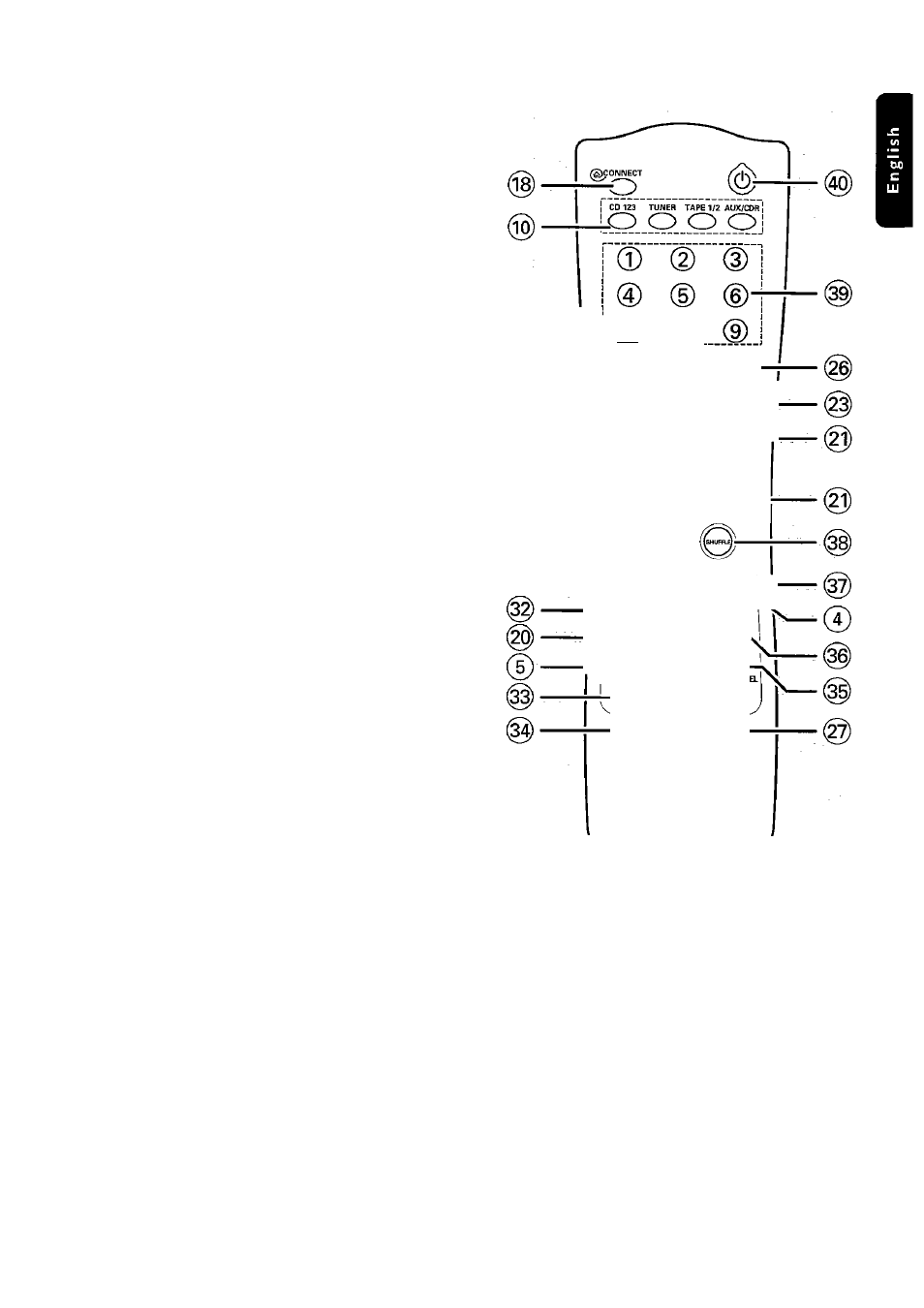
Controls
) BIT RATE
to display the encoded bit rate of the current
active station. The bit rate determined the
sound quality of the station.
) SHUFFLE
to playback all available discs and their tracks/
program in random order
) DIGITS 0-9
(numbers consisting more than two figures must be
keyed in within 2 seconds.)
for Internet Audio.. .to select a preset Internet
Audio station.
for CD................to select a CD track for playback
or programming.
forTuner............ to select a preset radio station.
I (!)
to switch the system to Standby mode or Eco
Power Standby mode.
(2j)-
©■
(Z) (8)
CLOCK I ^ I AUTO REV.
-O I®! O-
/@\©—f
a®
I CATEGORY INFO! PROGRAM BTFRATE] ,
'
__ BAND
^^ATK)I^, I "
n
J
(y^ I
|TMiRW№Sim> WOOXWOOXL£V
O Q
PHILIPS
Notes for remote control:
- First, select the source you wish to
control by pressing one of the source select
keys on the remote control (CD 123 or
TUNER, for example).
- Then select the desired function ( ►, H,
►/ for example).
13
