Cisco XR 12406 User Manual
Page 201
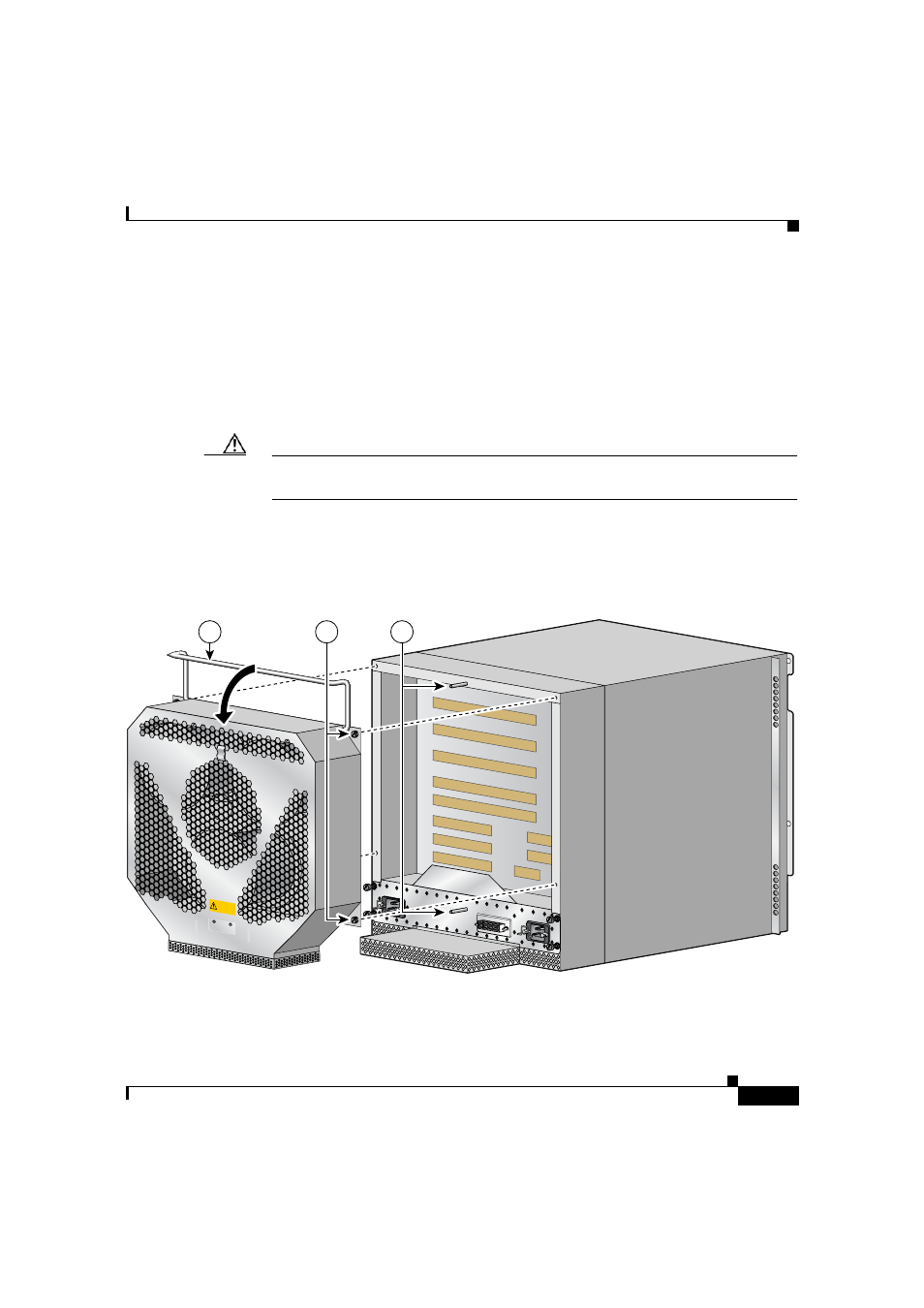
5-37
Cisco XR 12406 Router Installation Guide
OL-13831-01
Chapter 5 Maintaining the Router
Removing and Replacing a DC PDU
Step 7
Install the new PDU and tighten its (4) captive screws to secure it to the chassis.
Step 8
Install the blower module (
):
a.
Position the alignment holes on the blower module with the guide pins on the
chassis and PDU.
b.
Slide the blower over the guide pins toward the chassis until it mates with the
backplane connector.
Caution
To prevent damage to the connectors, do not use excessive force when installing
the blower module.
c.
Tighten the (4) captive screws to secure the blower module to the chassis.
d.
Lower the carrying handle to its operating position.
Figure 5-23
Installing the Blower Module
129402
HIGH SPEED BLO
WER
2
3
1
See also other documents in the category Cisco Hardware:
- ASA 5505 (1994 pages)
- OL-15491-01 (268 pages)
- WUSB600N (43 pages)
- 10000 (556 pages)
- 10000 (12 pages)
- 3825 (358 pages)
- WRV54G (101 pages)
- WUSB54GC (33 pages)
- 2600 Series (10 pages)
- DPQ2202 (38 pages)
- 1600 (13 pages)
- WRT320N (53 pages)
- 1701 (10 pages)
- 300 (16 pages)
- 3200 Series (60 pages)
- 2900 SERIES XL (138 pages)
- 4430 (12 pages)
- 1005 (6 pages)
- 3500 Series (8 pages)
- GigaStack WS-X3500-XL (58 pages)
- WIRELESS-G WRT54GP2 (112 pages)
- 1604 (22 pages)
- 3600 Series (18 pages)
- WIRELESS LAN CONTROLLER OL-17037-01 (80 pages)
- DPC3000 (36 pages)
- 3545 MCU (56 pages)
- WRT110 (48 pages)
- 7300-6T3 (54 pages)
- 10BASE-FL (40 pages)
- 340 (62 pages)
- 1700 (14 pages)
- 1700 (88 pages)
- 12000 (60 pages)
- 3600 (18 pages)
- 1800 Series (12 pages)
- 2000 (6 pages)
- ACE XML OL-13877-01 (12 pages)
- 10720 (26 pages)
- 10008 (38 pages)
- 10008 (48 pages)
- 1-PORT G.SHDSL 2600 (22 pages)
- XM Universal Gateways Cisco AS5400XM (100 pages)
- 1710 (12 pages)
- WRTP54G (114 pages)
- 7201 (4 pages)
