Using bluetooth – Juniper Systems Allegro CX and CE Bluetooth CF Card User Manual
Page 5
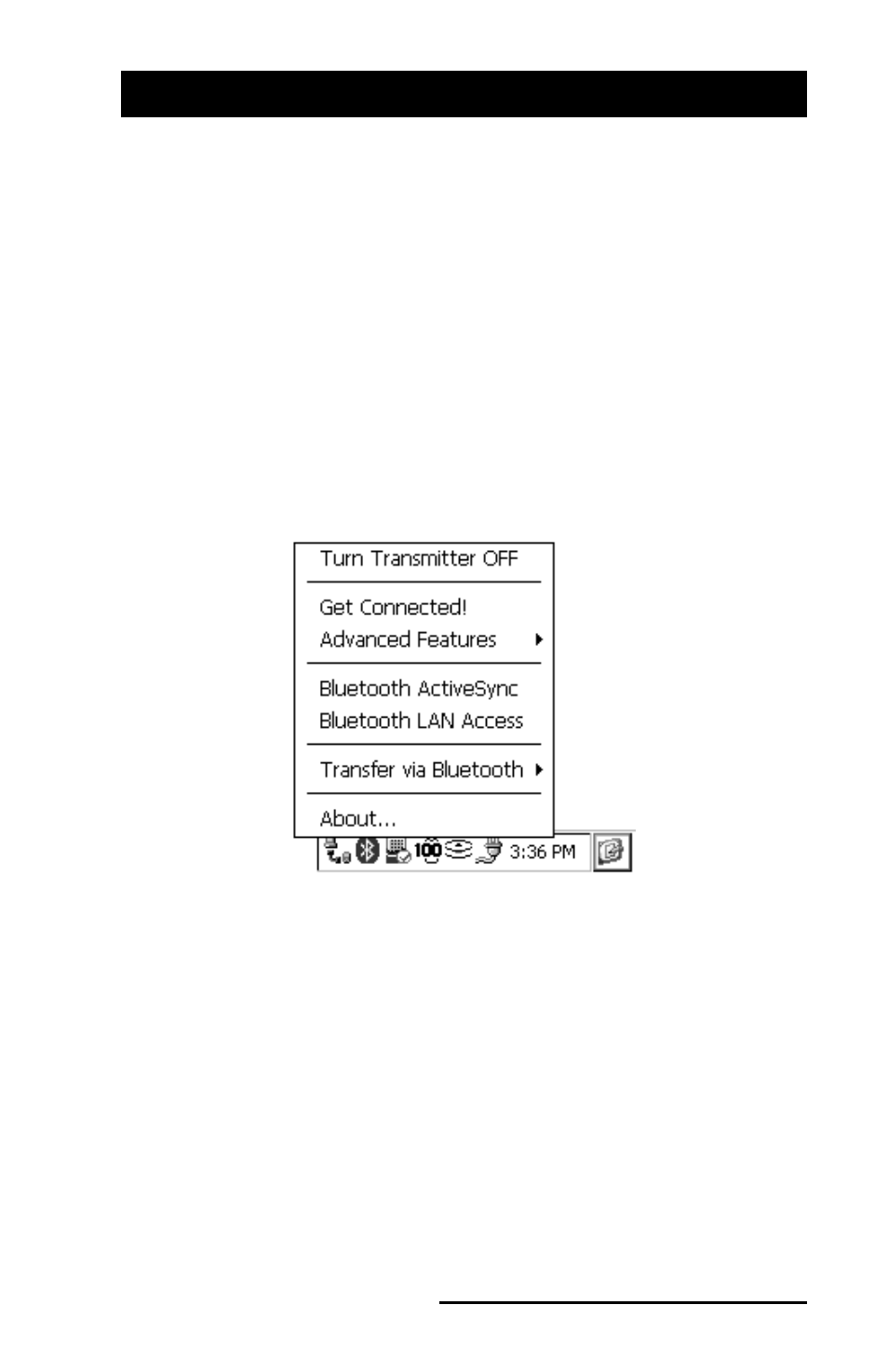
Bluetooth Card Installation Instructions 5
Using Bluetooth
Bluetooth is a technology that wirelessly connects electronic devices
to each other, or to the Internet within short distances using very low
power. Laptop computers, handheld computers, cell phones, and
GPS receivers equipped with Bluetooth technology can communicate
within a range of approximately 30 feet.
If you order an Allegro with the Bluetooth option, it is factory
installed on your Allegro CX prior to shipment. When the Allegro is
turned on a Bluetooth icon appears in the system tray.
Bluetooth Options
To access the Bluetooth options on your Allegro, complete the
following steps:
Tap on the Bluetooth icon in the system tray. The following pop-
up screen appears:
Tap on one of the options to access additional settings.
The Allegro must fi rst run the Device Discovery function to locate
available Bluetooth devices. Go to the Tools - Device Discover section
of this chapter and follow the Device Discovery instructions.
Turn Transmitter OFF/ON
The Turn Transmitter OFF/ON option is used to turn the Bluetooth
transmitter on your Allegro on or off. You need to turn on the
Bluetooth transmitter to use Bluetooth devices on your Allegro. To
turn the transmitter on or off, tap on the Bluetooth system tray icon,
then tap on Turn Transmitter OFF/ON.
▲
1)
2)
