Juniper Systems Allegro CX and CE Bluetooth CF Card User Manual
Page 18
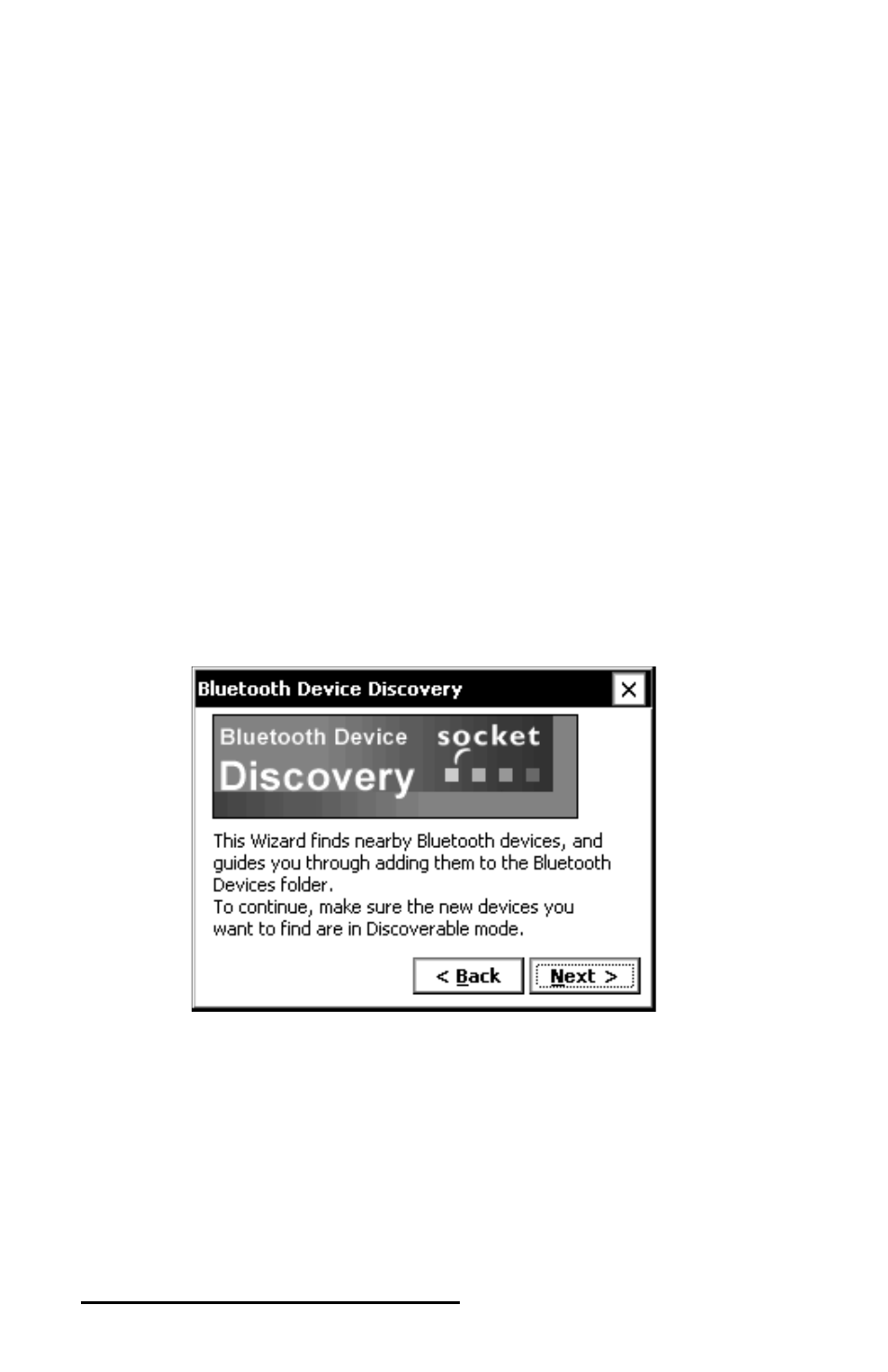
18 Bluetooth Card Installation Instructions
Tools - Device Discovery
Before any device can be used, the Allegro must search for and
identify all Bluetooth devices. This process is called Device Discovery.
The Device Discovery option accesses a Wizard that guides you
through the process of locating nearby Bluetooth devices and
instructs you on how to add the devices you want to work with to
the Bluetooth Devices folder.
Run Device Discovery whenever you need to add a Bluetooth device.
This program can be run as many times as necessary, and must be
performed for all Bluetooth devices before the Allegro can access
them.
Note: Many programs, such as Browse Remote Device or Trimble
TerraSync, automatically run the Device Discovery Wizard when the
program detects that Bluetooth is installed.
To add Bluetooth devices through the Device Discovery program,
complete the following steps:
Tap on Tools | Device Discovery or tap on the eyes icon in the tool
bar of the Bluetooth Devices screen to access the Device Discovery
Wizard.
1)
