Cyclades AlterPath BladeManager User Manual
Page 66
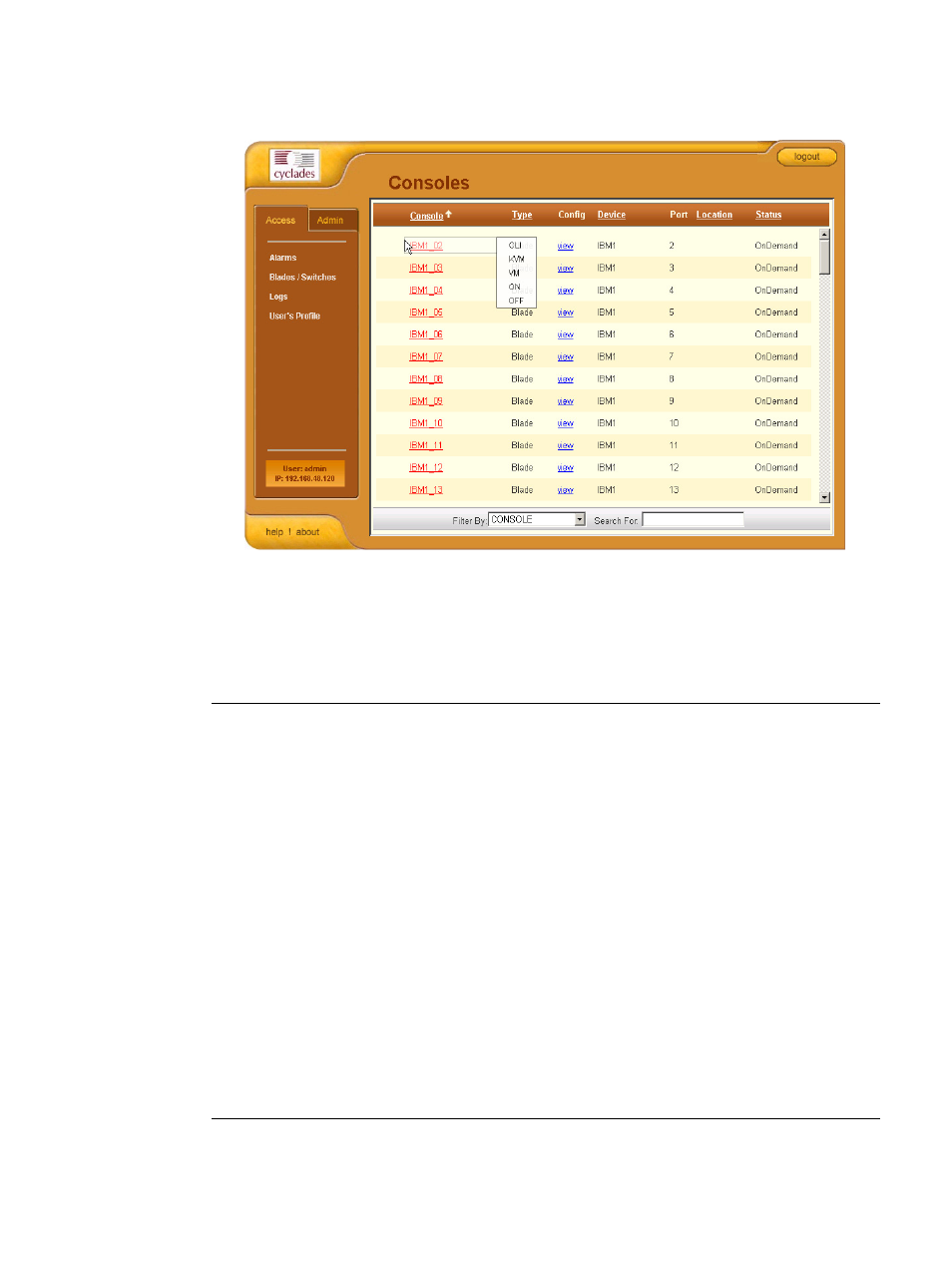
3: BladeManager Web Access
3-12
AlterPath BladeManager Manual
The Blade List form appears.
Table 3-3: Form Fields and Elements
Column or Button
Name
Definition
Blade
Blade or switch name. Place your mouse cursor
over the Blade name to select connection type
(CLI, KVM, VM, ON, OFF).
Type
The type of blade as defined in the Blade Detail
form.
Config
For each line, select view to open the Blade
Detail form of the selected console.
Chassis
Chassis used by the blade.
Port
Port number used by the blade.
Location
Location of the blade.
Status
Operating status (Enabled, Disabled,
OnDemand) of the blade.
