Viewing the console list – Cyclades AlterPath BladeManager User Manual
Page 127
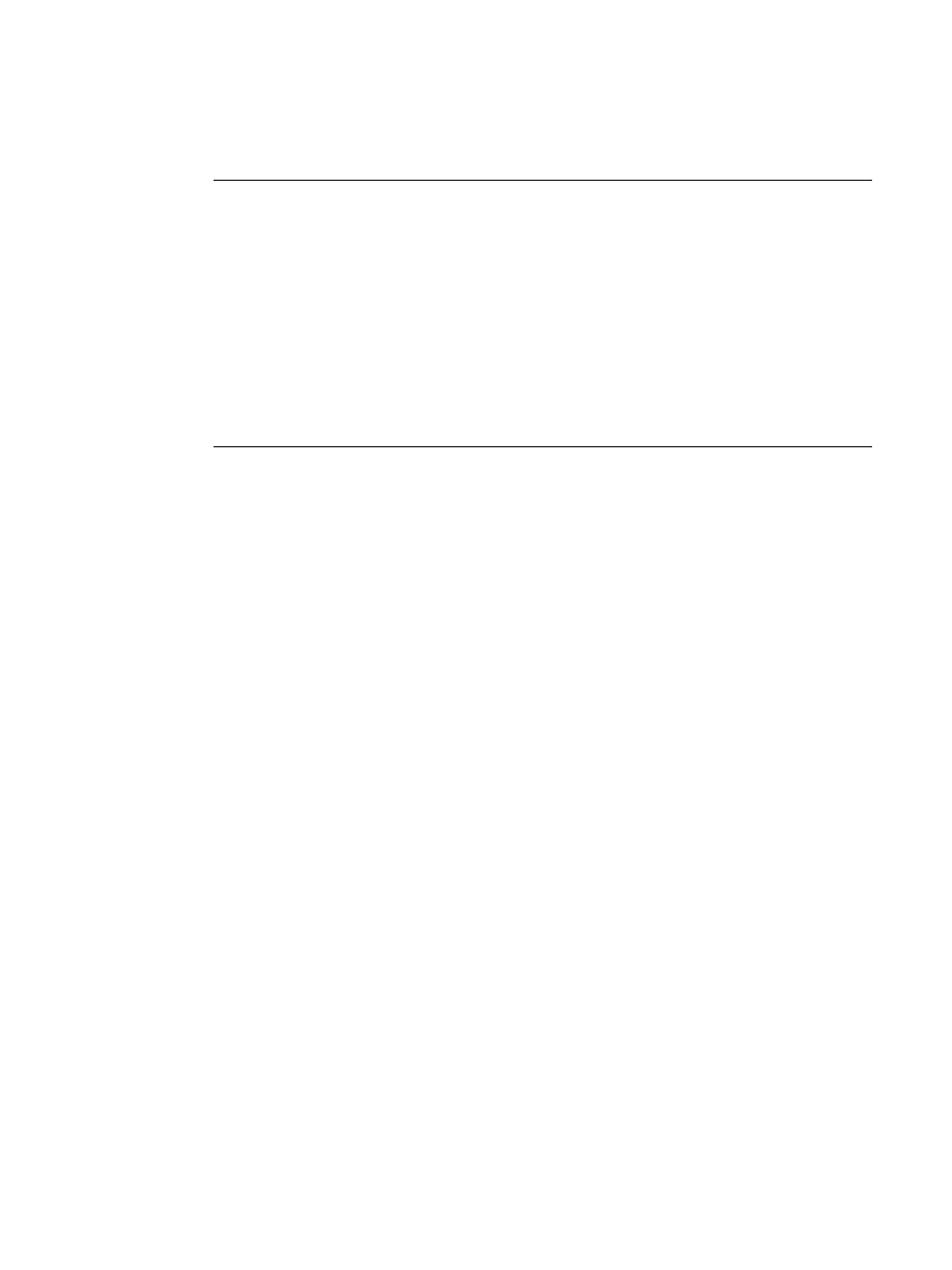
Blades / Switches
AlterPath BladeManager Manual
4-45
A user’s access to the blades switches and connection types are based on the
user’s Security Profile.
If you choose not to use the Console Wizard (Devices: Device List > Device
Detail), then you can add consoles attached to the added device using the
Console List and Console Detail forms.
Use the Console Detail form to define in detail a target console, to select users
to receive alarm notifications pertaining to the console, and to select users to
have authorized access to the console.
Data buffering, data logging, and event notification are valid definitions only
for consoles with permanent connections (i.e., data status is enabled).
>> Viewing the Console List
To view the Console List form, perform the following steps:
1. From the menu panel, select Consoles.
VM
Blade servers
only
Launch the remote console
applet and remote disk of the
currently selected blade server.
ON
Blade servers
only
Power on the blade server.
OFF
Blade servers
only
Power off the blade server.
Web
Switches only
Launch the web application.
Connection
Type
Applies to:
Use this connection to:
