Security profiles – Cyclades AlterPath BladeManager User Manual
Page 147
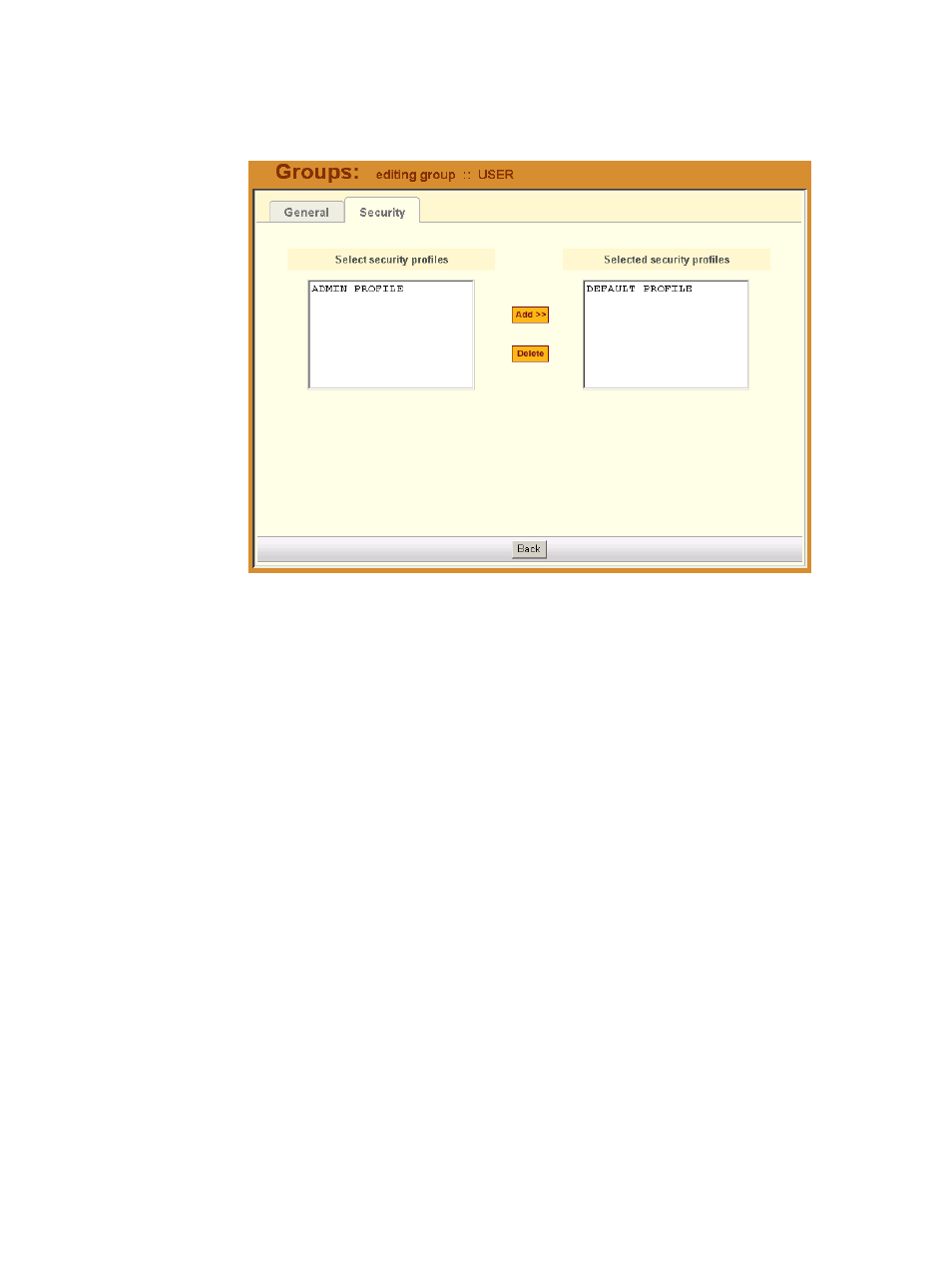
Security Profiles
AlterPath BladeManager Manual
4-65
1. Select the security profile from the Select Security Profile box and then
click on the Add button.
Security Profiles
A security profile defines a set of rules or conditions regarding a user’s access
permissions and limits for accessing the BladeManager and its features. The
Security Profiles feature allows the administrator to centrally create these
rules for as many profiles as necessary. Each time a user requests a page, the
system checks the security profile.
Security Profiles deal with IP filtering, VLAN restriction, time and date
restrictions, and authorization rules that are applied to each user. The default
rule of security profiles is Deny.
You can apply security profiles to users and user groups. The Default Profile
is the profile of the default group, User. Whatever condition(s) you configure
in the Default Profile is automatically applied to all users except Admin users.
This profile cannot be deleted.
Note: To configure users and user groups, go to Users > Groups.
The Default Profile already allows users to log on. You may change it to
block connections by default and then allow the valid users. If the chosen rule
is Allow, you must select at least one action from the Authorization tab.
