Adding or editing a chassis – Cyclades AlterPath BladeManager User Manual
Page 102
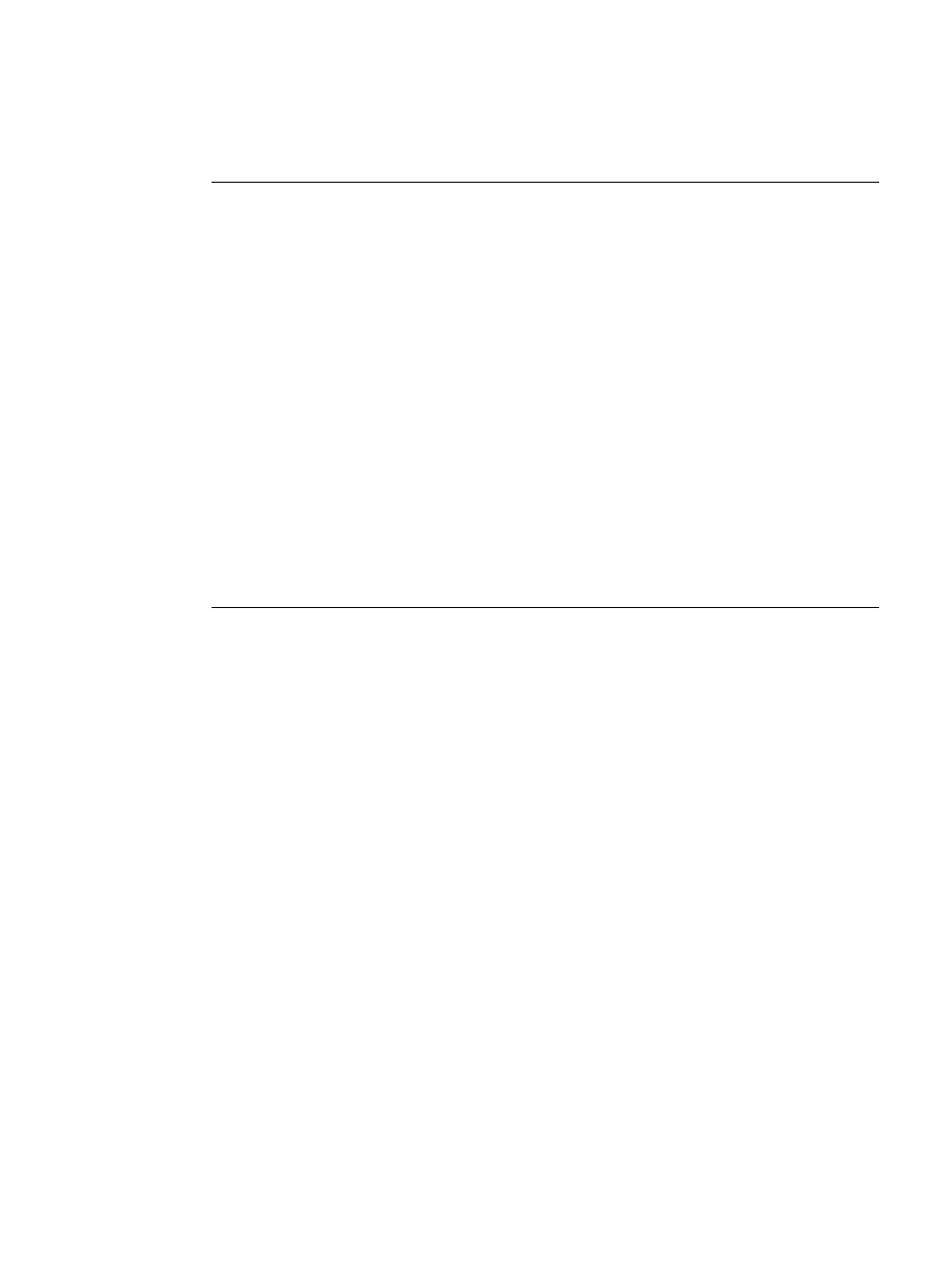
4: BladeManager Web Administration
4-20
AlterPath BladeManager Manual
Adding or Editing a Chassis
1. From the menu panel select Chassis.
The system displays the Device List form.
2. If you are adding a Chassis, from the Device List form, click on Add
located at the bottom of the form.
Log
Device log buffer. Click on Log to view the
log for this device.
Status
Status of the device: Enabled, Disabled or
OnDemand. OnDemand means that the
device is enabled only upon user connection.
Filter by
From the dropdown box, select the field by
which to filter the list and then click on the
Filter by button.
Search
From the dropdown box, select the device
you wish to search, and then click on
Search.
Add
Button used to add new devices.
Delete
Button used to delete the devices.
Table 4-3: Chassis (Devices) List - Fieldnames and Elements
Fieldname / Element
Definition
