Blademanager power features, Switching on the server – Cyclades AlterPath BladeManager User Manual
Page 50
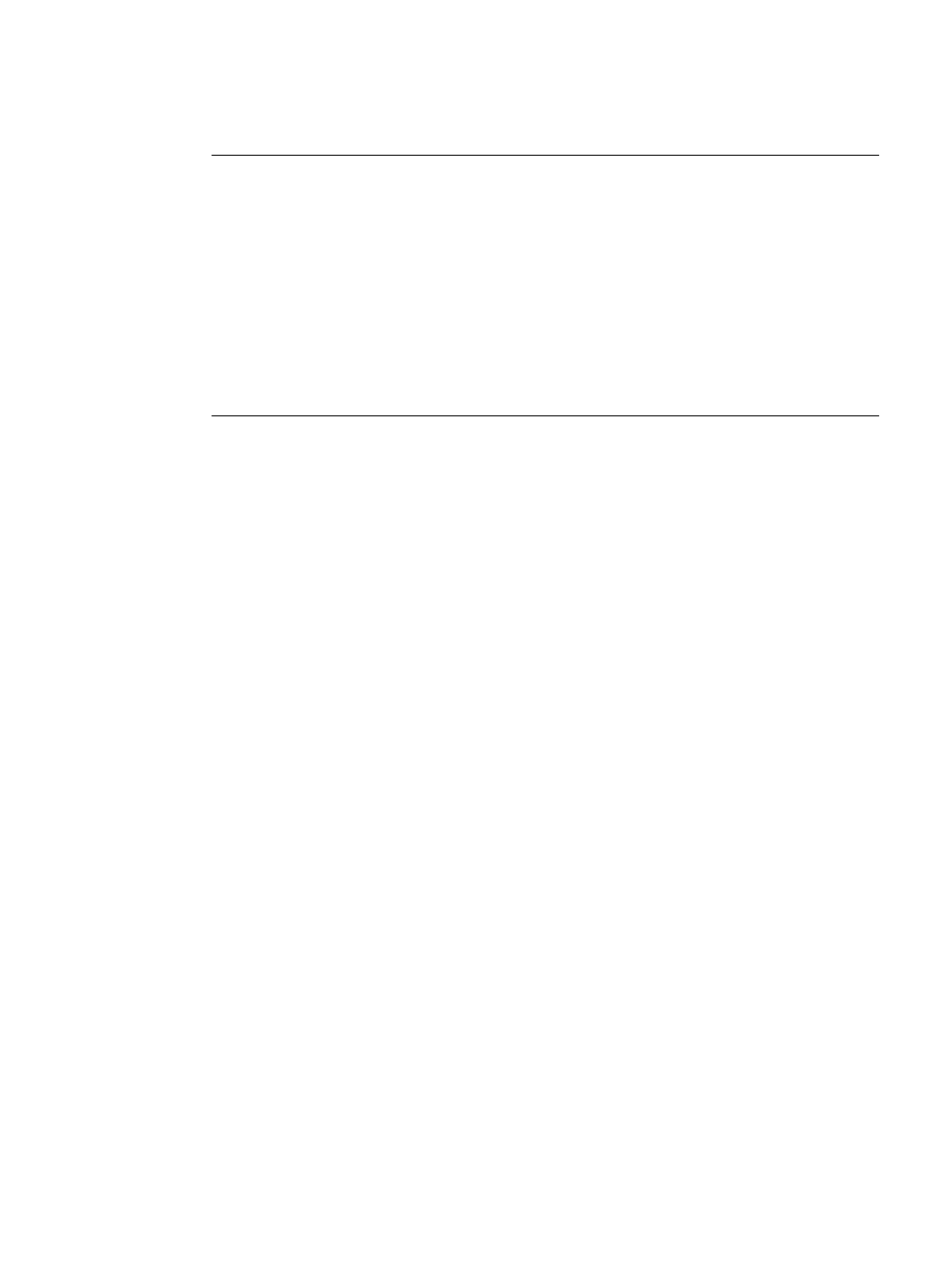
2: BladeManager Installation
2-26
AlterPath BladeManager Manual
BladeManager Power Features
When the BladeManager is connected to an AC power source but is not
switched on, the operating system does not run, and all core login except for
the service processor is shut down. However, the server can respond to
requests from the service processor, such as a remote request to turn on the
server. The power-on LED flashes to indicate that the server is connected to
AC power but not switched on.
Switching On the Server
Approximately 20 seconds after the BladeManager is connected to AC power,
the power-control button becomes active, and you can switch on the
BladeManager and start the operating system by pressing the power-control
button.
You can also switch on the BladeManager in any of the following ways:
•
If a power failure occurs while the BladeManager is switched on, the
BladeManager will start automatically when power is restored.
•
If the BladeManager is connected to an Advanced System Management
interconnect network that contains at least one server with an optional
Remote Supervisor Adapter II installed, the BladeManager can be
switched on form the Remote Supervisor Adapter II user interface.
•
If your operating system supports the system-management software for an
optional Remote Supervisor Adapter II, the system-management software
can switch on the BladeManager.
Ethernet 2 speed 1 Gbps LED This LED is on the Ethernet connector.
When lit, it indicates that the Ethernet
network speed is 1 Gbps. When off, it
indicates that the Ethernet network speed
is 10 Mbps or 100 Mbps.
Ethernet 2 transmit/receive
activity LED
This LED is on the Ethernet connector.
When lit, it indicates that there is activity
between the BladeManager and the
network.
Rear LEDs
Function
