Viewing the alarm detail form – Cyclades AlterPath BladeManager User Manual
Page 62
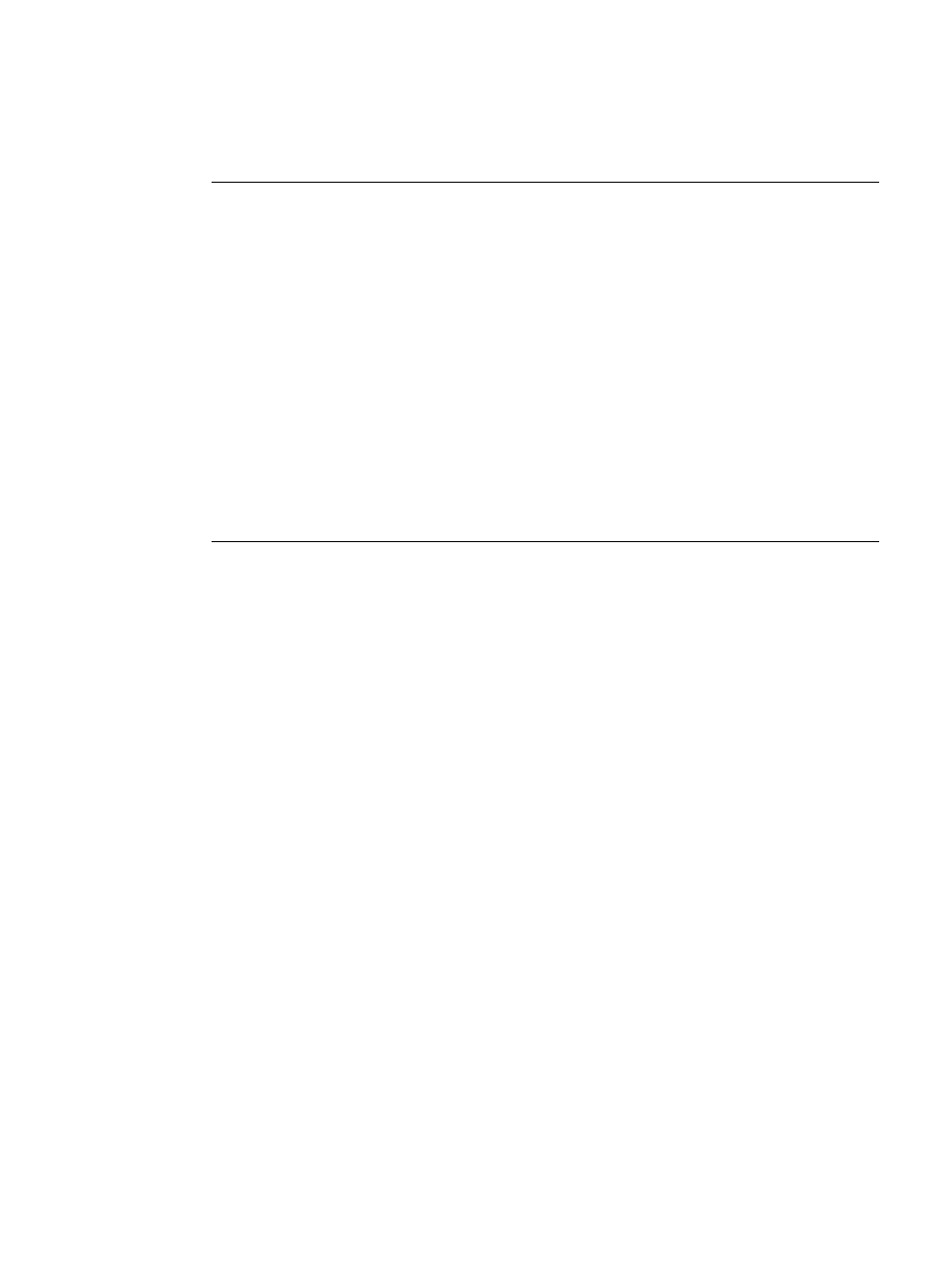
3: BladeManager Web Access
3-8
AlterPath BladeManager Manual
Viewing the Alarm Detail Form
The Alarm Detail form contains detailed information about the ticket as
generated by an alarm. It allows you to re-assign the ticket, update the status,
and enter notes regarding the alarm or ticket.
To view the ticket information for an alarm, follow the steps below:
1. From the Alarm List form, click on the ticket number.
Blade Config
Blade configuration. Select this to view the
Blade Detail form (which includes the
secondary form: Console Notify, Console
Access, and Console Group) for the particular
console record.
Alarm Trigger
The Alarm Trigger name. Click on the name to
view the Alarm Trigger Detail form.
User Assigned
User assigned to the alarm.
Status
Status of the alarm.
Blade Log
Select this to navigate to the Data Buffer log
pertaining to the blade.
Table 3-1: Form Fields and Elements
Fieldname
Definition
