Selecting users to be notified – Cyclades AlterPath BladeManager User Manual
Page 132
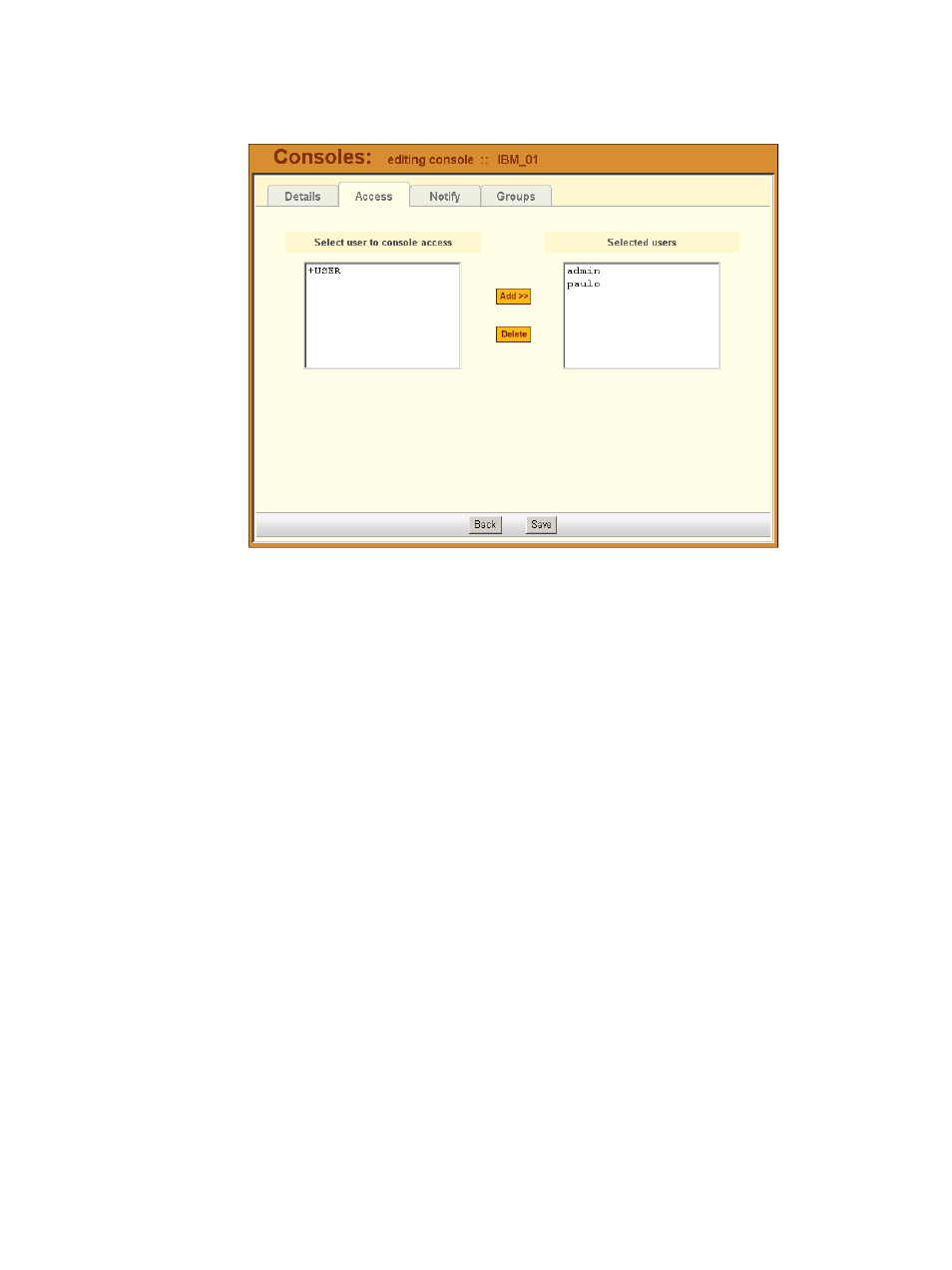
4: BladeManager Web Administration
4-50
AlterPath BladeManager Manual
The system displays the Console Access form:
2. From the resulting form, select a user from the Select User to Console
Access view panel.
In the selection box, +USER is the default list which contains all users.
The plus (+) sign is also used to indicate all defined groups.
3. Select the Add button.
The system transfers the selected user to the Selected Users view panel
on the right.
4. To select another user, repeat steps 1 and 2. You can also use the
key to select multiple users.
5. Click on Save to complete the procedure.
>> Selecting Users to be Notified
Use the Console Notify form to assign one or more users to whom the system
can send all notifications (email or alarm) pertaining to the current console.
1. From the Console Detail form (Consoles: Console List > Console Detail),
click on the Notify button.
