Recepción de radio, Switching the system on, In standby/demonstration mode press standby on – Philips FW-C700 User Manual
Page 24: Switching the system to standby mode, In demonstration mode, Power saving automatic standby, Display mode, Volume control, To listen through the headphones, To switch off the volume temporarily
Attention! The text in this document has been recognized automatically. To view the original document, you can use the "Original mode".
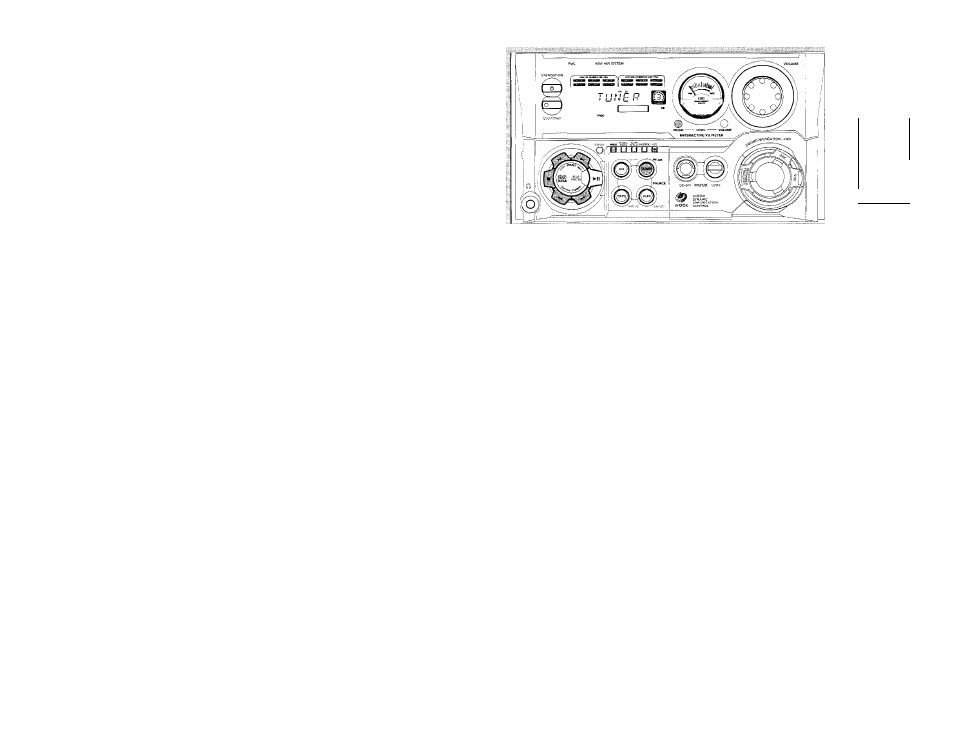
Basic Functions
Recepción de radio
Switching the system on
In Standby/Demonstration mode
Press STANDBY ON
-> The system will switch to the last selected
source.
Press CD, TUNER, TAPE, AUX (or CD 123,
TUNER, TAPE 1/2 or AUX/CDR on the
remote control).
The system will switch to the selected source.
Press any one of the DISC DIRECT PLAY
buttons or OPEN "CLOSE.
The system will switch to CD mode.
In Eco Power Standby mode (for model
FW-C780 only)
Press ECO POWER
-> The system will switch to last selected source.
Press CD 123, TUNER, TAPE 1/2 or AUX/
CDR on the remote control.
^ The system will switch to the selected source.
Switching the system to Standby
mode
In Demonstration mode
Press and hold DEMO STOP ■ on the
system.
In any other source mode (except Eco
Power Standby mode)
Press STANDBY ON (or (!) on the remote
control).
The clock will appear on the display when the
system is in Standby mode.
Switching the system to Eco
Power Standby mode (< 1 Watt)
(for model FW-C780 only)
Press ECO POWER (or press and hold (¡) on
the remote control).
"ECU PulJER" will be displayed, then the
display screen will go blank.
The low power ECO POWER LED will be
lighted.
Note:
- If you have not deactivated the demonstration, it
will resume five seconds after the system switches
to Eco Power Standby or Standby mode.
Power Saving Automatic Standby
As a power-saving feature, the system will
automatically switch to Standby mode if you do
not press any buttons within 30 minutes after a
disc or tape has stopped playing.
Display mode
There are four different display modes for
selection.
Press DISPLAY repeatedly to select NORMAL,
MODE 1, MODE 2, or MODE 3.
NORMAL.......... All available LEDs will light up
and the display screen will have
full brightness. TheVU will be in
music mode.
MODE 1............ All available LEDs will light up
and the display screen will have
full brightness. TheVU will be in
volume mode.
MODE 2............ All available LEDs will light up
and the display screen will be at
half brightness, TheVU will be in
music mode,
MODE 3............ The display screen will be at half
brightness. TheVU and all LEDs
will be off.
Volume Control
Adjust VOLUME to increase (turn knob
clockwise or press VOLUME +) or decrease
(turn knob counter-clockwise or press
VOLUME —) the sound level.
To listen through the headphones
Connect the headphones plug to the f) socket
at the front of the system.
The speakers will be muted.
To switch off the volume temporarily
Press MUTE on the remote control.
Playback will continue without sound and
"tlilTE'' will be displayed.
To restore the volume, press MUTE again or
increase the VOLUME level.
O
(?
oo oc
O
©
;
o o c
o o c
o
©
"c
0'
0
0
m
©
§'
■™o
© D‘
o
ípi
ns
Almacenamiento de emisoras
preestablecidas
Es posible almacenar hasta 40 emisoras
preestablecidas en la memoria.
Preestablecimiento automático de
emisoras
El modo Plug & Play (consulte “Funciones básicas
- Plug & Play”).
O
Pulse TUNER (FM* *AM) para seleccionar el
modo de sintonizador
-> Aparecerá "fUi JER" (sintonizador). Unos
segundos más tarde, aparecerá la frecuencia de
radio en curso.
Se si está recibiendo una emisora de FM
estéreo, aparecerá en la pantalla
co.
Para empezar emisoras preestablecidas
a partir de un número preestablecido
Pulse M o M para seleccionar el número de
emisora preestablecida deseado.
No se puede almacenar de nuevo una
emisora almacenada previamente.
Pulse y mantener apretado PROG hasta que en
la pantalla aparezca "FluTu" (automático).
-> PROG
empieza a destellar
El sistema empezará a buscar todas las
emisoras de banda FM y después buscará las de
banda AM.
Todas las emisoras de radio disponibles con
señales suficientemente potentes se almacenarán
automáticamente.
-> El sistema dejará de buscar cuando todas las
emisoras de radio disponibles estén almacenadas
o cuando se haya utilizado toda la memoria para
las 40 emisoras preestablecidas.
La última emisora preestablecida
permanecerá en la pantalla cuando se haya
finalizado Plug & Play.
Para parar el preestablecimiento
automático de emisoras
•
Pulse PROG o ■ en el sistema.
Nota:
- Si no se selecaona un número de emisora
preestablecida, el preestablecimiento automático de
emisoras empezará a partir de la emisora
preestablecida (1) y todas las em/soras preestablecidas
anteriores serán sustituidas por las nuevas.
Preestablecimiento manual de emisoras
1
Pulse TUNER (FM*AM) repetidamente para
seleccionar la banda de onda: FM o AM.
2
Pulse PROG.
->
PROG
empieza a destellar
^ El número de la emisora preestablecida
disponible siguiente aparecerá como opción a
seleccionar
3
Pulse y mantenga apretado
◄◄
o
►►
hasta que la
indicación de frecuencia empiece a cambiar
■> La pantalla mostrará "5EFIRCH" (buscando)
hasta que se encuentre una emisora con una
señal suficientemente potente.
Para almacenar la emisora en otro
número preestablecido
•
Pulse M o ►! para seleccionar el número
preestablecido.
4
Vuelva a pulsar PROG para almacenar la
emisora.
^
PROG
desaparece de la pantalla.
•
Repite los pasos 2-4 para almacenar otras
emisoras preestablecidas.
14
71
