Philips - MX3950D User Manual
Philips, Need help? cali us
Attention! The text in this document has been recognized automatically. To view the original document, you can use the "Original mode".
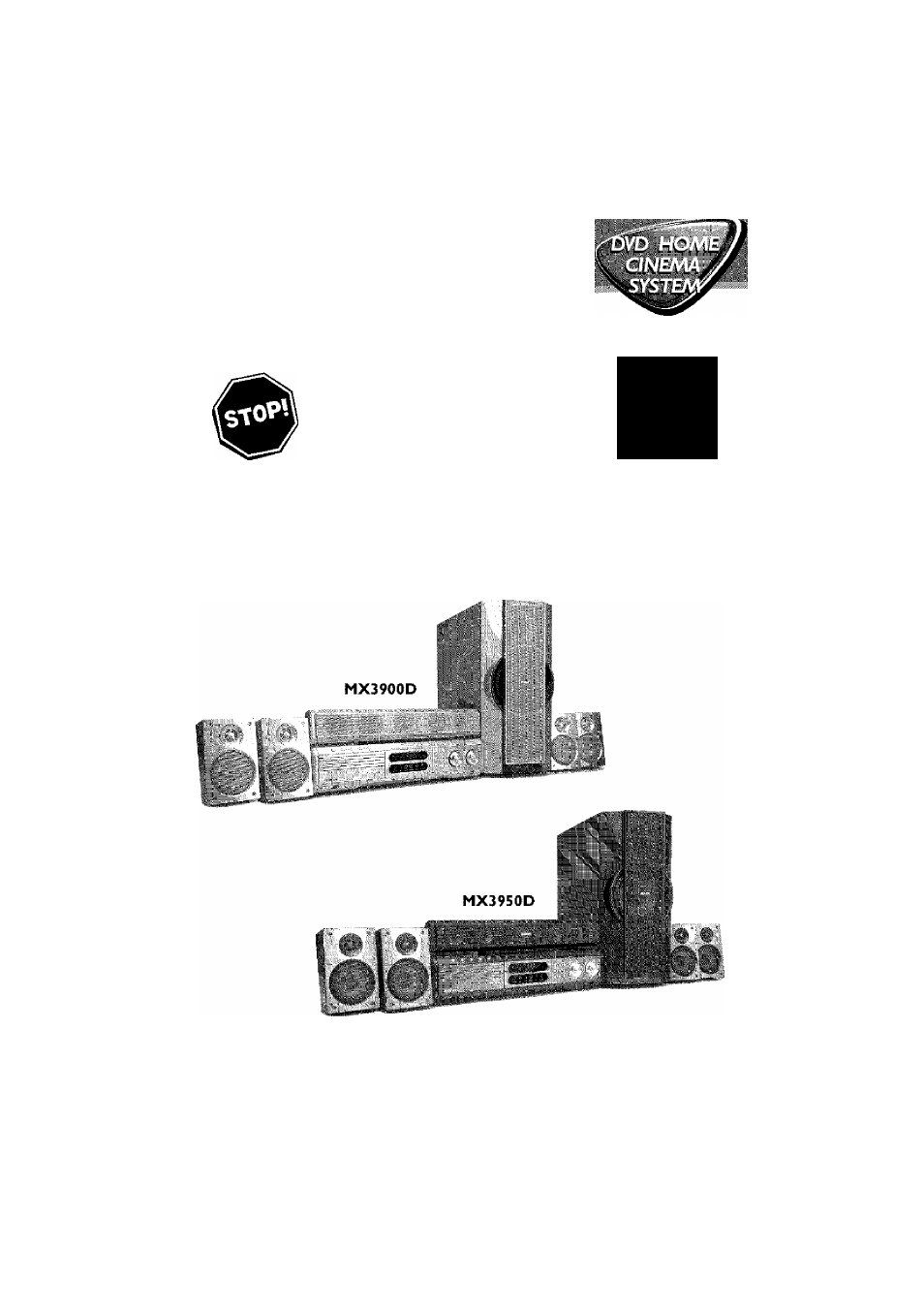
Need help? Cali us!
Philips
representatives
are ready to help you with
any questions about your
new proiiuctWe
can guide you
through Connections,
ftrst-time Setup,
or any of
the Feotures.
We wont
you
to stort
enjoying your new product right away!
CALL US BEFORE YOU CONSIDER
RETURNING THE PRODUCT!
1-800-531-0039
or
Visit us
on
the web at
50
RTXI
<■ Return
your Warranty
Reg/strat/on
Card
within 10 days
*
vhy
PHILIPS
P
9
001-044_MX39-37-Eng1
2/25/03, 10:32 AM
3139 115 21993
Table of contents
Document Outline
- Dear Philips product owner:
- Supplied accessories
- Care and safety information
- Step 1: Placing the speakers
- and subwoofer
- Step 2: Connecting speakers
- and subwoofer
- Step 3: Connecting TV
- Step 4: Connecting FM/AM
- antennas
- Step 5: Connecting the power
- cord
- Connecting aVCR or Cable/Sateliite Box
- Connecting digital audio equipment
- Main unit and remote control
- Step 1: inserting batteries into
- the remote control
- Step 2: Setting the clock
- 18
- Step 3: Setting the TV
- Step 4: Selecting speaker
- layout
- Step 5: Setting language
- preference
- Playable discs
- Playing discs
- Using the Disc Menu
- Basic playback controls
- Selecting various repeat functions
- Program favorite tracks (audio CDs and VCDs)
- Using the menu bar to program
- Playing MP3/Picture disc (Kodak, JPEG)
- Program MP3 disc
- Using the menu bar
- Using the Setup Menu
- PCM Output
- Presetting radio stations
- Tuning to radio stations
- Selecting a preset radio station
- Setting the timer
- Setting the Sleep timer
- Sound Control
-
- Press BASS or TREBLE
- Volume control
- Switching on/off
- Recording to an external device
- Dimming system’s display screen
- Using the remote to operate your television
- 1 Press DISC/MEDIA on the remote control.
- 2 Turn on the TV and select the correct Video In mode.
- 3 Press OPEN*CLOSE A on the front of the DVD system and load a disc, then press the corresponding OPEN'CLOSE ^ again to close the disc tray.
- 4 Playback will start automatically.
- 5 To stop playback, press STOP I
- Helpful Hints
