Changing satellite programme, Changing the audio mode, Displaying the programme status – Philips STU811 User Manual
Page 9: Charging satellite programme, Philips
Attention! The text in this document has been recognized automatically. To view the original document, you can use the "Original mode".
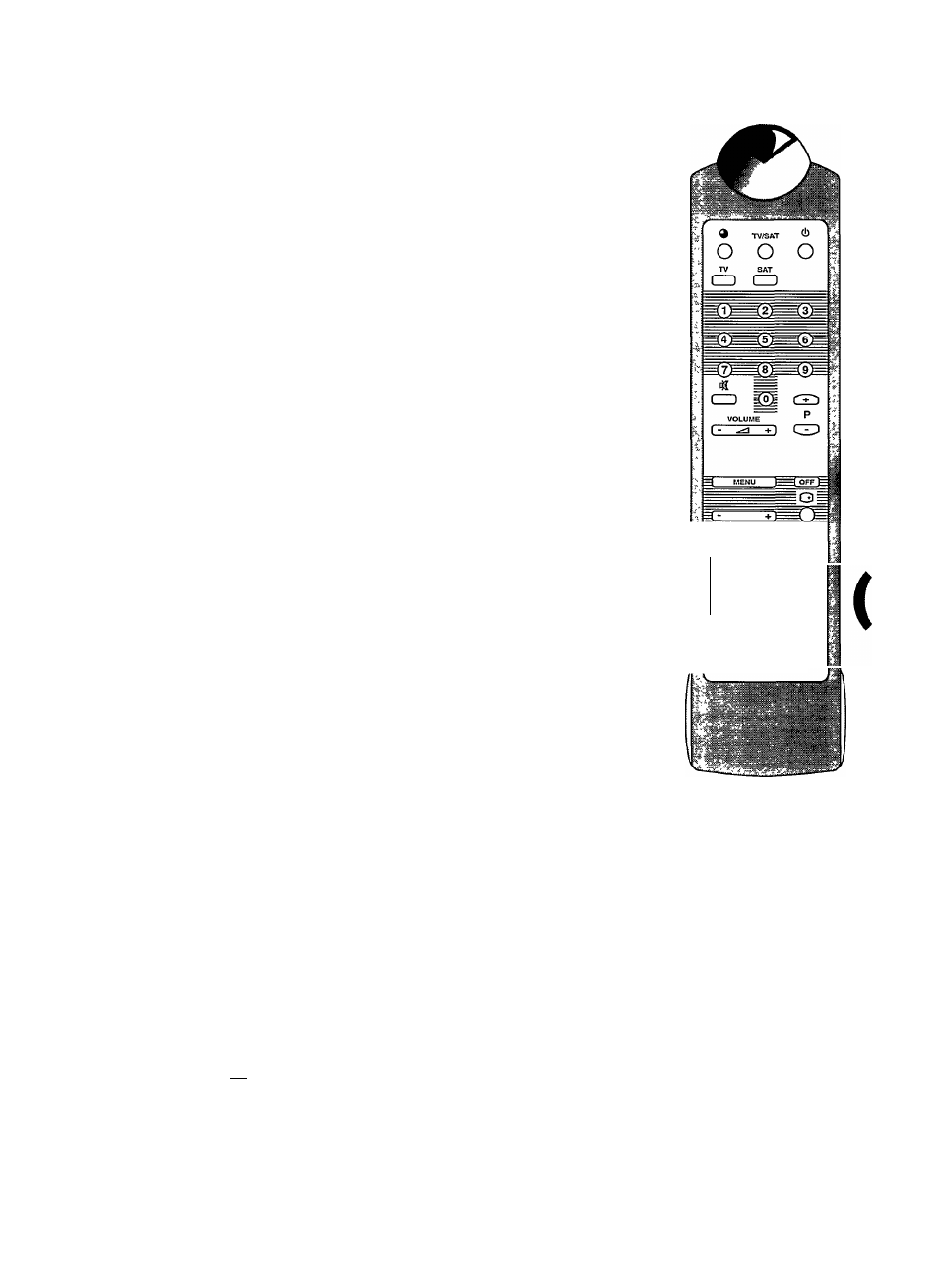
J
If your satellite receiver and TV are interconnected by a coaxial cable, then when you
bring the receiver out of standby, you will get a satellite programme displayed on the
TV screen if you had been watching satellite TV when you last put the receiver into
standby and have not, in the meantime, been watching terrestriai TV. You can then
change programme as described below.
If the last programme you were watching before bringing the receiver out of standby
was a terrestrial TV programme, then a terrestrial TV programme will be displayed
when you bring the satellite receiver out of standby. To get satellite TV, press the
numeric key on yourTV handset which you have assigned to satellite TV. (For a Philips
TV you need to press the TV key on this handset, followed by the numeric key which
you have assigned to satellite TV.) Finally, press the SAT key at the top of your
handset to make the handset suitable for selecting satellite programmes. You can
then change programme as described below.
Changing Satellite Programme
You can browse through the programmes one at a time by pressing the P+ or P- key. The
P+ key increments the programme number by one; the P- key decrements it by one. There
is a ‘Vvrap" at both ends, e.g. pressing the P+ key at programme 199 gives programme 1.
You can also key in the programme number directly using the numeric keys. Press the
numeric key for the first digit of your required programme number. You will see that
number, followed by a cursor, displayed at the top of the screen. While the cursor is
still displayed, key in the second digit of your required programme number. The
second digit, again followed by a cursor, appears on the screen. While the cursor is
still displayed, key in the third digit of your required programme number.
Example: Keying in to select programme number 134.
Pressthe 1 key. 1-appears on the screen. Immediately press the 3 key. 13-appears
on the screen. Immediately press the 4 key. 134 appears on the screen and
programme number 134 is thereby selected.
If your programme number has only one (or two) digits then do nothing when the first
(or second) cursor appears. After a short time the cursor will disappear and you will,
therefore, have selected your required one (or two) digit number.
Switching Between Terrestrial and Satellite Reception
If your receiver is connected to yourTV using a SCART lead, then you will be able to
switch between terrestrial and satellite reception providing your TV recognises pin 8
of the SCART socket.
Press the TV/SAT key to toggle between terrestrial and satellite reception.
CHANGING THE AUDIO MODE
Some audio modes provide commentary in different languages; some provide
satellite radio stations. There are two ways of changing a programme's audio mode.
One way is to use the on-screen menu (the Audio Settings Menu - see page 18). At
this menu the audio mode can also be customised to give a Mono V or Stereo V mode.
The second way is to use the i-ii key on the handset. Press this key to select the
next audio mode from the preset modes Mono 1 to 9 or Stereo A to D (see the list in
the specification on page 26). If the programme had a customised audio mode, this
will remain as one of the available audio modes as you press the i-ii key to step
through the modes in turn.
NOTE: You cannot use the i-ii key within the menu structure.
DISPLAYING THE PROGRAMME STATUS
The programme status is the programme number and name (if it is named), and this
can be displayed at the top of the TV screen for approximately 4 seconds. If the
receiver's clock has been set, the time is also displayed at the bottom of the screen.
To display the programme status, press the C3 key.
NOTE: If the programme has not been given a name then only the programme number
will be displayed. If the receiver's clock has not been set, a flashing time will appear
on the bottom of the screen.
Press the I +l key twice to display the programme status permanently.
The programme name will be permanently displayed in the top right hand corner of
the screen; for programmes which have not been named, no status information will
be displayed.
T
0
remove the permanent programme status from the screen, press the
key twice
again.
Selecting Satellite Programmes with Coaxial Interconnection
OPERATION
J
ISI
Q
I-II
(ZD
(ZD
CD
RADIO
CD
(S
(ED
VCR
CZD CED
PHILIPS
