Handset operation, Changing the batteries, Selecting programmes – Philips STU811 User Manual
Page 8: Changing the baheries
Attention! The text in this document has been recognized automatically. To view the original document, you can use the "Original mode".
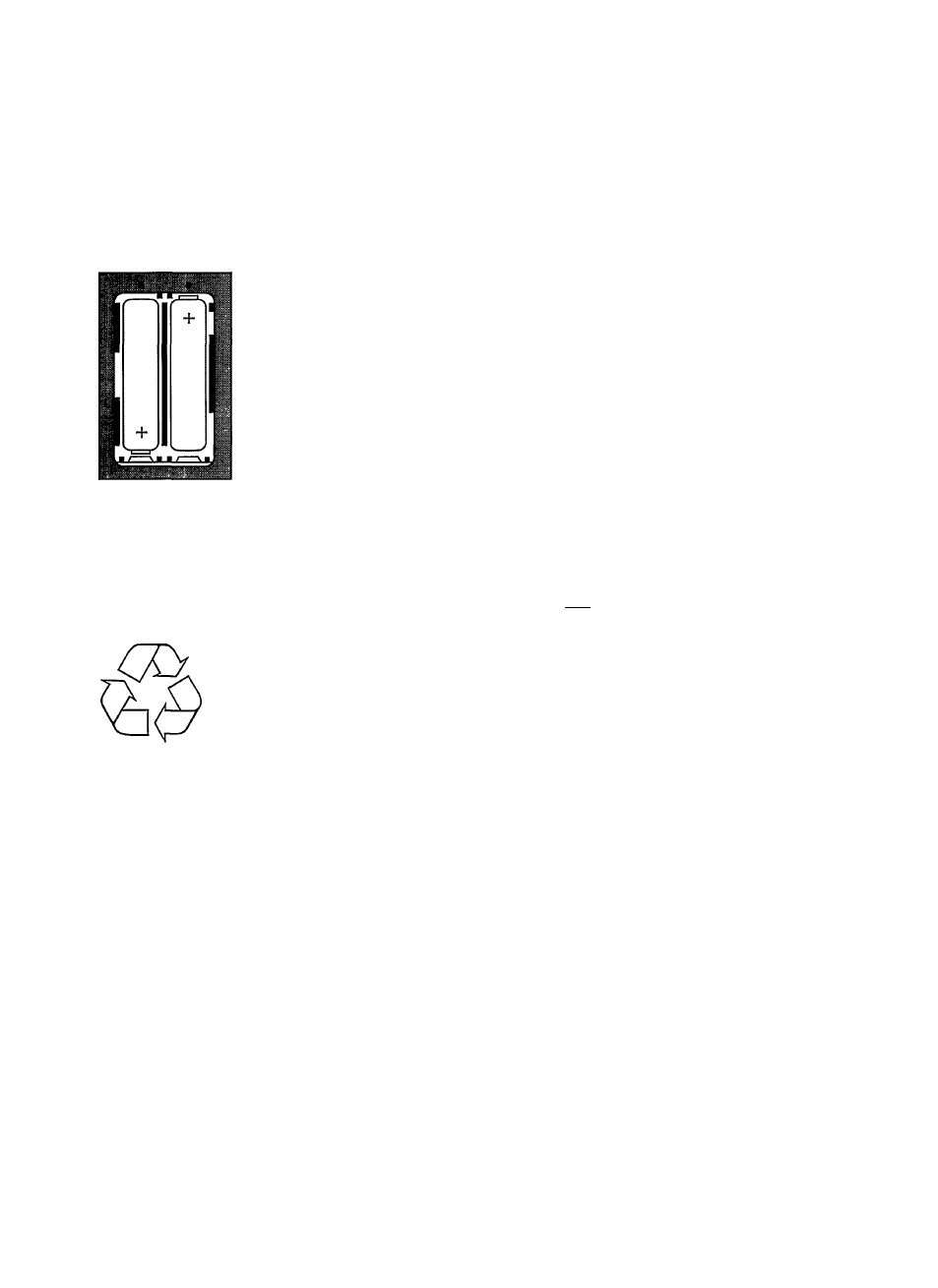
OPERATION
I
GLOBAL SETTINGS
TV/VCR CHANNEL
38
□
TV/VCR FINE TUNE
ANTENNA SETTINGS
CONTRAST
4
BACKGROUND COLOUR 4
6 SET CLOCK
7 MENU LANGUAGE ENGLISH
Contribute to
environmental
protection!
After use, please give
batteries and accumulators
with the recycling symbol
- round cells containing
mercury
- nickel-cadmium-
accumulators
- small accumulators
back to the retailer, so that
they can be properly
recycled.
All other household
batteries without the
recycling symbol and
Philips batteries with the
markings “green LINE”,
“green ALKALINE” or
“EXTRA” need not be given
back. They are extremely
low in pollutants and
environmentally friendly
and can therefore be
disposed of with the
household rubbish.
After the equipment has been installed, you will need to tune in your receiver to a
particular TV channel if it is connected to the TV using coaxial cable. If it is connected
using the SCART connector this will not be necessary.
The receiver is shipped with the channel number set to 38 PAL G, therefore channel
38 is an appropriate TV channel to choose. Channel 38 PAL G may, however, already
be assigned to something else (e.g. your VCR), in which case you must set your TV
to a different channel number and adjust your receiver accordingly. The TV channel
that you choose must be clear of any other broadcasting.
Foliow the instructions in your TV manual to set your TV to the required channel
number (in the range 21 to 69) and to assign this channel number to a specific numeric
key on your TV handset.
On your satellite receiver handset, press the MENU key followed by the 8 key to put
the receiver into UHF tuning mode.
You will see the channel number, preceded by the letter C, on the front panel of the
satellite receiver.
If you set your TV to channel 38 PAL G, you will see the Global Settings Menu on the
screen and your receiver is now tuned in to TV channel 38 PAL G.
If you did not set your TV to channel 38 PAL G, it is unlikely that you will be able to see
the Global Settings Menu on the screen initially, this will appear as tuning progresses.
To tune in, press the blue + key or the red - key to go through the channel numbers
one at a time until you can see a good quality picture of the Global Settings Menu on
the screen. Your chosen TV channel number should be visible in iine 1 of the menu.
You can also fine tune at the menu, but as this feature is not often required, it is described,
along with the other options in the Global Settings Menu, on page 19 of this manual.
HANDSET OPERATION
The handset is shown right, on page 7. The keys in the top half of the handset are used
to select both satellite TV programmes and terrestriai programmes on a Philips TV and
to switch between terrestrial and satellite reception.
The four keys in the centre, labelled MENU, OFF, f~+1 and the rocker key with the red
- and the blue +, are used to operate the menu system for satellite TV. They are
described in detail starting on page 8.
The handset works by sending an infra-red beam to your receiver, therefore be sure
to point it towards the infra-red receive window on the front of the receiver. Do not place
any objects which may block the beam between the window and the handset.
These instructions assume that all the equipment has been properly installed and
powered on. Consult the Installation section on page 22 of this manual.
NOTE: Whan you have to press several keys in succession, you must press each
successive key within a certain (short) time, otherwise the receiver will revert to normal
viewing mode.
CHANGING THE BATTERIES
The handset runs from two LR03 (AAA or UM4) batteries located under a cover on the
underside of the handset. These batteries will need replacing from time to time. You
should do this as soon as the handset fails to operate from the normal viewing distance.
Insert your fingernails or other thin object along the left hand edge of the battery cover
and lever the cover off. Remove the old batteries and put in the new ones in the
orientation shown in the figure. Snap the cover back into position.
NOTE: Never leave flat batteries in the handset, as they may leak and corrode the
metal contacts.
SELECTING PROGRAMMES
When you first power on your receiver it will be in standby mode. To bring it out of
standby mode press the P+ or P- key or one of the numeric keys 0 to 9. A programme
will then appear on the screen. Whether this programme is a terrestrial or satellite
programme depends on the way your TV and satellite receiver are connected together
and on the programme you were last viewing, as described below.
Selecting Satellite Programmes with SCART Interconnection
If your satellite receiver and TV are interconnected by a SCART cable, and providing
your TV recognises pin 8 of the SCART connector, then when you bring the receiver
out of standby a satellite programme wili be automaticaliy displayed on the TV screen.
You can then change satellite programme as described opposite.
UHF TUNING
(If Receiver is Connected to TV Using Coaxial Cable)
J
