Setting the positioner, Lnc installation menu important, Setting the input – Philips STU811 User Manual
Page 22: Scanning the frequencies to find a satellite
Attention! The text in this document has been recognized automatically. To view the original document, you can use the "Original mode".
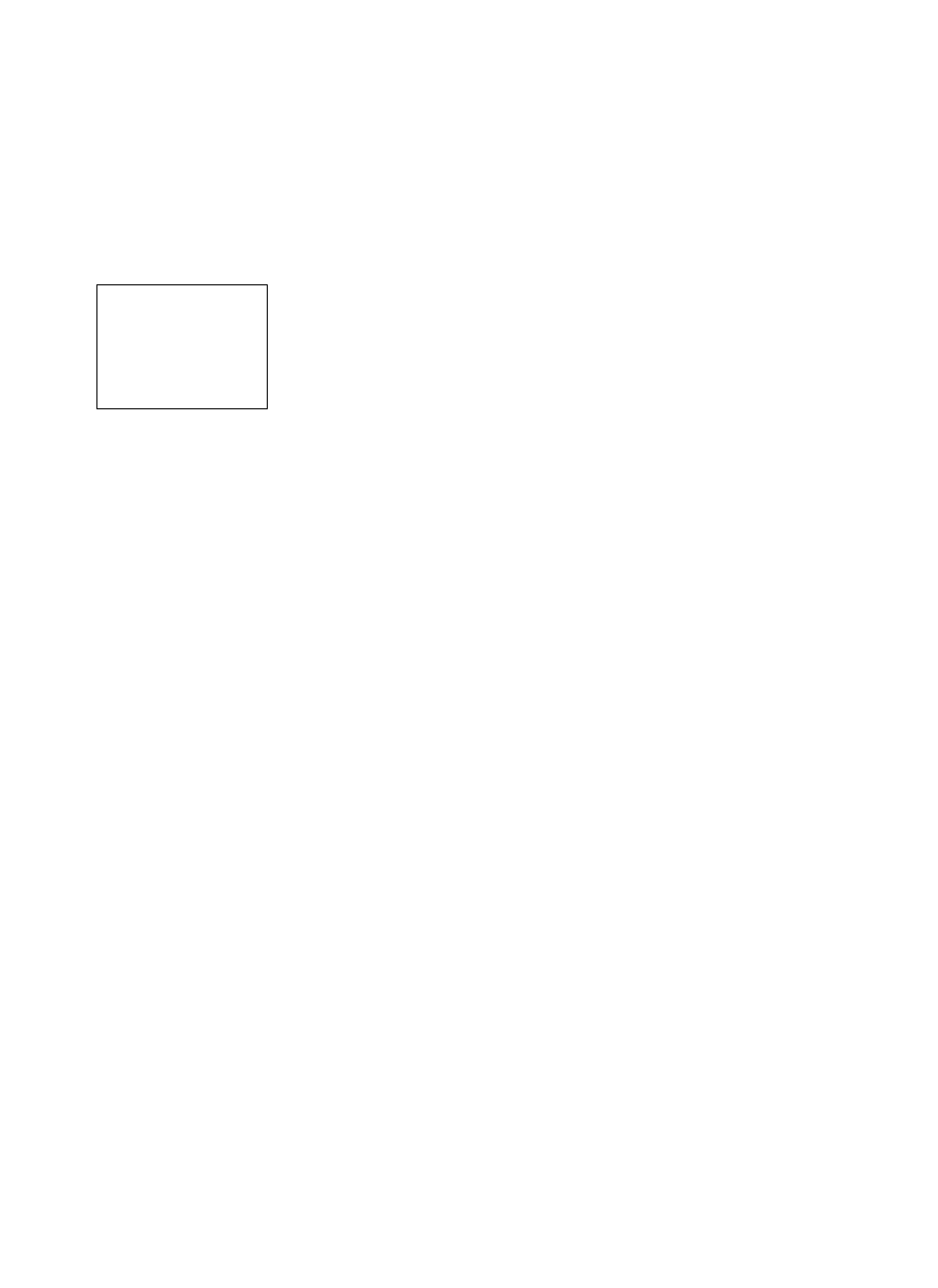
OPERATION
J
ANTENNA SETTINGS
1 LNC INSTALLATION
2 POSITIONER
ON
LWC IIMSTALLATION
P11 vox
INPUT: 1
1
INPUT
10.000 FSS B
2 FIND SATELUTE
OFF
3 AFC
OFF
4 OFFSET INPUT
-5
The Antenna Settings Menu is shown left. Option 1 is used to enterthe LNC Installation
Menu which is described in its own section, starting below.
Setting the Positioner
If you have attached a compatible dish positioner (such as the Philips SCC224) to your
receiver, select the POSITIONER option and use the + or - key to set it to ON.
If you are not using a positioner set this option to OFF.
When this POSITIONER option is set to ON, the SATELLITE option will be present
in the Find Programmes Menu (see pages 17 and 18).
LNC INSTALLATION MENU
Important:
•
The LNC Installation Menu is shown left. It is always displayed on top of a
programme, and you can use the P+ and P- keys to change the displayed
programme. The current programme's number and name (if it has one) are given
at the top of the menu under the title.
•
The menu states that the programme is received at input 1. There is only one input,
but note that it is labelled as 2 on the receiver’s rear panel.
•
Option 4 only appears on this menu if the AFC at option 3 is set to OFF.
•
Before making adjustments at the LNC Installation Menu, leave the receiver
powered up for a few minutes to ensure the LNC has reached its operating
temperature.
Setting the Input
Some LNCs cover more than one band. The input option allows you to set one of the
following five frequency bands:
ANTENNA SETTINGS MENU
Setting
Freq. Range (GHz)
Typical Satellites
9.750 FSS A
10.700
- 11.800
Astra 1A,B,C,D/lntelsat/Eutelsat
10.000 FSS B
10.950
- 12.050
Astra 1A,B,C/lntelsat/Eutelsat
10.750 DBS
11.700
- 12.800
TDF/TVSAT/HISPASAT
11.475 T-COM
12.425
- 13.525
TELECOM
5.150 CBAND
3.050
- 4.200
Asiasat
The numbers shown before the band names are the local oscillatorfrequencies of your
LNC in GHz.
The value set here will influence the frequency value displayed in the Find Pro
grammes Menu (see page 17). There, for example, if you tune into SKY NEWS (which
comes from the Astra satellite) and can see this programme on the screen, the correct
frequency value of 11.377 GHz will not be displayed unless you have set the input to
the correct band (i.e. FSS B) at this LNC Installation Menu. You can continue to watch
SKY NEWS, but the frequency veJue displayed will be incorrect.
You must, therefore, decide the frequency range of the programmes and ensure that
the LNC is capable of receiving this band.
Atthe INPUT option, pressthe + key or-keytogothroughthe frequency band options
until the required band is displayed.
Scanning the Frequencies to Find a Satellite
The FIND SATELLITE option can be used to help you adjust the position of your dish
antenna in order to find the transmissions from a particular satellite.
This feature is very useful when you first align your dish antenna and the signal is too
weak to disable the plain background in normal frequency search mode (see page 17
for details of this search mode).
At the LNC Installation Menu, press the 2 key to start the scan and move your dish
antenna during the scanning until you obtain a stronger signal and better picture.
The receiver will scan quickly through the whole frequency range and there will always
be a picture (although this will sometimes be noisy and distorted) as the menu's
background, rather than a plain coloured background.
When you have aligned the dish antenna sufficiently to obtain a stronger signal, press
any key to turn off the scan.
NOTE: Although anykey will stop the scan, certain keys will, at the same time, start
other actions (e.g. select other options or menus) therefore pressing the+keyor-key
is the best way to stop the scan.
J
20
