Connecting an external decoder, Connecting a philips dish positioner – Philips STU811 User Manual
Page 25
Attention! The text in this document has been recognized automatically. To view the original document, you can use the "Original mode".
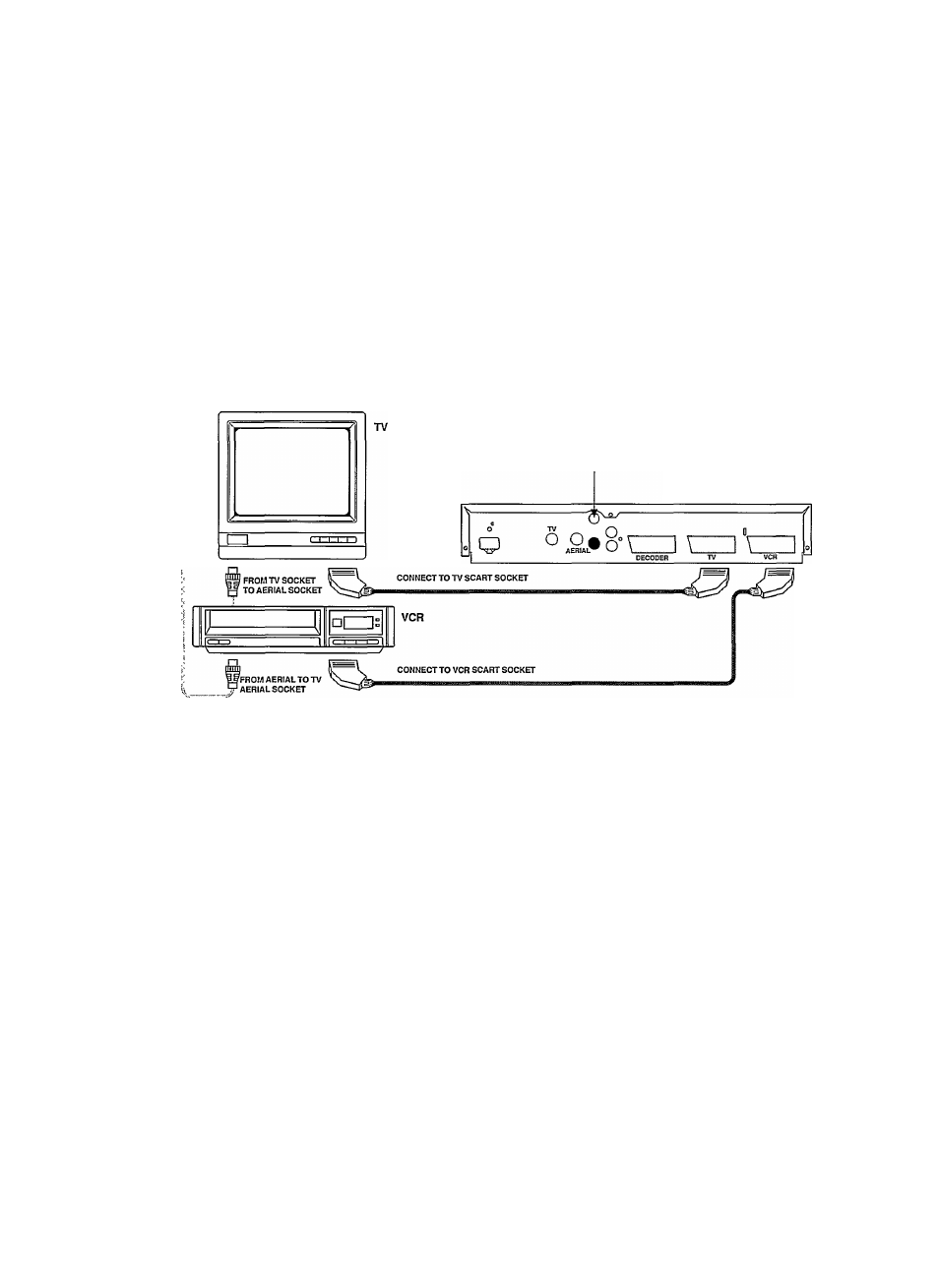
J
Connect the cable from the dish antenna to the LNC socket on the rear panel of the
receiver.
Connect the UHF (TV) aerial either by looping it through the receiver and VCR (as
shown on the previous page) or by connecting it to the TV or VCR directly (as shown
below).
Connect a SCART lead from the TV SCART connector on your receiver to the SCART
connector on your TV.
Connect a SCART lead from the VCR SCART connector on your receiver to the
SCART connector on your VCR.
NOTE: If you have connected your TV using a SCART lead, then you can use the TV/
SAT key on your handset to switch between terrestrial and satellite reception,
providing your TV recognises pin 8 of the SCART socket.
NOTE: If you have connected your VCR using a SCART lead, to record from the
receiver you will need to select AUX orAVon the VCR as the programme to record.
When replaying the VCR through the receiver, you will need to switch the receiver to
standby mode or select TV using the TV/SAT key; this method of replaying is,
however, only possible if the TV is also connected using a SCART lead.
Connecting to a TV and VCR Using SCART Leads
INSTALLATION
J
SATELLITE RECEIVER
(Back view)
(
Connecting an External Decoder
If you wish to view scrambled transmissions you will need to connect an external
decoder.
Connect the decoder to the receiver's DECODER SCART connector.
Refer to the External Decoder Menu under the Programme Install Menu to set the
baseband and the audio and video source for each programme you receive via the
external decoder. If the decoder does not recognise pin 8 of the DECODER SCART,
then you need to set up the audio and video source to be external.
Connecting a Philips Dish Positioner
Connect the Philips dish positioner (such as the SCC224) to your receiver’s DE
CODER SCART socket and then refer to the Antenna Settings Menu on page 20 to
set the POSITIONER option and to the Find Programmes Menu on page 17 to set up
the SATELLITE option on a per-programme basis.
If you wish to connect an external decoder as well as the dish positioner, connect the
dish positionerto your receiver's DECODER SCART socket and the external decoder
to the decoder SCART socket on the dish positioner. It is important that you use fully
specified SCART cable.
23
