Functions at the main menu, Using favourite programme mode, Skipping programmes – Philips STU811 User Manual
Page 13
Attention! The text in this document has been recognized automatically. To view the original document, you can use the "Original mode".
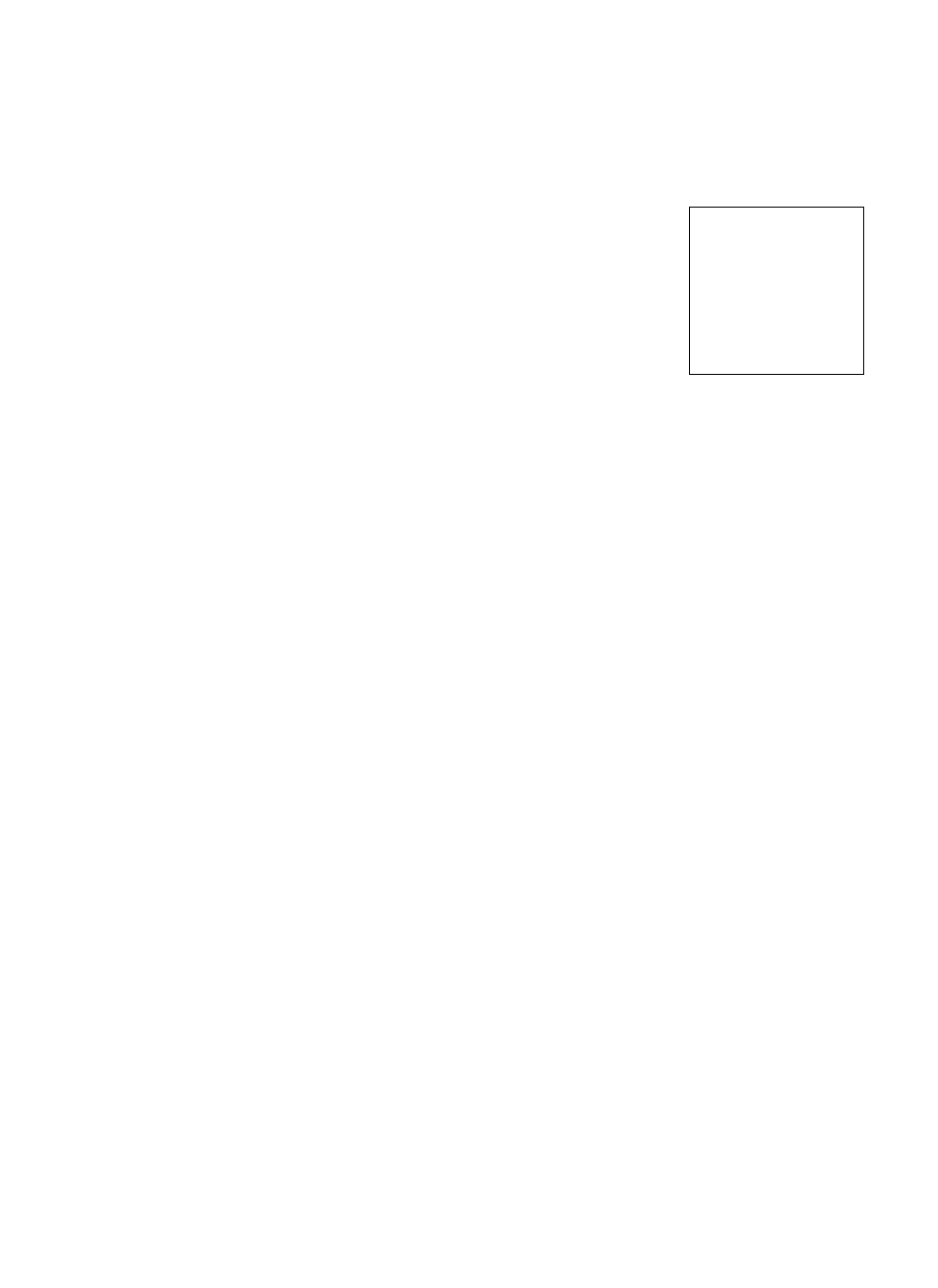
J
FUNCTIONS AT THE MAIN MENU
Using Favourite Programme Mode
Using favourite programme mode saves you having to do a lot of key pressing to select
those programmes you view most often. It also allows you to group together
programmes covering common topics e.g. sports, films etc. The favourite pro
grammes list Is a list of your ten favourite programmes which you can edit (as
described on page 14) by selecting option 5 at the Main Menu. In a new receiver, the
factory set favourite programmes will be programmes 1 to 10.
If, at the Main Menu, the first option says FAVOURITE PROGR. OFF then the receiver
is already in favourite programme mode. If the first option says FAVOURITE PROGR.
ON, press the 1 key to put the receiver into favourite programme mode.
The receiver displays the programme which was displayed when you last left favourite
programme mode, or it displays favourite programme 1 if the receiver has been
powered down since it was last in favourite programme mode.
To select one of your favourite programmes, press the appropriate numeric key (1 to
0). The receiver's front panel display will show the favourite programme number
preceded by an F.
If you wish to see your favourite programme list on screen, press the key twice.
The favourite programme numbers are given in the first column. A typical list is shown
right.
NOTE: To display the status permanently in favourite programme mode, press the
C3 ksy three times.
When you use the P+ and P- keys to browse in favourite programme mode, you will
just cycle through the 10 programmes in the list rather than all the programmes.
To return to normal viewing mode from favourite programme mode, press the MENU
key. The Main Menu will be displayed and option 1 will say FAVOURITE PROGR.
OFF. Press the 1 key to turn off favourite programme mode. The receiver will display
the programme you were viewing In favourite programme mode, but the receiver will
actually now be in normal viewing mode.
Skipping Programmes
You can use the skip function to designate specific programmes as having "SKIP ON”.
These programmes will then be skipped when you use the P+ and P- keys to browse
through the programmes. The only way you can enter a skipped programme is to use
the numeric keys.
To put skip onto a programme, select the programme, then press the MENU key to
display the Main Menu.
If, at the Main Menu, the second option says SKIP PROGR. OFF then the programme
already has “SKIP ON”. If the second option says SKIP PROGR. ON, press the 2 key
to put skip onto the programme. The message PROGR. SKIP ON will appear briefly
on the screen.
T
0
remove the skip from a programme, select the programme using the numeric keys,
then press the MENU key. The Main Menu will be displayed and option 2 will say SKIP
PROGR. OFF. Press the 2 key to turn the skip off.
The message PROGR. SKIP OFF will appear briefly on the screen. The receiver will
then display the programme you were viewing, but it will no longer be skipped when
you browse.
OPERATION
J
1
PI
SKY1
a
P2
SKY2
3
P41
4
P12
5
P5
SKY5
6
P7
ESPORT
7
PS
MTV
8
P110
RTL LOCKED
9
P3
0
P6
(
11
