6 remote device – IC Realtime 4 Channel Forensic Network Video Recorder User Manual
Page 83
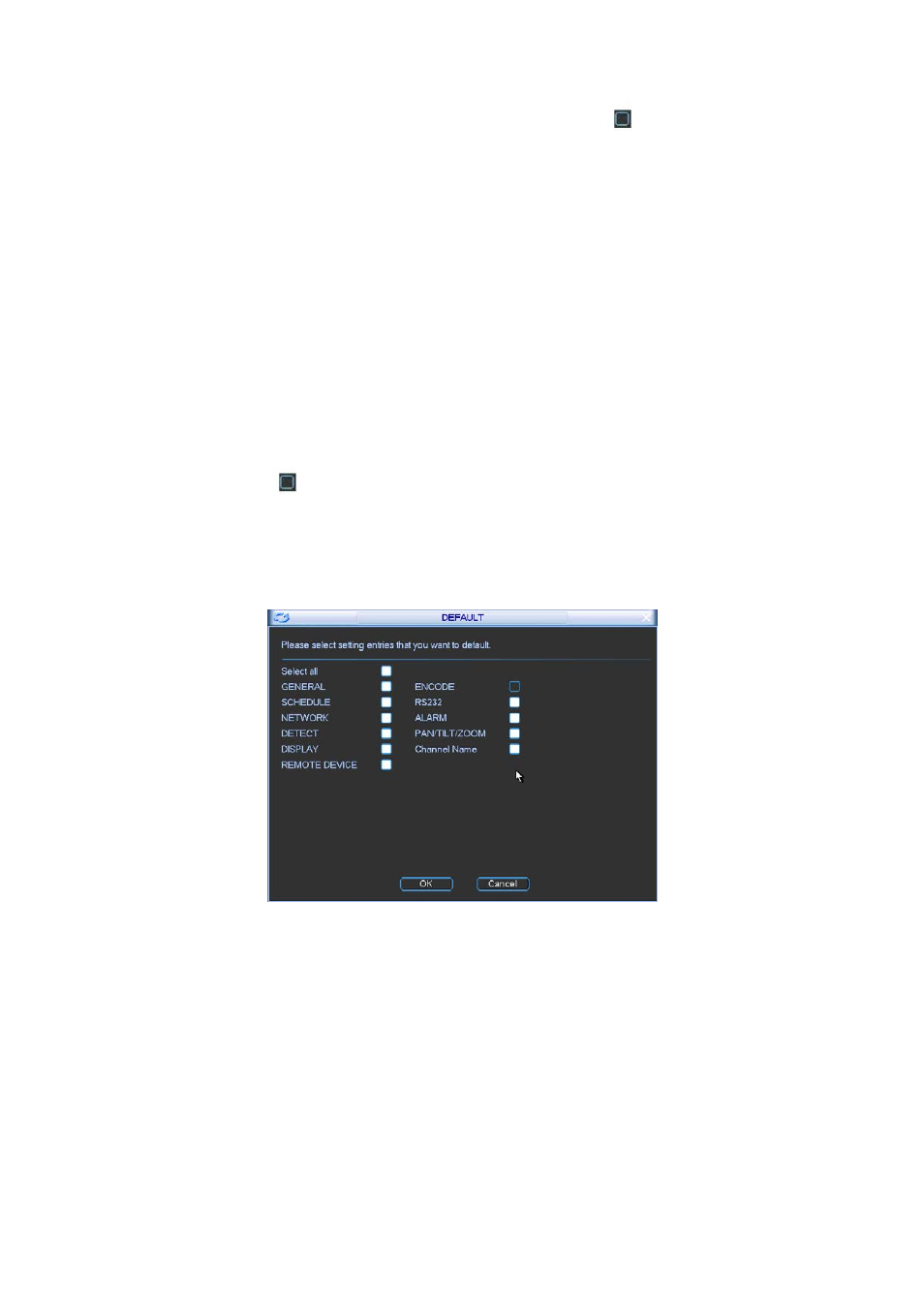
74
Click default icon, system pops up a dialogue box. You can highlight
to restore default factory
setup. See
X381H381H381H
Figure 5-26.
z
Select
all
z
General
z
Encode
z
Schedule
z
RS232
z
Network
z
Alarm
z
Detect
z
Pan/tilt/zoom
z
Display
z
Channel
name
z
Remote Device
Please highlight icon
to select the corresponding function.
After all the setups please click save button, system goes back to the previous menu.
Warning!
System menu color, language, time display mode, video format, IP address, user account will not
maintain previous setup after default operation!
Figure 4-91
4.2.6 Remote Device
In the main menu, click the Remote Device icon to go to the corresponding interface.
The remote device interface is shown as in Figure 4-92.
z
IP search: Click it to search IP address.
z
Add: Click it to connect to the selected device and add it to the Added device list. Support
Batch add.
z
Show filter: You can use it to display the specified devices from the added device.
z
Delete: Please select one device in the Added device list and then click it to remove.
