IC Realtime 4 Channel Forensic Network Video Recorder User Manual
Page 136
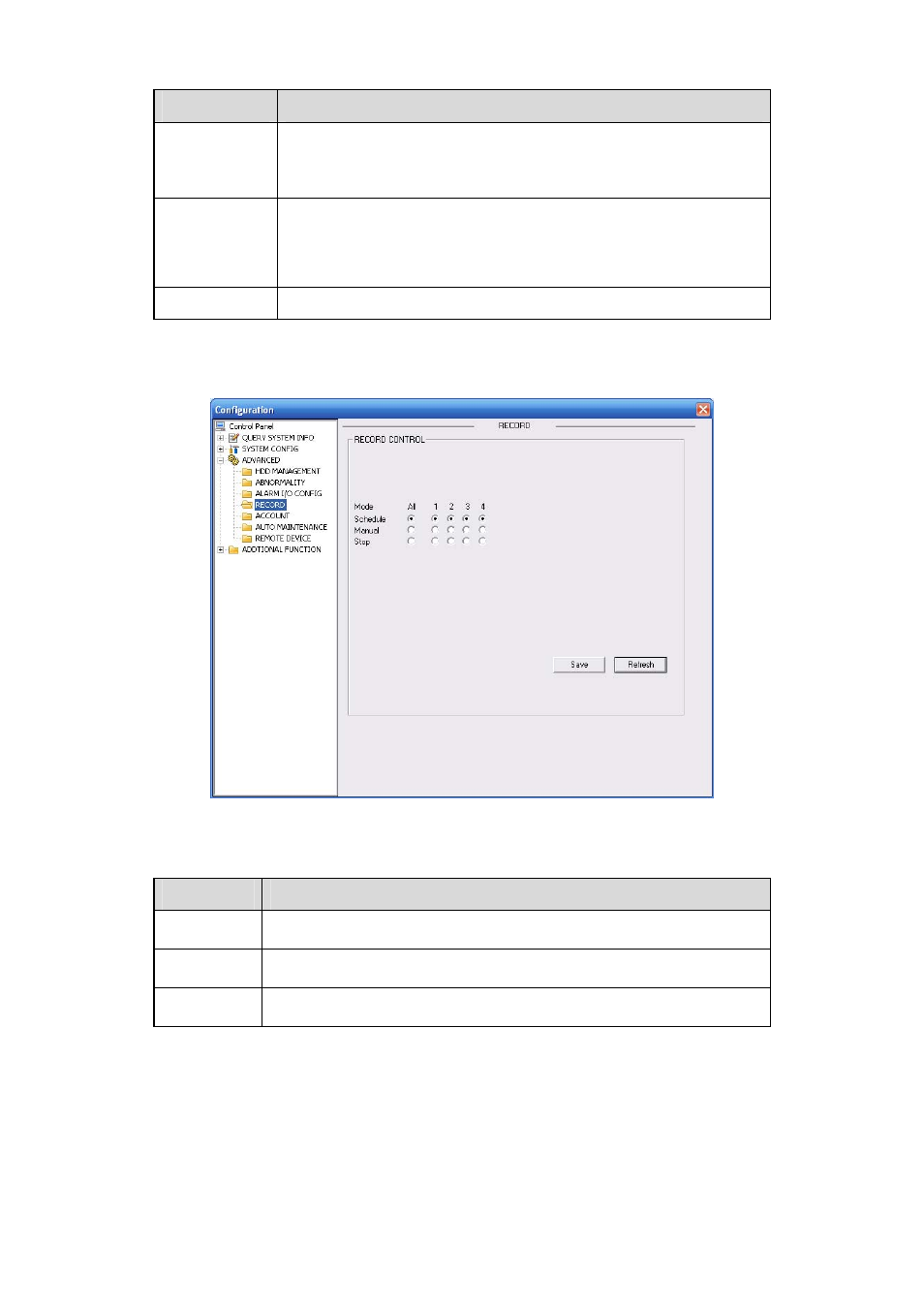
127
Parameter
Function
Alarm output
There are two output channels (Multiple choices).
Please note the displayed alarm output channel amount here may
vary due to the different series.
Activate
Enable/disable alarm output device. After the Web activated the
alarm, you need to cancel the channel and then click the
activation button to cancel the alarm, or you need to cancel the
alarm in the pop-up dialogue box in local-end.
Refresh
Search alarm output status.
5.3.3.4 Record
Record control interface is shown as in Figure 5-55.
The bit stream type includes main stream and extra stream.
Figure 5-55
Please refer to the following sheet for detailed information.
Parameter
Function
Auto
System enables auto record function as you set in record schedule
setup.
Manual
Enable corresponding channel to record no matter what period
applied in the record setup.
Stop
Stop current channel record no matter what period applied in the
record setup.
Operation here is the same to chapter 4.2.7.4 Manual Record.
5.3.3.5 Account
Here you can add, remove user or modify password. See Figure 5-56.
