IC Realtime 4 Channel Forensic Network Video Recorder User Manual
Page 31
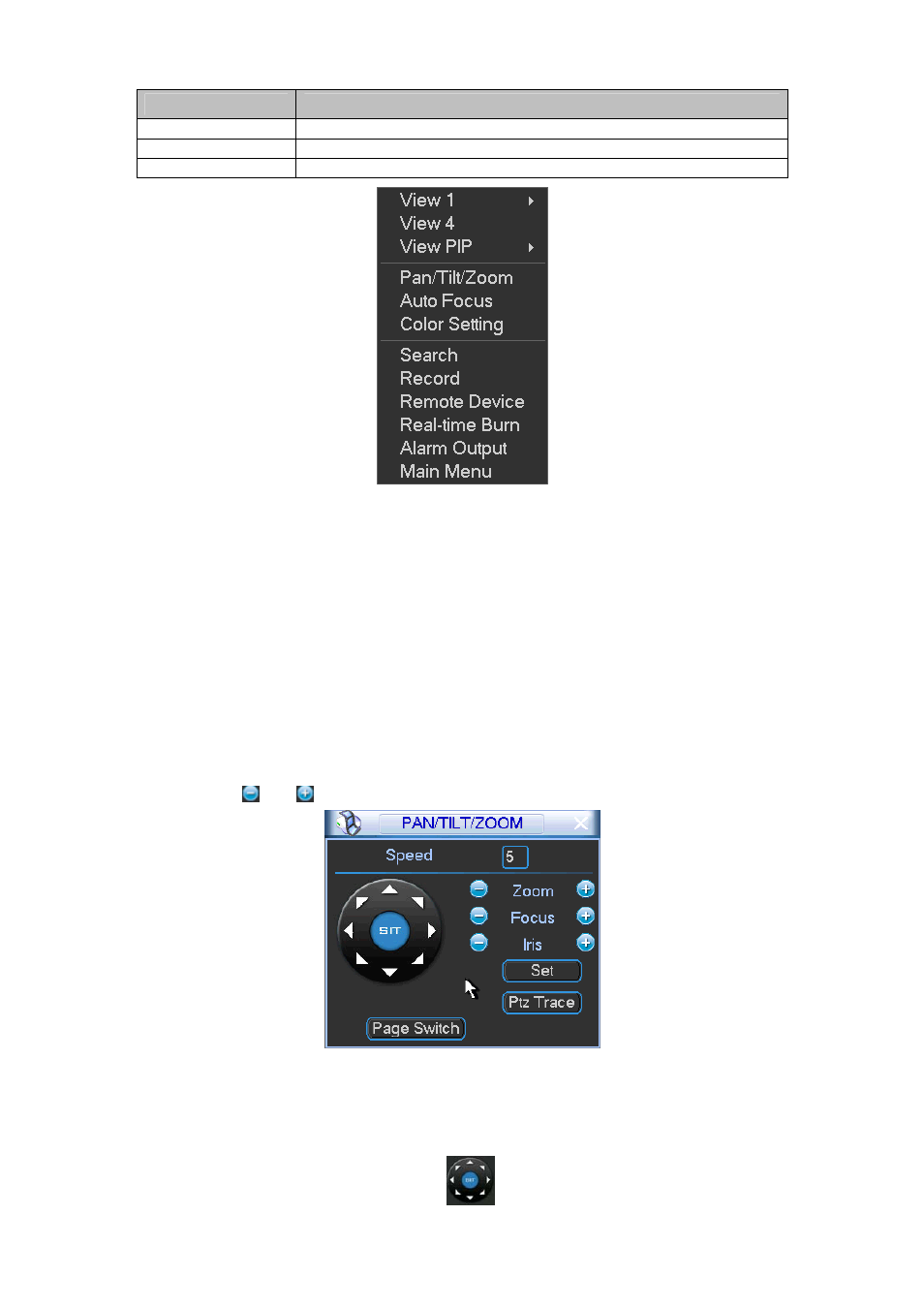
22
Name
Function
Real-time burn
Click to go to real-time burn interface.
Alarm output
Set alarm output mode.
Main menu
Go to main menu.
Figure 4-6
4.1.7 PTZ Control
Before the operation, please go to chapter 4.2.5.8 to set PTZ protocol first.
In the one-window surveillance mode, right click mouse (click “fn” Button in the front panel or
click AUX key in the remote control). Click Pan/Tilt/Zoom, the interface is shown as below.
See Figure 4-7.
Here you can set the following items:
z
Step: value ranges fro 1 to 8.
z
Zoom
z
Focus
z
Iris
Please click icon and to adjust zoom, focus and iris.
Figure 4-7
In Figure 4-7, please click direction arrows (See Figure 4-8) to adjust PTZ position. There are
total 8 direction arrows.
