IC Realtime Combo Series: 8 Channel DVR with built-in 10 LCD monitor User Manual
Page 117
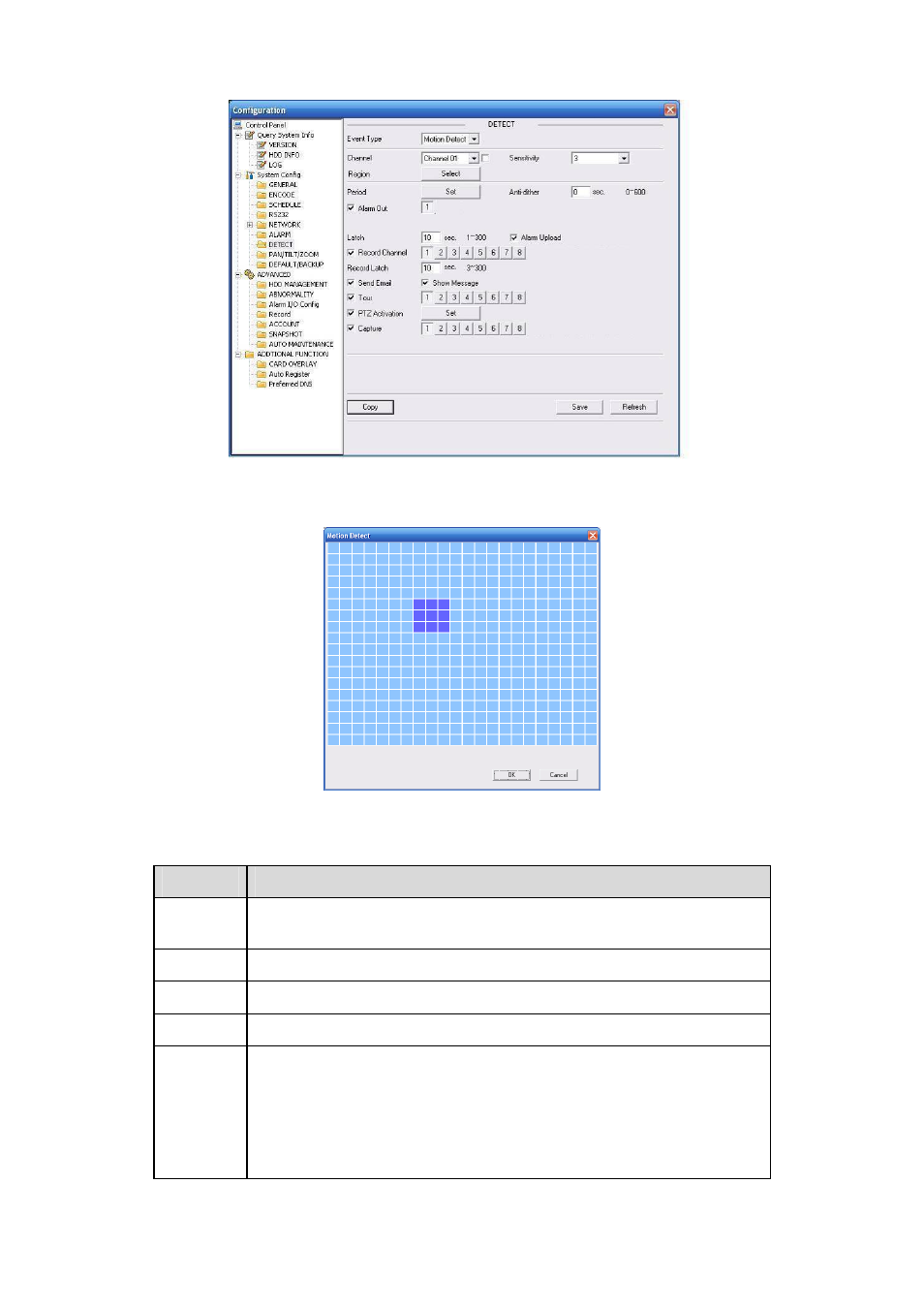
108
Figure 7-42
Figure 7-43
Please refer to the following sheet for detailed information.
Parameter Function
Event
Type
There are three types: Motion detection/video loss/Camera Masking.
Channel
Select channel name from the dropdown list.
Enable
You need to draw a circle to enable motion detection function.
Sensitivity There are six levels. The sixth level has the highest sensitivity.
Region
z
There are six levels. The sixth level has the highest sensitivity.
z
Region: If you select motion detection type, you can click this button
to set motion detection zone. The interface is shown as in Figure 7-
43. There are PAL 22X18/NTSC 22X15 zones. Right click mouse
you can go to full-screen display mode. Do remember clicking OK
button to save your motion detection zone setup.
