GTCO AccuTab VI - Users Guide User Manual
Page 34
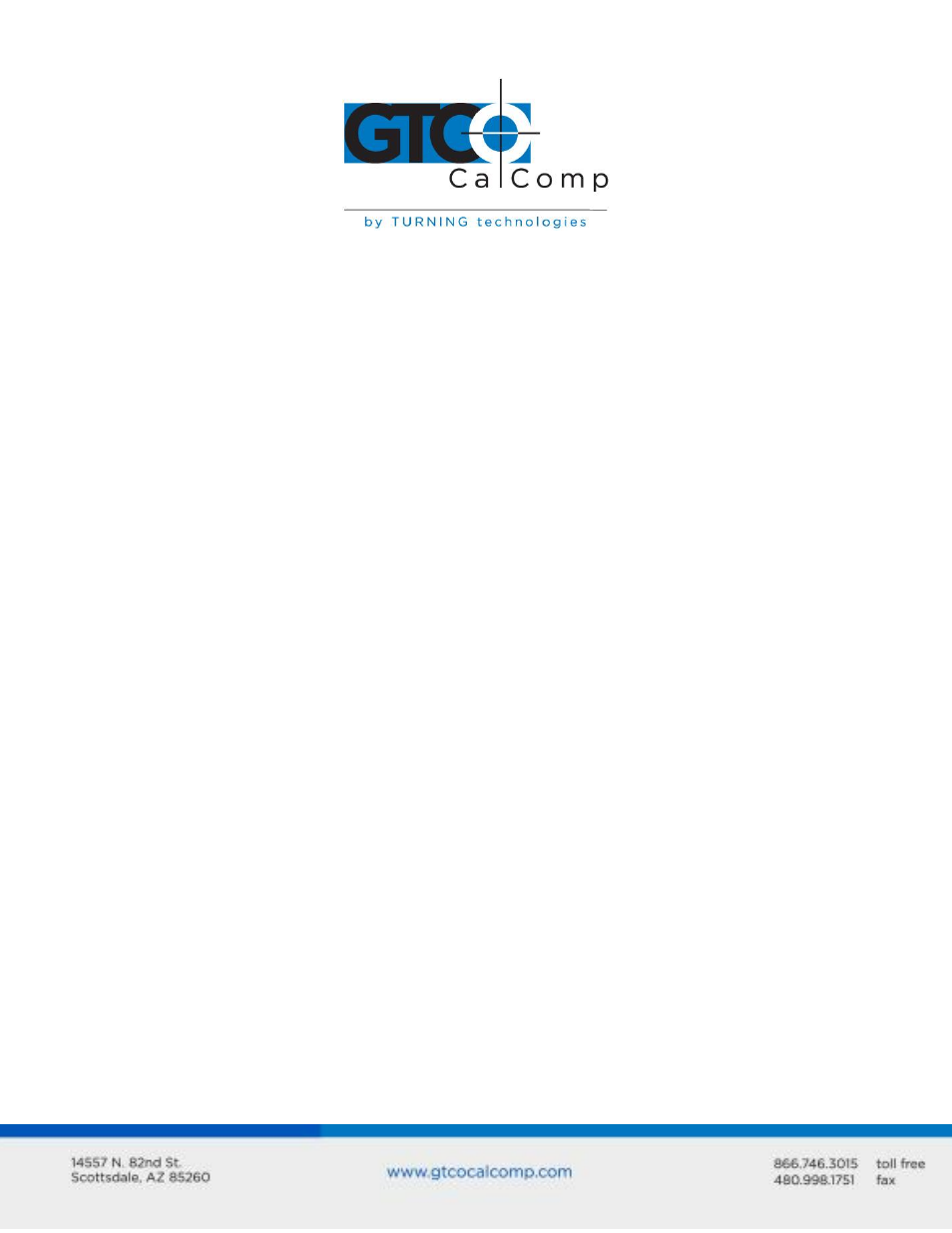
AccuTab VI 34
transducers get their power from the digitizer. Cordless transducers are powered by
batteries. They will go into a battery-saving Sleep Mode when no button has been pressed
for one to five minutes, depending on the type of transducer you are using. To reactivate a
sleeping transducer, press one of its buttons.
Cursors
The optional cursors are similar in appearance to a mouse, except that they have an
attached lens with crosshairs for highly accurate detail work. Cursors are available in 4 or
16 button models.
Button 0 on the cursor is used as the pick, or left mouse, button. All other buttons are
defined by the TabletWorks software or through your own software applications.
Pens
Each pen is similar in appearance to a ballpoint pen. The pen transducer has three
buttons, two on the side of the barrel and one in the pen tip. Three different types of pens
are identified by a colored ring on the pen barrel 0 the Click Tip has a light blue ring; the
Pressure Tip, a black ring; and the Lite Touch Tip, a red ring. The variations among these
pens are tilt and height-sensitivity. On all three pens, the pen tip is Button 0 and is used as
the pick, or left mouse, button. The lower side button is Button 1 and the upper side
button is Button 2.
The functions these buttons provide are defined through the TabletWorks software or
through your own software application.
Click Tip Pen
The click tip pen is available in both corded and cordless versions. It is primarily used for
tracing and menu picking. To use the click pen, press down until you feel the tip click.
Lite Touch Pen
The lite touch pen is only available in the cordless version. It is similar to the click tip pen,
except that it calls for, as the name implies, a lighter touch, without the click.
Pressure Pen
The pressure pen is only available in the cordless version. With the pressure pen, the pen
tip can be used both as a mouse button and a pressure-sensitive button. To take
advantage of the pressure feature, the software package you use must recognize pressure
