GTCO AccuTab VI - Users Guide User Manual
Page 21
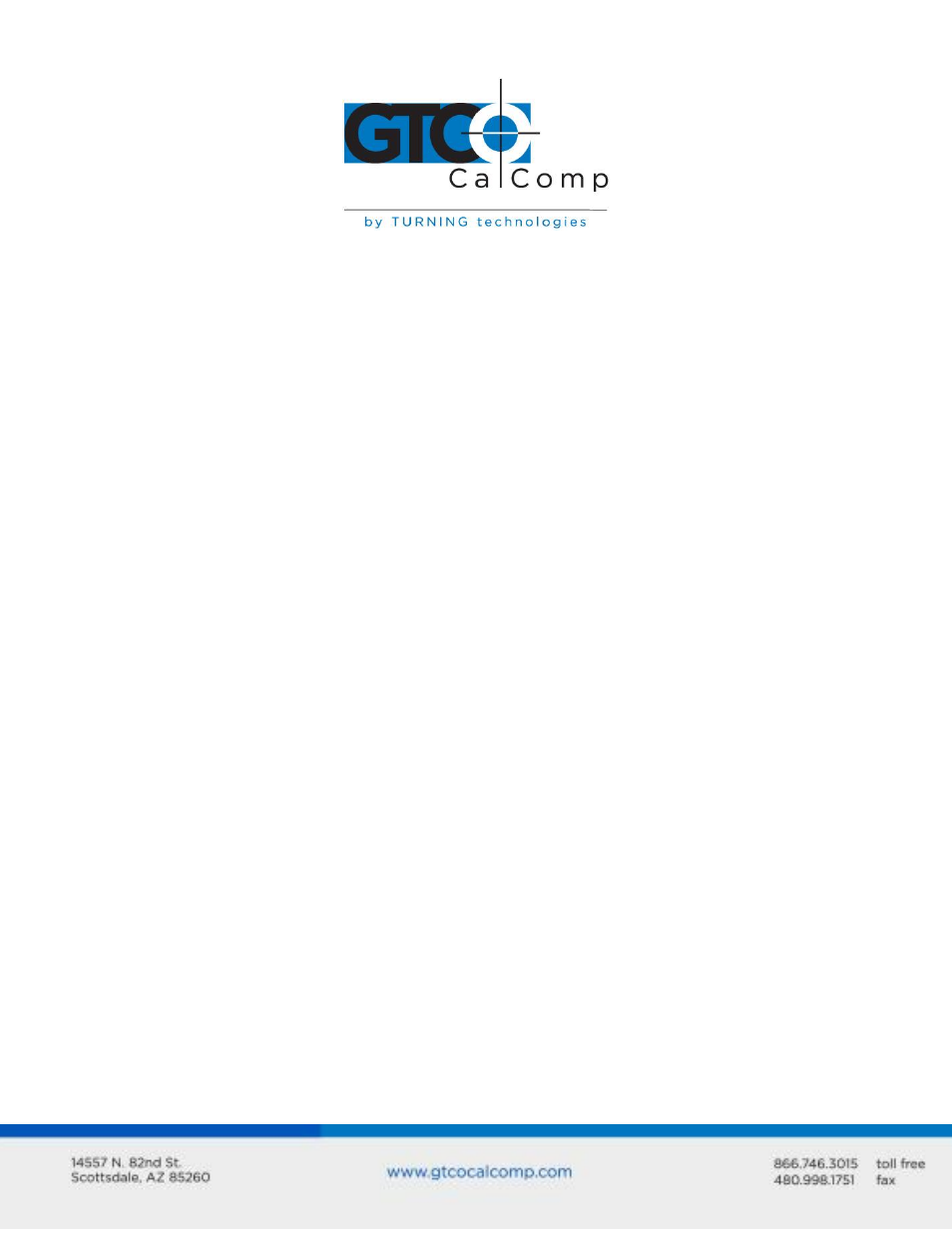
AccuTab VI 21
NOTE: This information applies to serial installations only.
Introduction to the Tablet Configuration Utilities
The AccuTab VI with its Controller uses the Tablet Configuration Utilities to control baud
rate, data format and other operating characteristics for the RS-232 interface. It is used to
relay configuration information to the AccuTab VI in cases where Table 1 and Table 2 do
not supply the information or an AccuSet Menu Code for the graphic application software
being used.
The configuration parameters for AccuTab VI are divided into three categories:
Communication Options
Output Format Options
Mode Options
Communication Options
Baud: The rate, in bits/second, at which characters are transmitted across the RS-
232C serial interface. Choices are: 1200, 2400, 4800, 9600, 19200 or 38400.
Data Bits: Data bits represent the actual data being sent from one device to
another. Both devices must be set for the same number of data bits. Choices are:
Seven (7) or Eight (8).
Stop Bits: Each character has one or two stop bits, which tell the receiving device
that a character is complete. The number of stop bits usually does not matter.
Setting for two stop bits instead of one may overcome a mismatch in parity or data
bits. Choices are: One (1) or Two (2).
Parity: One bit can be allocated for parity (parity is a simple error-detecting
scheme). Both devices (sending and receiving) must be set for the same parity –
either odd parity or even parity – or they must be set for no parity. Choices are:
None (N), Even (E) or Odd (O).
Output Format Options
