GME RX1300 User Manual
Page 8
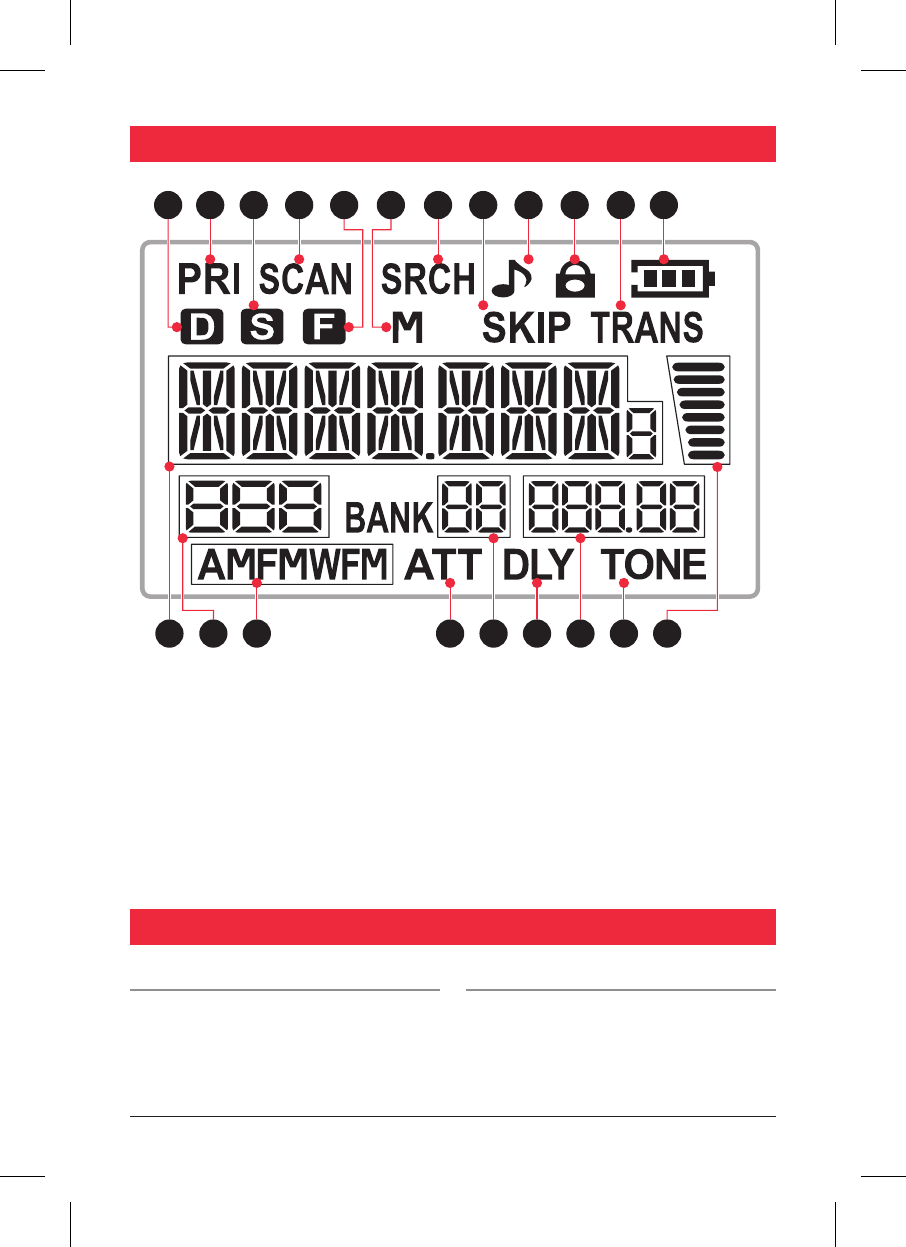
PAGE 8
INSTRUCTION MANUAL
RX1300
Turning the unit On or Off
Press and hold the RED Button on the
top of the unit to turn the unit ON. Press
and hold the RED Button again to turn
the unit OFF.
KEY Lock
Briefly press the RED Button on the top
of the unit to turn the Key Lock ON.
Briefly press the RED Button again to
turn the Key Lock OFF again.
13 14
21
17
19
15
16
18
20
4
2
7
9 10
12
3
8
11
6
5
1
1. Dual Watch
2. Priority Channel
3. Power Save
4. Scan
5. Function
6. Memory
7. Search
8. Skip
9. Key Tone & Beep Tone
10. Keypad Lock
11. Data Transfer
12. Battery Charge Level
13. Frequency Display
14. Channel Indicator
15. AM, FM, WFM Mode
16. Attenuator
17. Bank Number
18. Scan Delay Timer
19. Frequency Step
20. Tone
21. Signal Meter
LCD DISpLAy
GENERAL opERATIoN
See also other documents in the category GME Walkie Talkies:
- TX2720 (12 pages)
- GX300B (16 pages)
- GX400W (20 pages)
- TX3100PNP (28 pages)
- TX3345 (28 pages)
- TX3500S (28 pages)
- TX3510S (40 pages)
- TX3510WS (52 pages)
- TX3120S (40 pages)
- TX4500S (32 pages)
- TX4500WS (44 pages)
- TX4600 (32 pages)
- GX600AB (15 pages)
- GX600D (27 pages)
- GX620 (24 pages)
- GX800W (24 pages)
- GX850W (36 pages)
- TX6150 (20 pages)
- TX665TP (25 pages)
- TX6500S (44 pages)
- TX675 (24 pages)
- TX655 (24 pages)
- TX670TP (16 pages)
- TX2700 (12 pages)
- TX3200 (16 pages)
- TX3220 (12 pages)
- TX3340 (28 pages)
- TX3400 (24 pages)
- TX3420 (24 pages)
- TX3440 (24 pages)
- TX3500 (36 pages)
- TX4400 (24 pages)
- TX6100 (24 pages)
- TX6200 (36 pages)
- TX630 (12 pages)
- TX650 (20 pages)
- TX670 (32 pages)
- TX680 (24 pages)
- GX294 (12 pages)
- GX660 (20 pages)
- RM600D (4 pages)
- BX710 (16 pages)
