Data reset – Futaba FX-40 User Manual
Page 72
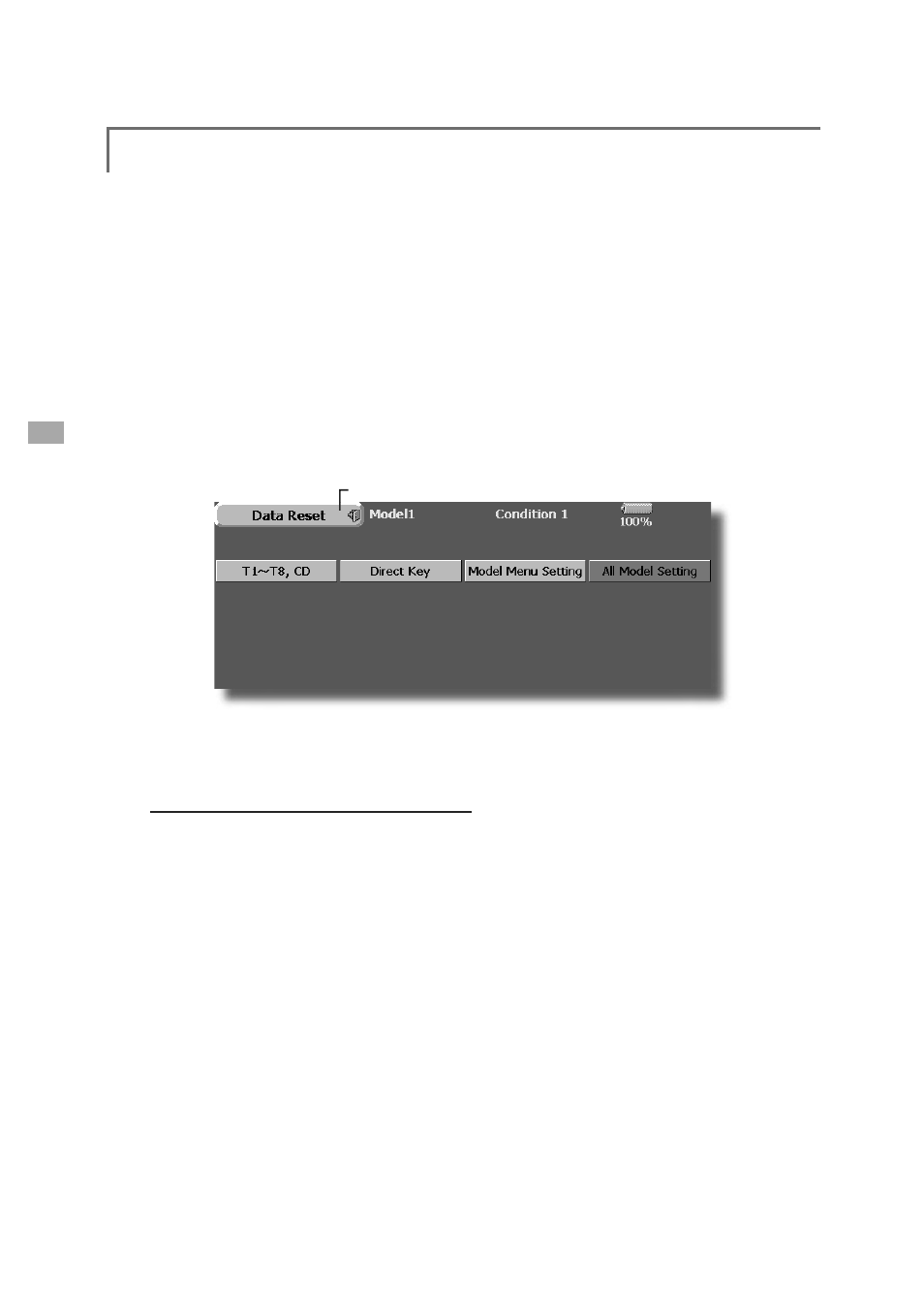
72
ŏ5HWXUQWR/LQNDJH0HQX
ŏ7RXFKWKH>'DWD5HVHW@EXWWRQLQWKH/LQNDJH0HQX
WRFDOOWKHVHWXSVFUHHQVKRZQEHORZ
Data Reset
0RGHOPHPRU\VHWWLQJGDWDUHVHWE\LWHP
This function is designed to allow you to reset
selected portions or all of the settings saved in
the active model memory. You may individually
choose to reset the following sets of data;
T1~T8, CD:
Reset the digital trim setting.
*All the conditions, or the condition currently being displayed
(the entire group for group setting), can be selected.
Direct key:
Resets direct key assignment.
Data Resetting
7RXFKWKHGHVLUHGEXWWRQWRUHVHWWKHVHWRI
GDWD
3HUIRUPWKHGDWDUHVHWWLQJDFFRUGLQJWRWKH
LQVWUXFWLRQV GLVSOD\HG RQ D VFUHHQ :KHQ
FRPSOHWH WRXFK WKH 'DWD 5HVHW EXWWRQ WR
H[LW
Model menu setting:
Resets all the functions in the Model Menu
except Condition Select.
All model setting:
Resets all Linkage and Model Menu functions
except for Frequency, Model Select, and Model
Type.
