Futaba 8J User Manual
Page 93
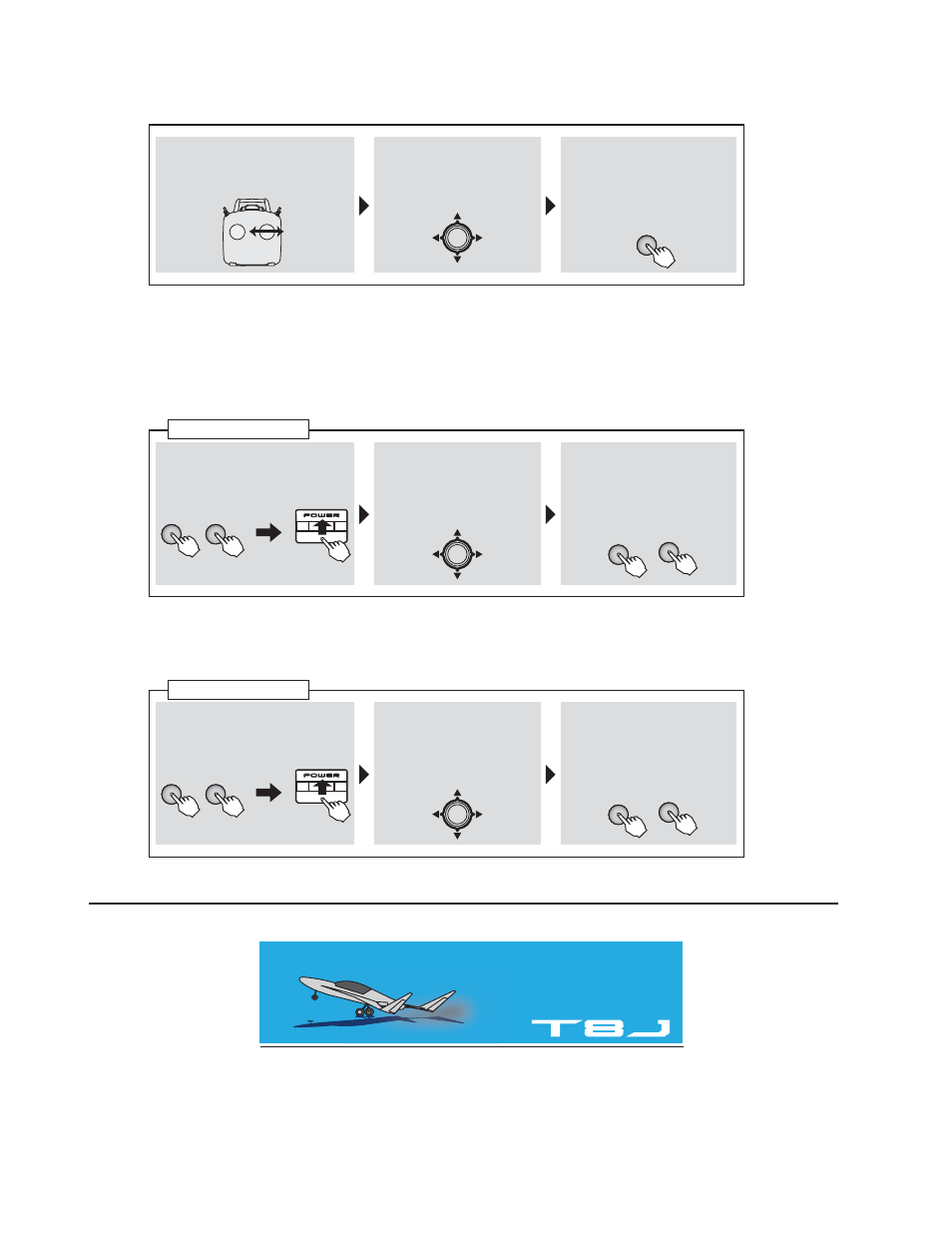
92
8VXDOO\ WKLV 7+55(9 LV XQQHFHVVDU\ ,W LV XVHG ZKHQ \RX GHVLUH WKURWWOH VWLFN RSHUDWLRQ
FRQWUDU\ WR XVXDOVWLFN LV WKH ERWWRPĺHQJLQH KLJK VWLFN LV WKH WRSĺ,GOLQJ
5HYHUVDO RI WKH WKURWWOH VHUYR LQ OLQNDJH LV XVXDOO\ SHUIRUPHG E\ UHYHUVH RI D PHQX
:KHQ WKLV 7+55(9 LV XVHG LW LV VORZ DQG D WULP VWRS
The language displayed can be chosen from seven languages.
,W LV WKH UHERRW RI D SRZHU VXSSO\ ZKLFK LV UHWXUQHG WR D QRUPDO VFUHHQ IURP 7; 6(77,1*
$ VWLFN LV IXOO RSHUDWHG ULJKW
and left (up and down).
is displayed beside
/()7 DQG 5*+783
DOWN). -2* .(< is
pushed.
I t i s t h e d i s p l a y o f
"Complete" and is END.
Simultaneously depress the
and
keys, and then turn
on the power.
It is down about -2*
KEY. It chooses
&KRRVH LQ 125 RU 5(9
by
KEY.
It completes with the
SRZHU VXSSO\ 2))
Simultaneously depress the
and
keys, and then turn
on the power.
It is down about -2*
KEY. It chooses
Choose in language by
KEY.
It completes with the
SRZHU VXSSO\ 2))
)87$%$ &25325$7,21
3KRQH )DFVLPLOH 2012, 2 (1)
- 2FR (18 pages)
- 2GS (4 pages)
- 2NBFR (12 pages)
- 2NCR (8 pages)
- 2PC (18 pages)
- 2PEKA (19 pages)
- 2PH (18 pages)
- 2PK (8 pages)
- 2PL (22 pages)
- 2PL 2.4GHz FHSS Sport (26 pages)
- 3EG AM (12 pages)
- 3FN (20 pages)
- 3GR 2.4GHz (61 pages)
- 3PDF (39 pages)
- 3PJS (110 pages)
- 3PK (68 pages)
- 3PK 2.4GHz (2 pages)
- 3PKS (116 pages)
- 3PL 2.4GHz FHSS (28 pages)
- 3PM 2.4GHz (60 pages)
- 3PM FM, FS, FS Pro (60 pages)
- 3PM-X 2.4GHz (66 pages)
- 3PRKA 2.4GHz (22 pages)
- 3VCS (112 pages)
- 4 (9 pages)
- 4D 4DN (15 pages)
- 4GRS (128 pages)
- 4GWD (36 pages)
- 4PK 2.4GHz (125 pages)
- 4PKS 2.4GHz (129 pages)
- 4PKS-R 2.4GHz (142 pages)
- 4PL 2.4GHz FHSS (105 pages)
- 4PLS 2.4GHz FHSS (121 pages)
- 4PX 2.4GHz FASST T-FHSS S-FHSS (164 pages)
- 4EXA (18 pages)
- 4NBL AM (6 pages)
- 4NL AM (6 pages)
- 4VF (23 pages)
- 4YBF (21 pages)
- 4YF (21 pages)
- 4YF 2.4GHz FHSS (15 pages)
- 5NLH FM (6 pages)
- 5NLK FM (6 pages)
- 6DA (12 pages)
- 6EX 2.4GHz (38 pages)
