Warning – Futaba 8J User Manual
Page 44
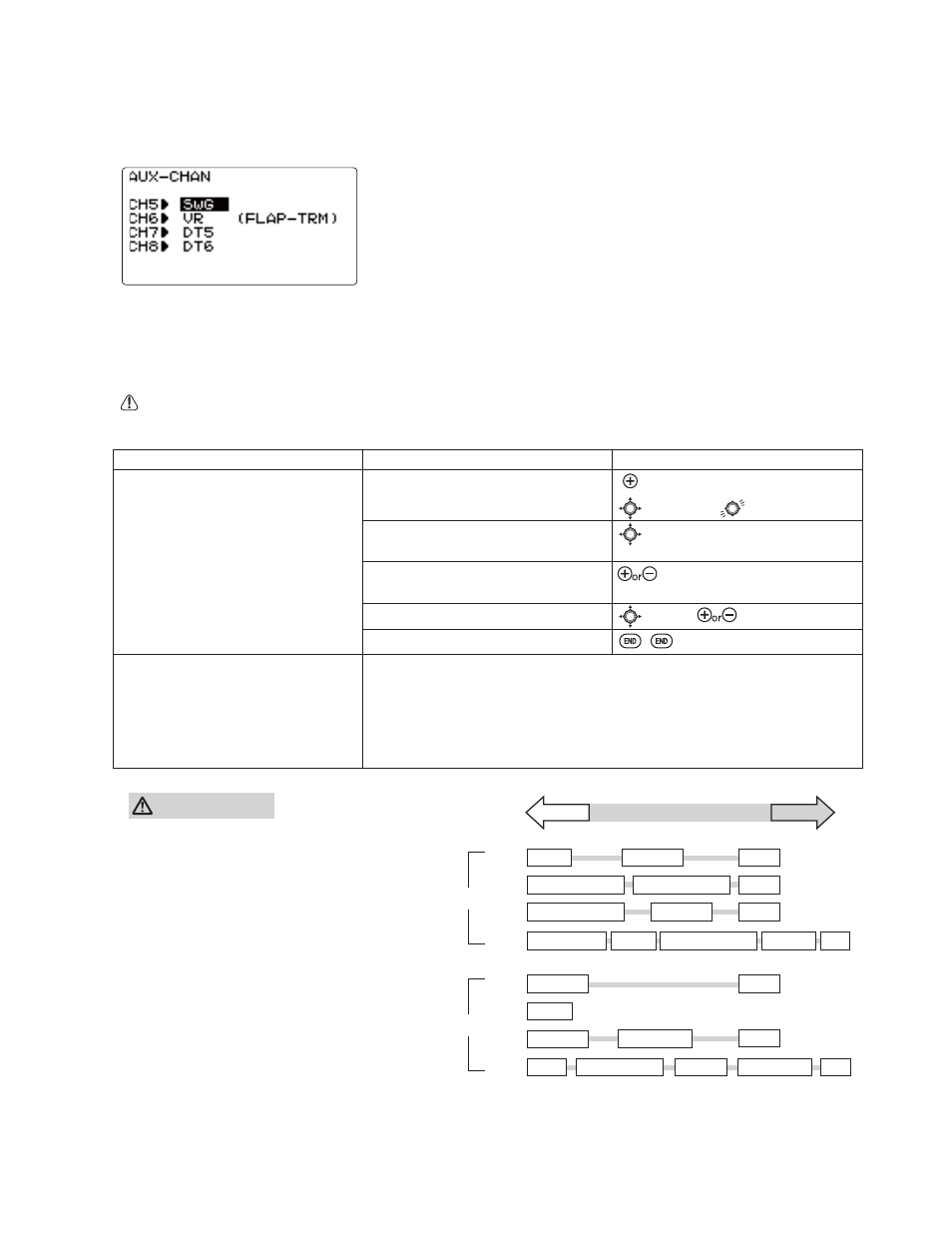
43
Auxiliary channel function (AUX-CH GH¿QHV WKH UHODWLRQVKLS EHWZHHQ WKH WUDQVPLWWHU FRQWUROV DQG WKH UHFHLYHU RXWSXW IRU
FKDQQHOV
Adjustability:
&KDQQHOV PD\ EH DVVLJQHG WR DQ\ SWITCH (A-H), TRIM LEVER (DT5
and DT6), or KNOB [VR].
0XOWLSOH FKDQQHOV PD\ EH DVVLJQHG WR WKH VDPH VZLWFK WULP RU NQRE
&KDQQHOV VHW WR 18// DUH RQO\ FRQWUROOHG E\ PL[HV ([ XWLOL]LQJ
channels for 2 rudder servos.)
,I GYRO SENSE, GOVERNOR, and THR-NEEDLE functions are activated, AUX-CH
settings of related channels become invalid automatically.
Related channels:
GYRO SENSE
(ACRO/HELI): ch. 5, 7, or 8: see p. 64 and p. 87
GOVERNOR
(HELI): ch. 7, or ch. 7 and 8: see p. 89.
THR-NEEDLE
(ACRO/HELI): ch. 8: see p. 62.
5HPHPEHU WKDW LI \RX DVVLJQ SULPDU\ FRQWURO RI D FKDQQHO WR D VZLWFK ZKLFK \RX ODWHU XVH IRU RWKHU IXQFWLRQV OLNH
GXDOWULSOH UDWHV RU DLUEUDNHV HYHU\ WLPH \RX XVH WKDW RWKHU IXQFWLRQ \RX ZLOO DOVR EH PRYLQJ WKH DX[LOLDU\ FKDQQHO
GOAL of EXAMPLE:
STEPS:
INPUTS:
Assign flaps to the digital trim [DT5]
and set channel 7 to NULL in preparation
WR XVH LW DV D VPRNH V\VWHP FRQWURO WKH
VPRNH V\VWHP EHLQJ DFWLYDWHG ODWHU E\ D
WKURWWOHWRFK PL[
Open AUX-CH function.
for 1 second.
to AUX-CH.
Choose the channel to change. (ex: ch.
6.)
to Ch 6.
Change primary control. (ex: to digital
trim [DT5].)
to DT5.
Repeat as needed. (ex: ch. 7 to NULL.)
to Ch 7.
to NULL.
Close.
Where next?
Programmable mixes: see p. 65.
Set up dual/triple rates and exponential (D/R,EXP): see p. 39.
Adjust SUB-TRIM of auxiliary channel to adjust center SWITCH position:
see p. 46.
Adjust END POINTs (sets end points of travel even when using a switch):
see p. 36.
The priority of AUX
ACRO
CH5
CH5
CH6
CH6
CH7
CH7
CH8
CH8
HELI
WARNING
Don't assign two or more functions to one channel.
Priority may be given to a higher rank function and
a low rank function may be canceled.
