Thr delay – Futaba 8FGAS, 8FGHS 2.4GHz User Manual
Page 92
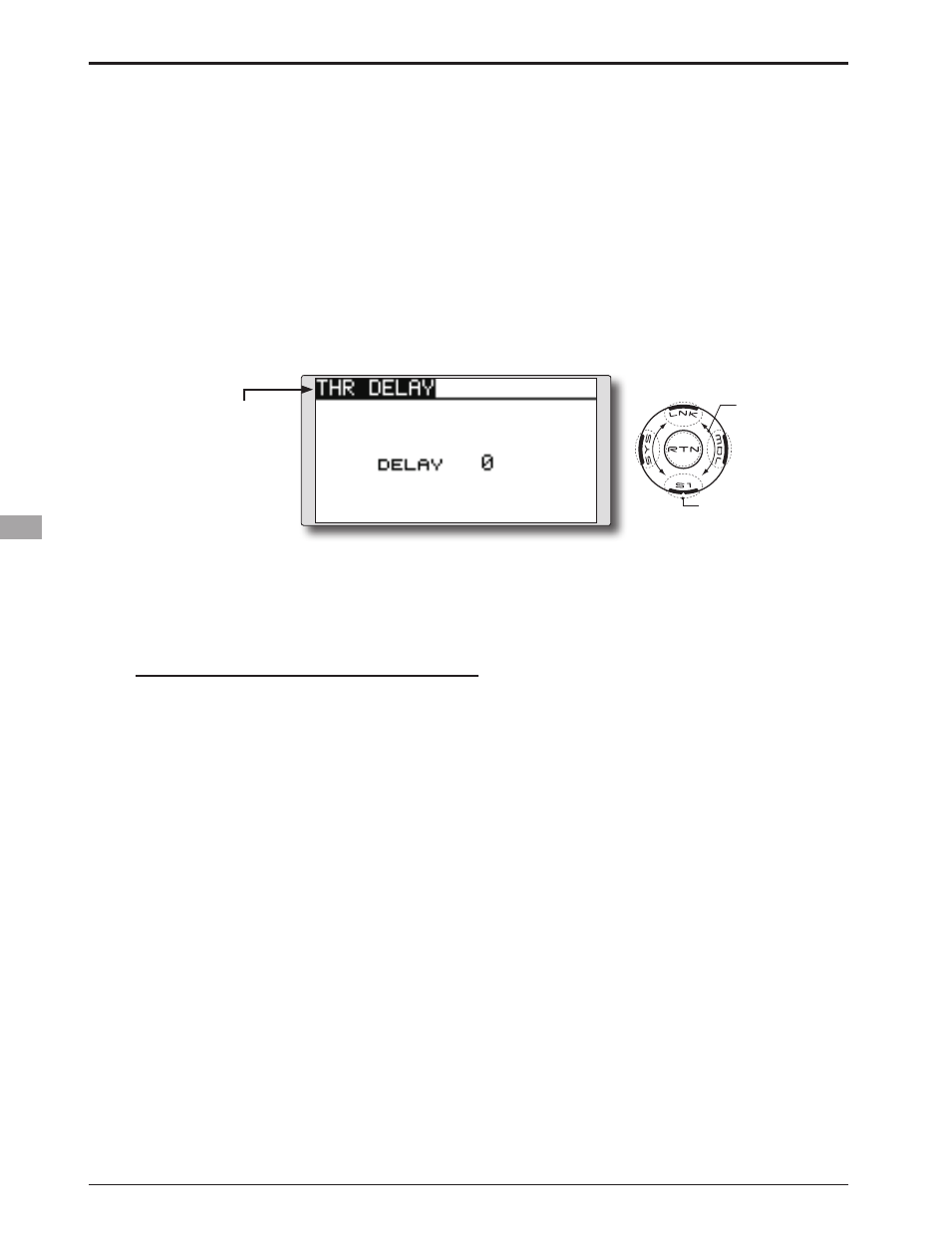
92
● Select the function name
and return to the Model
menu by touching the
RTN button.
THR-DELAY function is used to slow the
response of the throttle stick to simulate the slow
response of a turbine engine, etc.
● Select [THR DELAY] at the Model menu
and access the setup screen shown
below by touching the RTN button.
Scrolling
● Moving cursor
● Selecting mode
● Adjusting value
● To next page
THR DELAY
[Corresponding model type]: Airplane, general
Setting method
●Operation speed (delay) setting
1. Move the cursor to the [DELAY] item and
touch the RTN button to switch to the data
input mode.
Adjust the delay rate by scrolling the touch
sensor.
Initial value: 0
Adjustment range: 0~27 (maximum delay)
*When the RTN button is touched for one second, the rate is
reset to the initial value.)
Touch the RTN button to activate the
function and return to the cursor mode.
- 2FR (18 pages)
- 2GS (4 pages)
- 2NBFR (12 pages)
- 2NCR (8 pages)
- 2PC (18 pages)
- 2PEKA (19 pages)
- 2PH (18 pages)
- 2PK (8 pages)
- 2PL (22 pages)
- 2PL 2.4GHz FHSS Sport (26 pages)
- 3EG AM (12 pages)
- 3FN (20 pages)
- 3GR 2.4GHz (61 pages)
- 3PDF (39 pages)
- 3PJS (110 pages)
- 3PK (68 pages)
- 3PK 2.4GHz (2 pages)
- 3PKS (116 pages)
- 3PL 2.4GHz FHSS (28 pages)
- 3PM 2.4GHz (60 pages)
- 3PM FM, FS, FS Pro (60 pages)
- 3PM-X 2.4GHz (66 pages)
- 3PRKA 2.4GHz (22 pages)
- 3VCS (112 pages)
- 4 (9 pages)
- 4D 4DN (15 pages)
- 4GRS (128 pages)
- 4GWD (36 pages)
- 4PK 2.4GHz (125 pages)
- 4PKS 2.4GHz (129 pages)
- 4PKS-R 2.4GHz (142 pages)
- 4PL 2.4GHz FHSS (105 pages)
- 4PLS 2.4GHz FHSS (121 pages)
- 4PX 2.4GHz FASST T-FHSS S-FHSS (164 pages)
- 4EXA (18 pages)
- 4NBL AM (6 pages)
- 4NL AM (6 pages)
- 4VF (23 pages)
- 4YBF (21 pages)
- 4YF (21 pages)
- 4YF 2.4GHz FHSS (15 pages)
- 5NLH FM (6 pages)
- 5NLK FM (6 pages)
- 6DA (12 pages)
- 6EX 2.4GHz (38 pages)
