Fu nc tio n – Futaba 4GRS User Manual
Page 60
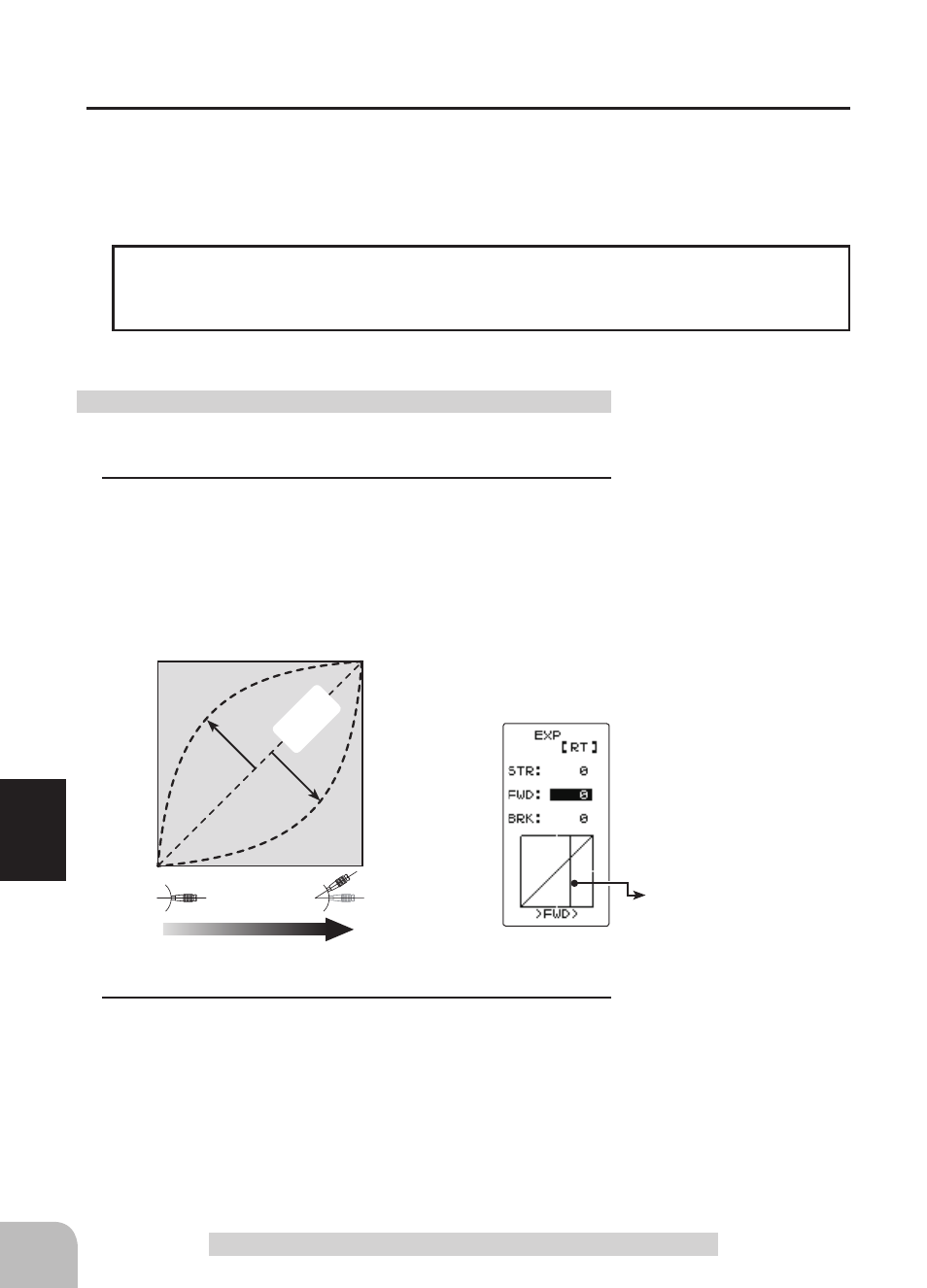
0
Nor
mal
+1 ~ +100
Stick operation
Faster
-1 ~ -100
Gentler
Ser
vo tr
av
el
Vertical cursor moves in step
with throttle stick operation.
60
Fu
nc
tio
n
Exponential Adjustment "EXP"
FWD (Throttle Forward Side EXP) BRK (Throttle Brake Side EXP)
This function is used to change the sensitivity of the throttle/brake servo/ESC around
the neutral position. It has no effect on the servo maximum operation amount.
When the course conditions are good and the surface has good grip, set each curve to
the + side (faster initial response). When the road surface is slippery and the tyres do
not have good grip, set each curve to the - side (gentler initial response).
Advice
Adjustment range
-100 ~ 0 ~ +100%
Adjust button
Adjust with the (+) and (-) but-
tons.
- Return to the initial value "0" by
pressing the (+) and (-) buttons
simultaneously for about 1 sec-
ond.
(Preparation)
- On the EXP screen make the following adjustments:
1
Select the setting item "FWD" using
the (JOG) button up or
down operation.
Use the (+) button to adjust for a faster initial throttle re-
sponse or use the (-) button for a gentler throttle response.
Full throttle EXP adjustment
2
When completed, return to the MENU1 screen by pressing
the (JOG) button.
