Futaba 4GRS User Manual
Page 125
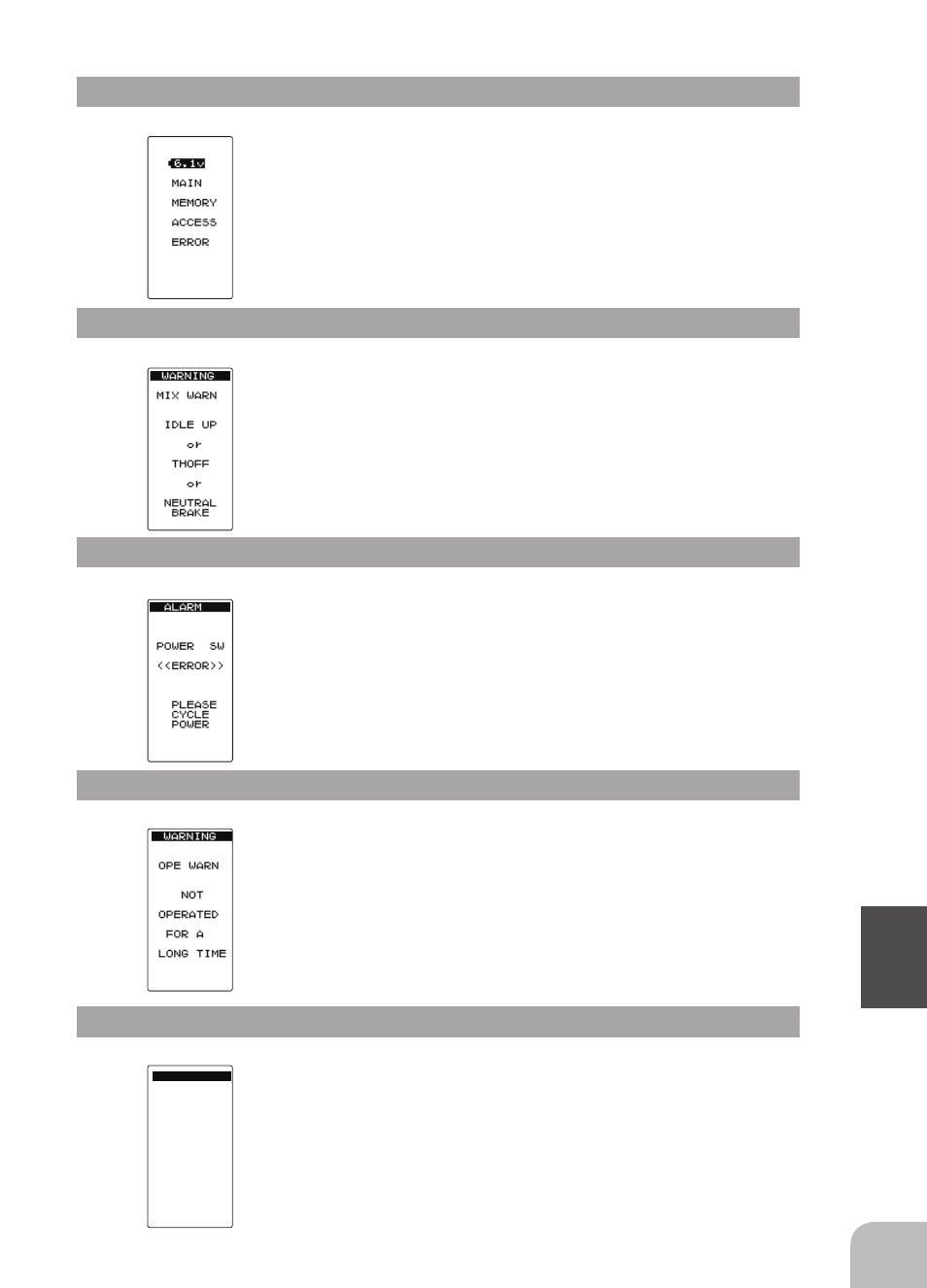
THROTTLE
STICK
RX セッテイ
WARNING
If the power switch is quickly switched from the DISP
mode to the PW ON mode or vice versa, the switch er-
ror shown at the left may be generated. If this occurs,
cycle the power.
LCD screen:
125
R
efe
re
nc
e
Power off forgotten warning
Throttle stick warning
If the T4GRS is not operated for 10 minutes, an audible
alarm is sounded and "OPE WARN" is displayed on the
screen. The audible alarm stops when the steering stick,
throttle stick, and any dial, switch, or edit button is op-
erated. If you are not going to use the transmitter, turn
the power off.
If the transmitter is switched on with the throttle stick
above the slow position and alarm will sound. The
alarm will stop when the stick is moved to the slow po-
sition. Ensure that the throttle stick is in the slow posi-
tion when the transmitter is switched on.
Audible alarm:
Tone sounds (7 times) and stops (repeated)
Audible alarm:
Tone sounds (7 times) and stops (repeated)
LCD screen:
LCD screen:
MIX Warning
MIX Warning
When the power switch is turned on while the idle-up,
preset (engine cut) or neutral brake function switch is on,
an audible alarm will sound and "MIX WARN" will be
displayed on the LCD. When that function switch is turned
off, the alarm will stop.
LCD screen:
Audible alarm:
Tone sounds (7 times) and stops (repeated)
Audible alarm:
Tone sounds (7 times) and stops (repeated)
Memory Error
If the data in the transmitter is not transferred normally
when the power is turned on, an audible alarm will
sound and "MAIN MEMORY ACCESS ERROR" will
be displayed on the LCD.
- To stop the alarm, turn off the power.
- Turn the power back on. If the alarm is not generated again, there
is no problem.
LCD screen:
Audible alarm:
Tone sounds (7 times) and stops (repeated)
*This function only operates when in "TH-STK : F10" mode.
