Fu nc tio n – Futaba 4GRS User Manual
Page 110
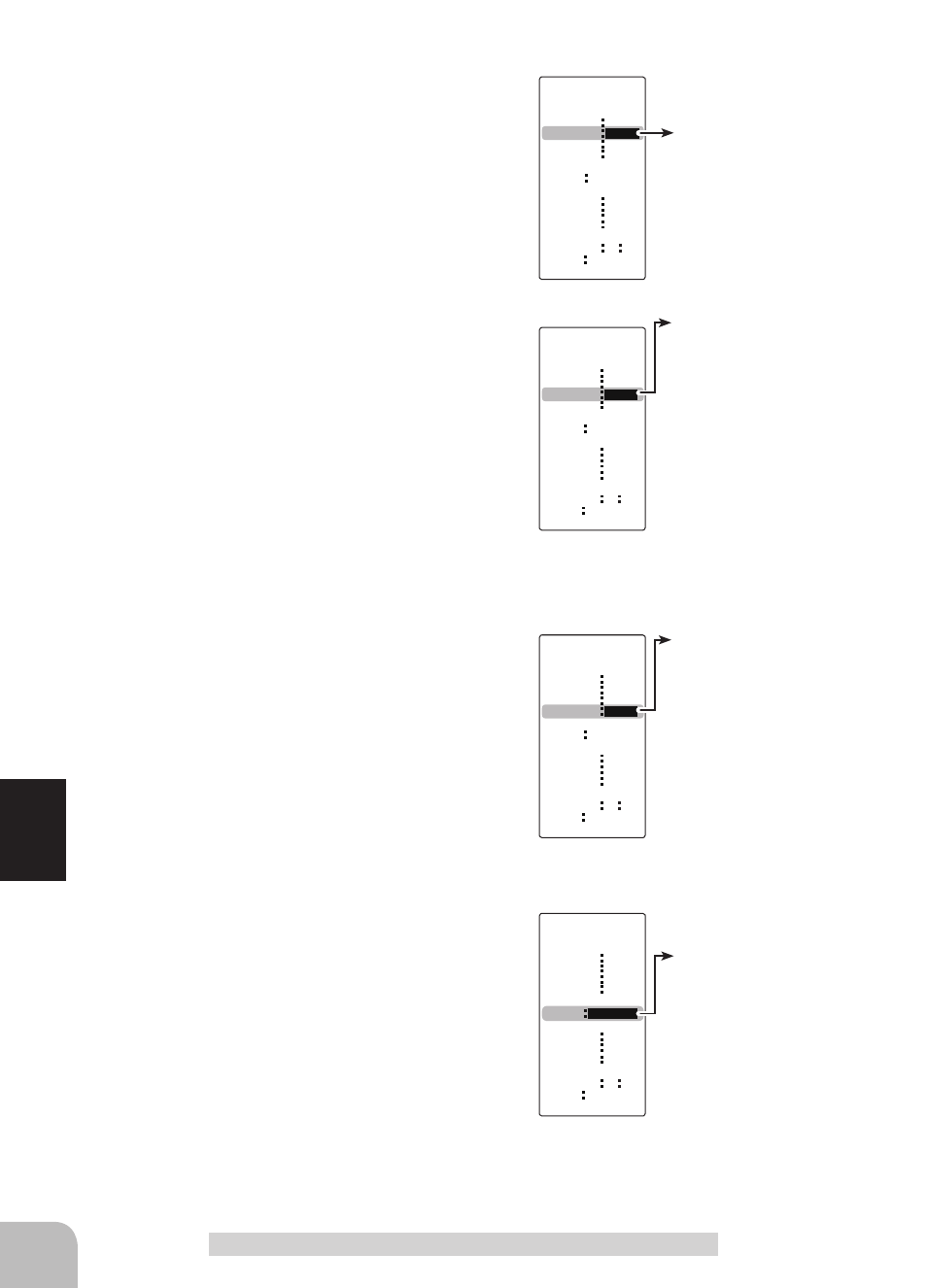
Backlight mode (BK-LHT)
KEY, ALL, OFF
Backlighting time (LHT-TM)
1~30
Initial value: 10
Backlighting brightness
(LHT-PW)
1~30
Initial value: 15
CONTRA
LHT-TM
BK-LHT
SYSTEM
[ RT ]
LHT-PW
BATT DRY4
OPE-TM
BUZZER
MENU
TH-STK
DISP
15
65
OFF
TLMTR
ENG
5 5
0
ALL
10s
CONTRA
LHT-TM
BK-LHT
SYSTEM
[ RT ]
LHT-PW
BATT DRY4
OPE-TM
BUZZER
MENU
TH-STK
DISP
10s
15
65
OFF
TLMTR
ENG
5 5
0
ALL
CONTRA
LHT-TM
BK-LHT
SYSTEM
[ RT ]
LHT-PW
BATT DRY4
OPE-TM
BUZZER
MENU
TH-STK
DISP
65
OFF
TLMTR
ENG
5 5
0
ALL
10s
15
Battery Type (BATT)
LiFe2, DRY4, NiMH5
CONTRA
LHT-TM
BK-LHT
SYSTEM
[ RT ]
LHT-PW
BATT
OPE-TM
BUZZER
MENU
TH-STK
DISP
65
OFF
TLMTR
ENG
5 5
0
ALL
10s
15
DRY4
110
Fu
nc
tio
n
System function setup
(Setting the liquid crystal backlighting mode)
Select the setting item "BK-LHT" using the (JOG)
button, and select the mode by pressing the (+)
or (-) button.
"KEY" :Fixed time backlighting ON after button operated.
"ALL" :Backlighting always ON
"OFF" :Backlighting OFF
When completed, return to the MENU2 screen
by pressing the (JOG) button.
(Setting liquid crystal backlighting time)
Select the setting item "LHT-TM" using the (JOG)
button, and use the (+) and (-) buttons to set the
ON time.
- When "KEY" is set at the preceding item, this ON time be-
comes effective.
When completed, return to the MENU2 screen
by pressing the (JOG) button.
(Setting liquid crystal backlighting brightness)
Select the setting item "LHT-PW" using the
(JOG) button, and use the (+) and (-) buttons to
set the ON time.
-If too set too bright, the battery will quickly be flattened.
When completed, return to the MENU2 screen
by pressing the (JOG) button.
(Setting the battery type)
Select the setting item "BATT" using the (JOG)
button, and select the mode by pressing the
(+) or (-) button. When changing the battery
type, press the (JOG) button after thorough-
ly checking that the correct battery type has
been entered. An electronic beeping sound is
generated and the setting is changed.
Note:
If the battery type is changed to the wrong setting, the
low battery alarm will be generated immediately after the
change and operation will become impossible.
When the low battery alarm was generated, turn off the power and replace the bat-
tery with a fully charged battery or a new dry cell battery and then reset the battery
type.
System Functions "SYSTEM"
