Ppendix, Rror, Able – Flintec FT-12 Manual User Manual
Page 42
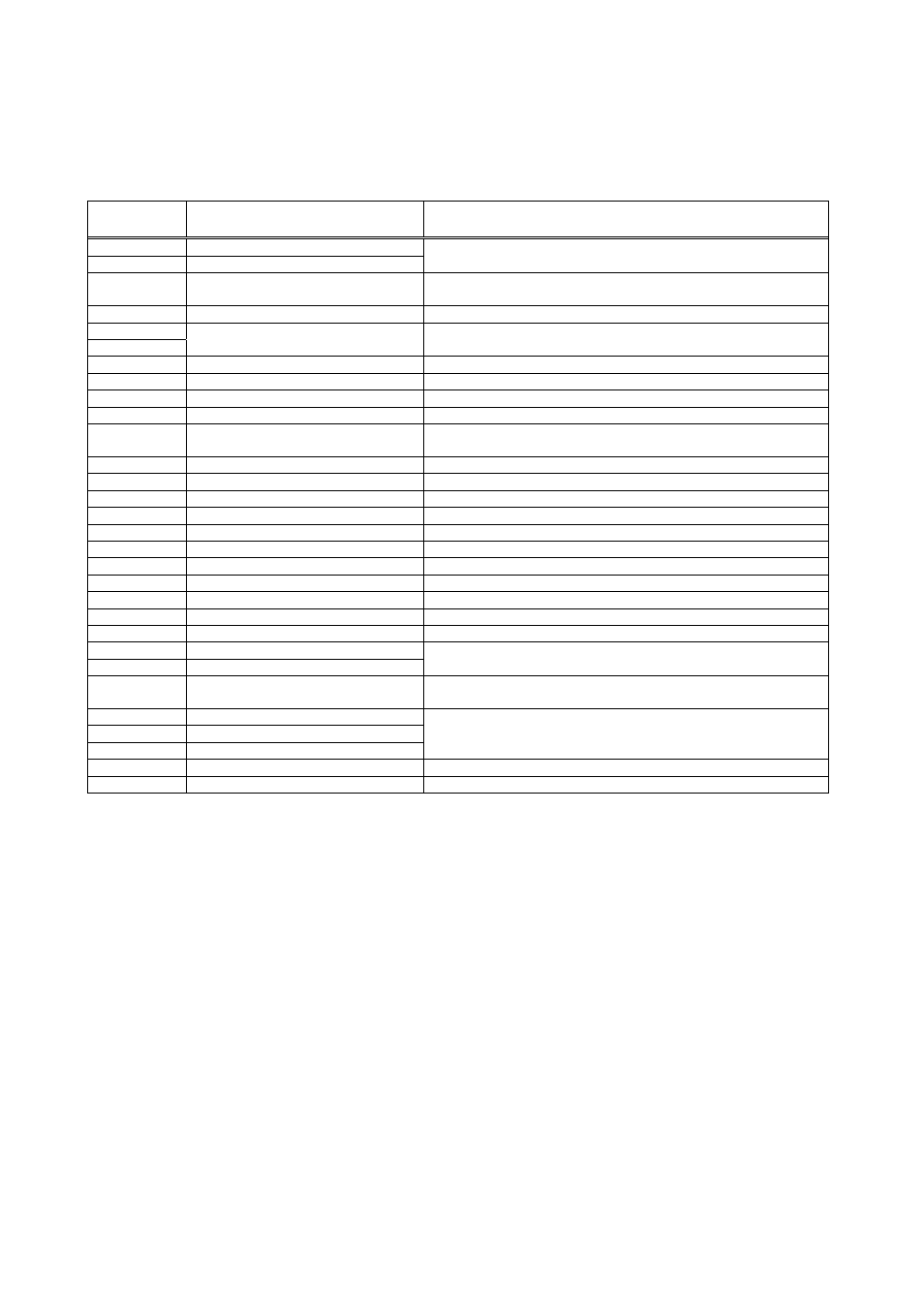
FT-12 Technical Manual, Rev. 1.35 November 2010
Page 42 of 44
A
PPENDIX
5: E
RROR
T
ABLE
The FT-1x weight indicators have been designed as very reliable and virtually error free instruments. However if
an error occurs do not attempt to repair the equipment before you understand what caused the error. Note the
problems you have with your instrument and the error messages shown on the display. Then try to solve the
problem according to the error table given below.
Error Code
Description
Actions to take / Possible cause
Under
Weight is too low
Over
Over Load
Check the load; Load cell or instrument could be defective
Adc Out
Input signal outside the input range
Check the load; Check the calibration; Load cell or instrument
could be defective
E E E
Load not within zero range
See parameter [202] in chapter 6.4
Err 1
Err 2
ADC error respective
Re-energize indicator; contact FLINTEC
Err 3
Indicator cannot get calibrated
Check load cell and load; repeat the calibration
Err 10
EEPROM error
Configure the instrument; EEPROM defective
Err 20
Calibration error
Calibrate the indicator
Err 21
Configuration error
Configure the indicator
Err 22
Tare, CN, Total weight and the SP,
PT and ID in use error
Check SP, PT and ID entries; Check Tare, CN and Total weight
Err 23
Header Error
Reload the header
Err 24
Footer Error
Reload the footer
Err 26
Setpoint error Reload
setpoints
Err 27
Indicator is not calibrated
Calibrate the indicator
Err 28
Date & Time Error
Adjust Date & Time; replace battery
Err 29
ID error
Reload ID information
Err 30
Processor Error
Contact FLINTEC
Err 34
Indicator cannot get calibrated
Load cell signal is negative , very low or too high
Err 35
Calibration Error
Calibration test weight is too small; Check load cell connections
Err 37
Scale unstable
Wait until scale becomes stable; Check ground connection
Err 40
Alibi memory error
Correct parameter [801]; Alibi memory card broken
Err 41
New alibi card installed
Err 42
Alibi card serial no. is not identical
Appears when new alibi memory card is installed (*)
Err 43
Alibi card serial no. is not identical, no
print operation will be performed
Identify the alibi memory card to the indicator (*)
Err 44
Alibi card info error
Err 46
Alibi recording capacity error
Err 47
Info error from weighing board
Contact FLINTEC
Err 61
U10 (eeprom) is not installed
Contact FLINTEC
E XXXX
Hardware error
Contact FLINTEC
