] application – Flintec FT-12 Manual User Manual
Page 16
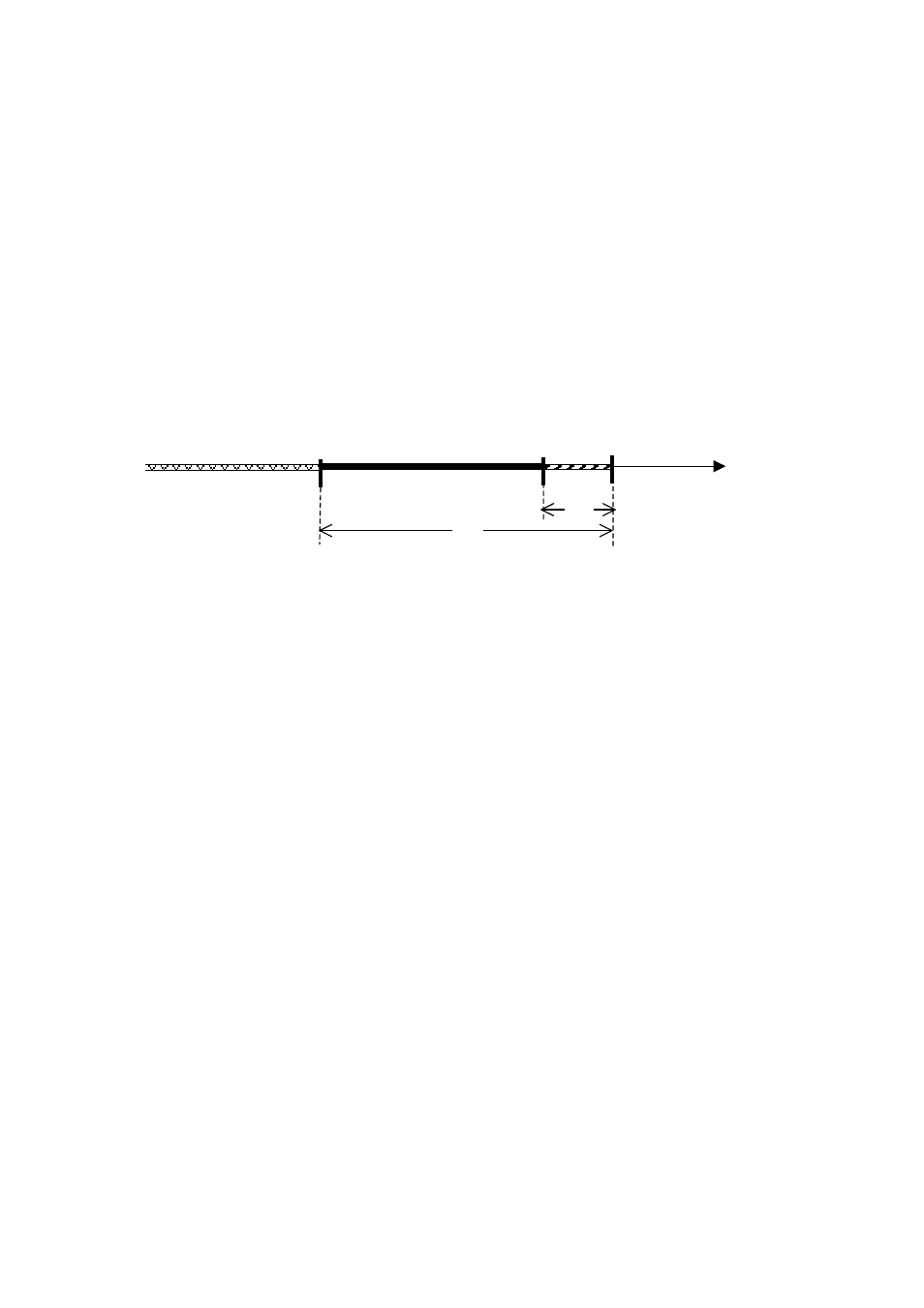
FT-12 Technical Manual, Rev. 1.35 November 2010
Page 16 of 44
appears on the display. An alarm condition can be stopped by pressing the
the peak hold process can be also be done by a digital input.
6.2.4 Dynamic
Weighing
The dynamic weighing mode generally is used for weighing unstable objects like animals. First the threshold
value (parameter [101]) and the time parameter (parameter [103]) should be defined in the setup mode (see
chapter 6.2.6).
If the weight value is above the threshold value, dynamic weighing will be started by pressing the
applying a digital start input. The [------] message is shown on the display. After the pre-defined time delay
(minimum 5 s) the [End ] message and then the weight value are shown on the display. If the auto print
function has been activated (parameter [046] = “1”) the weighing result will be automatically printed. The
dynamic weighing process can be stopped by pressing the
6.2.5 Filling
The filling mode is used for automatic filling applications in gross or in net. FT-12 can store 9 setpoint groups
with three different setpoints for each. By this the target weights, the coarse feeding values and the fine feeding
values for 9 different items can be stored within FT-12 and the selection of any items is simply done by keys.
Target weight, coarse and the fine feeding values will be entered as setpoints as shown below.
SP1 = Target value
SP2 = Fine feeding value If the actual weight value gets closer to the target value than the value defined
here, the filling turns into fine feeding.
SP3 = Preact value
If the actual weight value gets closer to the target value than the value defined
here, the filling ends.
The threshold value (parameter [101]) is used for the tare control. If the weight is higher than this threshold
value the filling process starts by pressing the
after taring the coarse feeding output (output no.1) and the fine feeding output (output no.2) activate. After
reaching the fine feeding value (SP1-SP2) the coarse feeding output (output no.1) deactivates. After reaching
the preact value (SP1-SP3) the fine feeding output (output no.2) deactivates. Now the “End Of Filling” output
(output no.3) activates which indicates the end of the filling process. If the auto print function has been enabled
(parameter [046] = “1”) the weighing result will be automatically printed. After unloading the scale the “End Of
Filling” output (output no.3) deactivates again and the indicator becomes ready for the next filling cycle.
6.2.6 Setup
[10-] Application
In this sub-block you can select the application mode and enter the parameters related to the selected mode.
[100 X] Mode
0 : Simple Weighing (factory default setting)
1 : Check Weighing
2 : Peak Hold
3 : Dynamic Mode
4 : Filling
[101 ] Minimum Weight
[XXXXXX]
Numerical entry. The minimum weight value which must be exceeded to start the process in peak
hold, check weighing, dynamic mode and filling mode. Factory default setting = 100 kg
[102 XX] Ending Rate
X = 0…99%
This parameter is used in peak hold mode. The peak value will be captured when the weight
value decreases more than the percentage entered here. Default setting = 50%
[103 X.X] Period
X = 5.0…9.9 s This parameter is used in the dynamic mode for weighing of unstable weights. The evaluation will
be performed after the defined time span has elapsed. Default setting = 9.9 s
[104 ] Alarm
[ XXXXXX]
Numerical limit value for creating an alarm. Factory default setting = 0 (disabled)
Target weight
SP1
SP3
SP2
Fine Feeding
Coarse Feeding
Weight
SP1-SP3
SP1-SP2
