Digital i/o option, ] configuration block, ] digital inputs / outputs – Flintec FT-11D User Manual
Page 33: Electrical connections, Setup, 130 x] outputs, 131 x] input 1
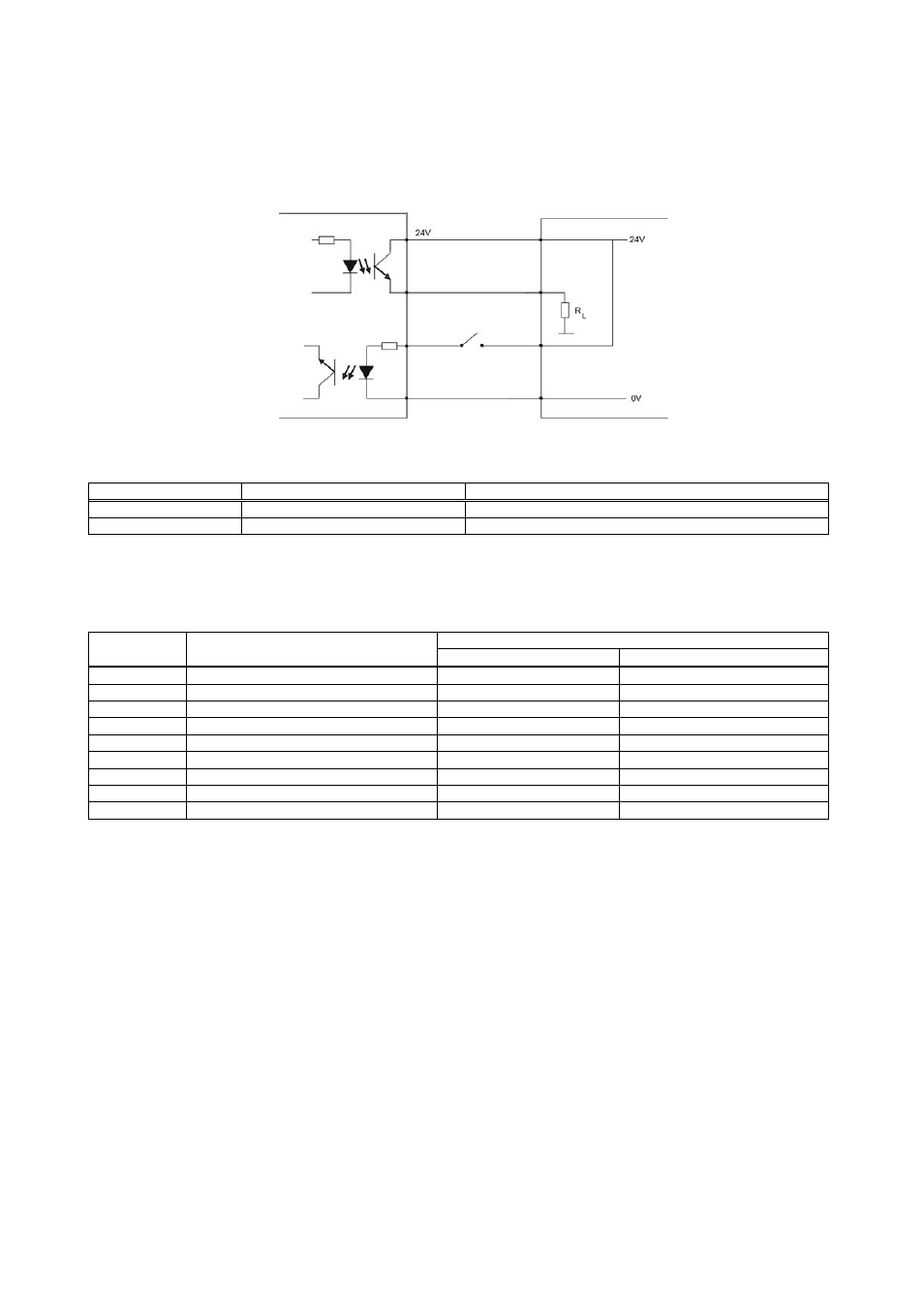
FT-11(D) Technical Manual, Rev. 1.35 November 2010
Page 33 of 52
9.2. Digital I/O Option
9.2.1. Electrical
Connections
It is possible to use control inputs and setpoint outputs if you add an optional digital I/O board (3 inputs and 3
outputs) to the instrument. The electrical connection of the inputs and outputs should be made as shown in Fig.
9.1.
Figure 9.1
Digital I/O ports connection diagram
Voltage Current
Digital input
20 to 28 V DC
Max. 30 mA
Digital output
20 to 28 V DC
Max. 300 mA (sum of all 3 outputs)
The power for the digital I/O has to be supplied from an external power supply module.
The pin layout of the parallel Input/Output connector is given below.
Pin no. for stainless steel housing
Definition
Pin no. for desk and panel types
(DB-Sub, 25-pin, female)
J10 connector (Option 1)
JR1 / JR2 (Option 2 or 3)
0 V
13
1
1
+24V
12 - 24 - 25
2
2
Output 1
1
7
8
Output 2
3
8
7
Output 3
5
9
6
Input 1
11
3
10
Input 2
10
4
11
Input 3
9
5
12
Shield
Connector Body
Not Used
Not Used
9.2.2. Setup
[1--] Configuration Block
In this block the parameters are located which are being used to set up the digital inputs and outputs.
[13-] Digital Inputs / Outputs
FT-11(D) has optionally 3 digital inputs and 3 digital outputs.
[130 X] Outputs
The outputs operate with respect to the displayed weight value. In the 3
rd
selection the Output 3 operates
as Error and Alarm output.
0 = Disabled (factory default)
1 = (Output1 = Sp1), (Output2 = Sp2), (Output3 = Sp3)
2 = (Output1 = Sp1), (Output2 = Sp2), (Output3 = Stable)
3 = (Output1 = Sp1), (Output2 = Sp2), (Output3 = Error and Alarm)
[131 X] Input 1
0 = Disabled (factory default)
1 = Zero
2 = Tare
3 = Clear
4 = Print
5 = Key lock
Warning:
This input will be used as tilt switch input for tilting applications (parameter [207] 0)
