Keypad, Key lock – Flintec FT-11D User Manual
Page 13
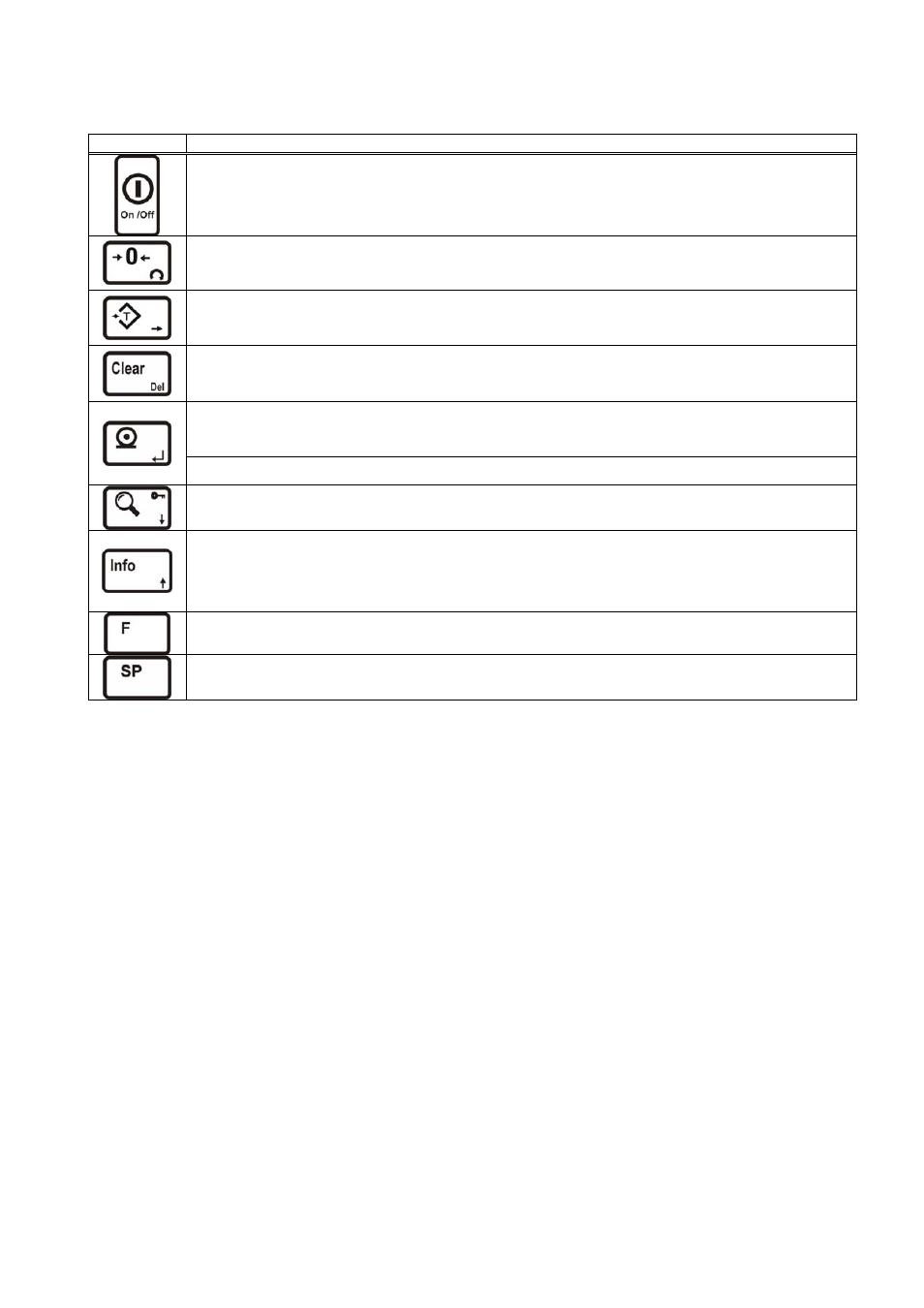
FT-11(D) Technical Manual, Rev. 1.35 November 2010
Page 13 of 52
5.2. Keypad
The meaning of the front panel keys and the key functions are:
Key Meaning
Power On/Off:
This key is used for turning the instrument on or off.
To switch off the key must be pressed and hold at least for 2 seconds.
There is no On/Off key on panel type housings.
Manual Zero:
In Gross mode, if the scale doesn’t show zero while there is no load on the pan, you can
zero the scale by pressing this key.
Manual Tare:
Pressing this key tares the scale and gets into the Net mode.
Clear:
Pressing this key clears the tare and the scale and returns to Gross mode.
Print:
By pressing this key weight data and other information depending on the instrument setup are sent
to a printer or a PC via serial port.
Enter:
This key is used for confirming an entered value and to get to the next parameter in setup mode.
High Resolution:
By pressing this key the weight value will be shown with a higher resolution for a short
period.
Info:
This key is being used to view Total and CN information. To toggle between these infos you have to
press this key repeatedly and finally you will return to weighing mode again. To clear the total weight, you
have to press the
display. You can confirm the deletion by pressing
Function :
This key is used in combination with other keys to enter any function or to quit without saving.
Setpoint:
These keys are being used to view or to enter setpoint values.
5.3. Key
lock
The instrument has the capability to lock the keys to avoid unauthorized person’s interference. You can activate
or deactivate this function by pressing the
(below the display) indicates the keys are locked.
For FT-11: The key(s) which would be locked are set in parameter [115].
