Outputs, Graphical displays – Expert Sleepers Silent Way v2.4.3 User Manual
Page 57
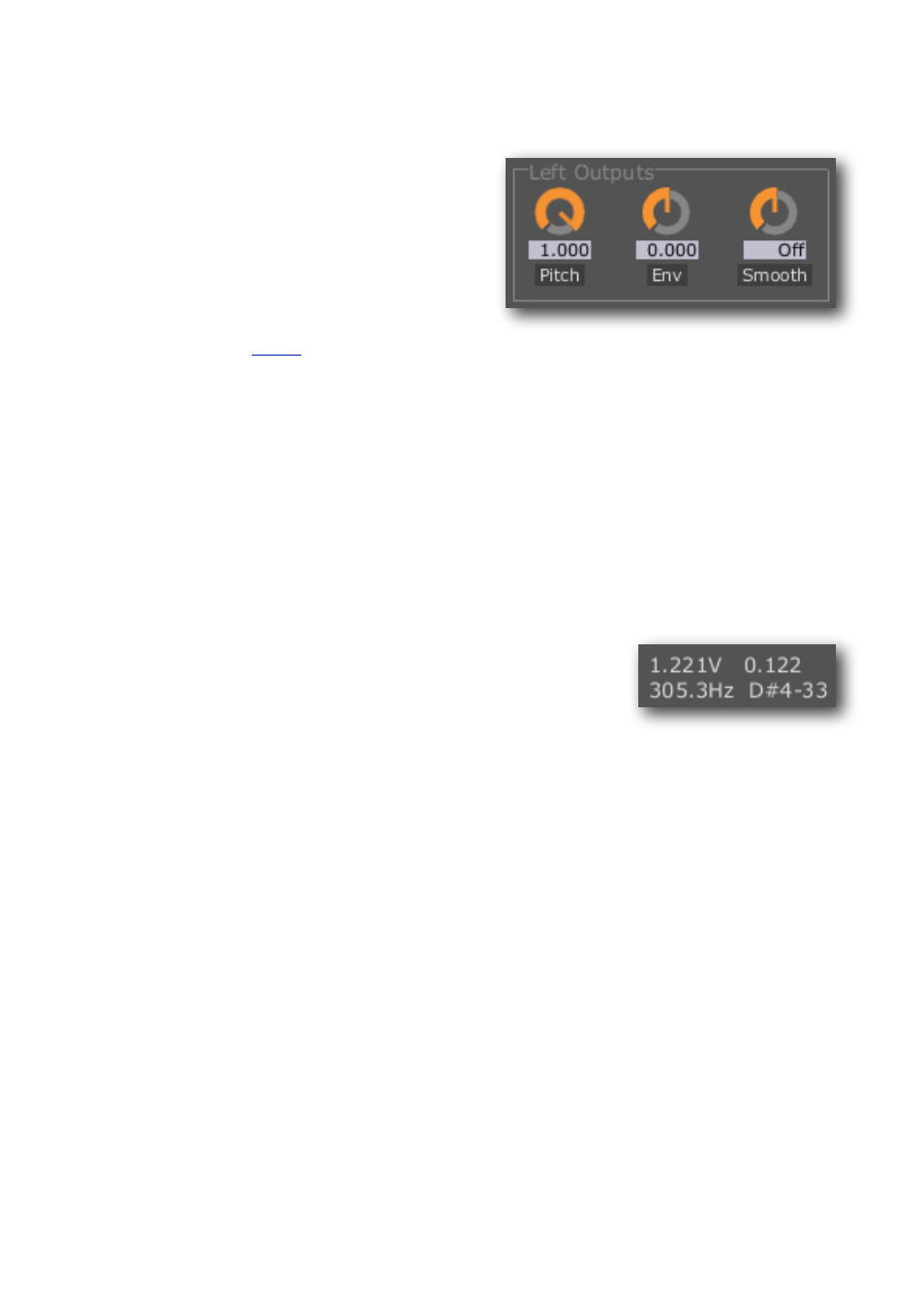
Outputs
Each output (left and right) has a group of con-
trols which define how the pitch and envelope
CVs are finally output by the plug-in.
The “Pitch” and “Env” knobs are simple mixer
controls, defining how much of each signal
leaves by the output in question. The “Smooth”
knob is the same as in many other Silent Way
plug-ins (described
).
Graphical Displays
At the right side of the plug-in GUI are two graphs, showing how the detected pitch and
envelope are changing over time. (Note that the graphs show the pitch and envelope sig-
nals, not the left and right outputs of the plug-in, though by default these are equivalent.)
The top graph shows the pitch; the bottom graph shows the envelope. For the envelope,
the green line shows the detected envelope, and the blue filled-in graph behind shows the
output envelope CV after the Attack and Release settings have been taken into account.
Below the graphs is a numeric readout. This only appears when
an envelope above zero is detected (else it would show garbage,
since pitch detection can’t operate without a signal). It is col-
oured red when the detection fails (which usually means that
the input has descended into noise, or has dropped below the
minimum tracking frequency). The numbers are:
•
in the top row: the desired voltage, and the normalized (0-1) plug-in output level.
•
in the bottom row: the detected pitch, in Hz, and as a musical note plus detune in
cents.
