Pitch scale – Expert Sleepers Silent Way v2.4.3 User Manual
Page 56
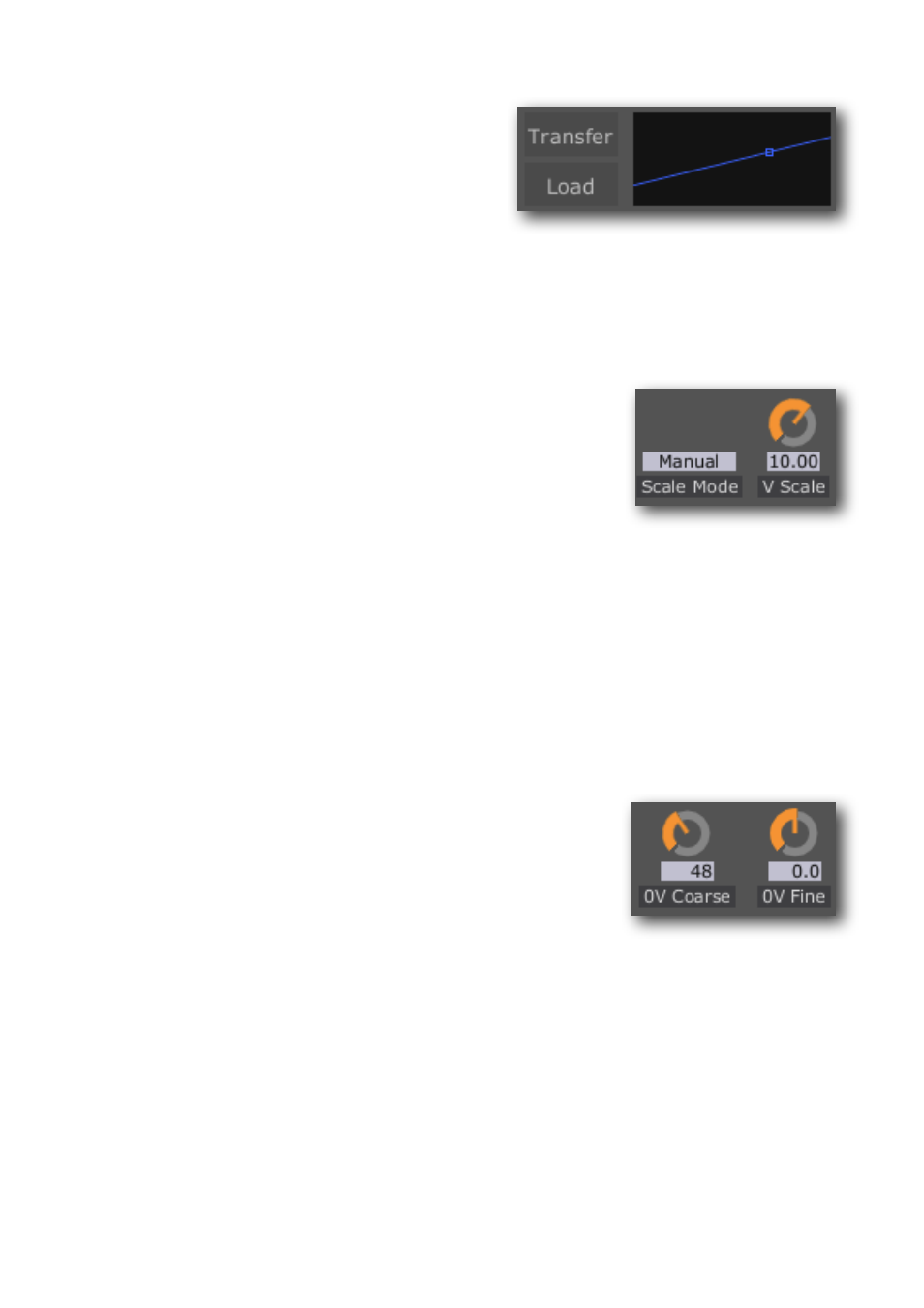
If “Calibrated” is selected as the Pitch Mode,
neither of these two knobs is used. Instead, a
calibration profile generated by the Voice Con-
troller plug-in is used to determine the relation-
ship between tracked frequency and output volt-
age. The “Load” button is used to load a calibra-
tion file saved from the Voice Controller. The “Transfer” button transfers the calibration
directly from the last-calibrated Voice Controller (without the need to save the calibration
file to disk).
Pitch Scale
After the Pitch Mode controls have set the desired voltage re-
sponse, the two Scale controls set how this maps to an output
level from the hardware. Note that these controls are not used
when the Pitch Mode is set to “Calibrated”.
The “Scale Mode” drop-down has three options: “Manual”,
“ES-4” and “ESX-4CV”.
If the Scale Mode is Manual, then the “V Scale” knob is used to tell the plug-in the full-
scale output voltage of the hardware. (The default value of 10.0 is approximately correct
for the Expert Sleepers ES-3 module.)
In “ES-4” or “ESX-4CV” mode the plug-in uses a scaling appropriate to the module in
question (so you can for example feed the output of the Follower directly into an ESX-4CV
Combiner and get a correctly calibrated pitch CV from an ESX-4CV module).
0V
The final two knobs in this section set what pitch is considered
to be at zero volts. The coarse knob sets this in MIDI note num-
bers (so a change of 1 means a change of one semitone); the fine
knob sets this in cents. The two are simply added.
In “Calibrated” Pitch Mode these controls are effectively a
transpose control.
