Adaptive mode, Interface category – Expert Sleepers Silent Way v2.4.3 User Manual
Page 53
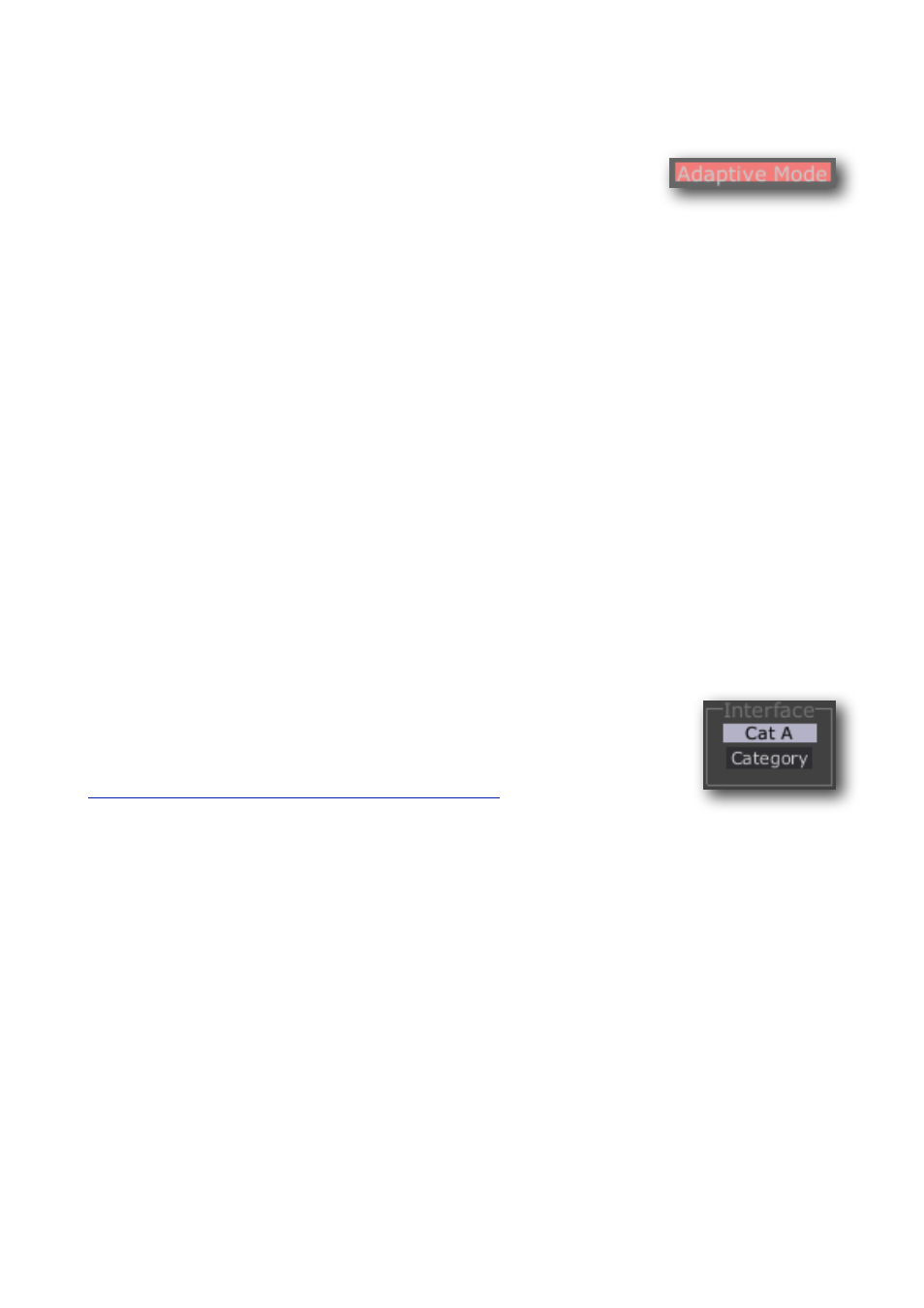
Adaptive Mode
The ‘Adaptive Mode’ button controls whether the plug-in will up-
date all eight of the hardware outputs continuously (non-adaptive
mode), or only those outputs that are changing (adaptive mode). In
general the best performance will be in adaptive mode, unless you want the precise timing
of the output updates to be predictable, in which case you may prefer non-adaptive mode.
As an example, assume that the system is running at a sample rate of 48kHz. In non-
adaptive mode, each output is continuously updated in turn, and each update takes three
samples. So, 24 samples are required to update all eight outputs, and so each output effec-
tively runs at 2kHz.
In adaptive mode, the update rate depends on the number of channels that are changing.
(Note, ‘unchanging’ here means exactly that - an input does not need to be set to ‘Off’ to
be unchanging. The output from Silent Way LFO in square wave mode, for example, only
changes twice per LFO cycle, and the rest of the time is unchanging for the purposes of the
ESX-8CV’s adaptive mode.) Each output update again takes 3 cycles, so if only one output
of the ESX-8CV is changing, its update rate will be 16kHz. If two outputs are changing,
they will be updated at 8kHz, and so on, down to 2kHz (as in non-adaptive mode) for
eight outputs all changing all the time.
Interface Category
The Interface Category drop-down menu allows you to inform the plug-
in of what kind of audio interface will be outputting the plug-in’s sig-
nal. Please refer to
for more details - the specifics are likely to be more fluid than should be put here in the
user manual.
