Configuring a device through the interface – EVCO EPV4RBR Hardware manual User Manual
Page 15
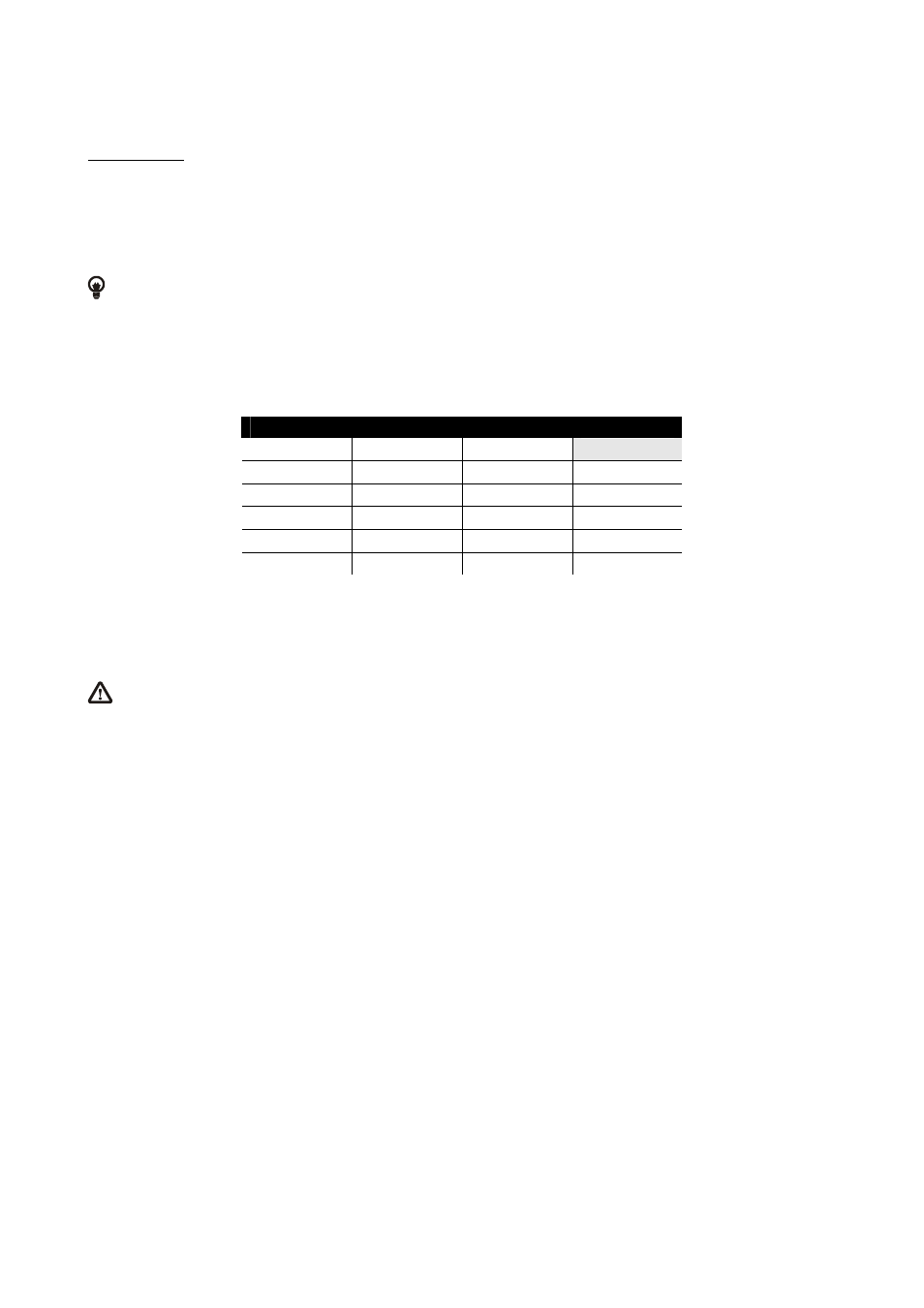
Evco S.p.A.
Vroom | Hardware manual ver. 1.00 | Code 114VROOHWE00
page 15 of 22
4.4. Configuring a device through the interface
Operate as follows:
1.
Switch off the power supply of the device and of the interface.
2.
Connect the device to the interface through the CAN port; look at chapter 3 (ELECTRICAL CONNECTION).
3.
Switch on the power supply of the device and of the interface.
4.
Operate on the interface to set parameter NW Node; look at chapter 4 (CONFIGURATION).
Parameter
NW Node belongs to the Network CAN submenu.
According to the default settings, the CAN node’s address of a controller has value 1 (so operate on the interface to set parameter
NW Node to [1] 1) and the CAN node’s address of an expansion has value 2 (so operate on the interface to set parameter
NW Node to [2] 2).
5.
Keep pressed 2 s buttons LEFT and ENTER of the interface: the display will show the Network Status menu:
Network Status
Loc 99 OK > >
1 1 OK
>
>
2 2 OK
>
>
3 0 - >
>
4 0 - >
>
5 0 - >
>
6.
Press and release button UP or button DOWN to select the device.
7.
Press and release button ENTER: the display will show the device’s Main menu.
8.
Operate as indicated in paragraph 4.2 (Configuring the interface).
Switch off the power supply of the device and then switch it on after the modification of the configuration.
