Analog in – EVCO EPV4RBR Hardware manual User Manual
Page 11
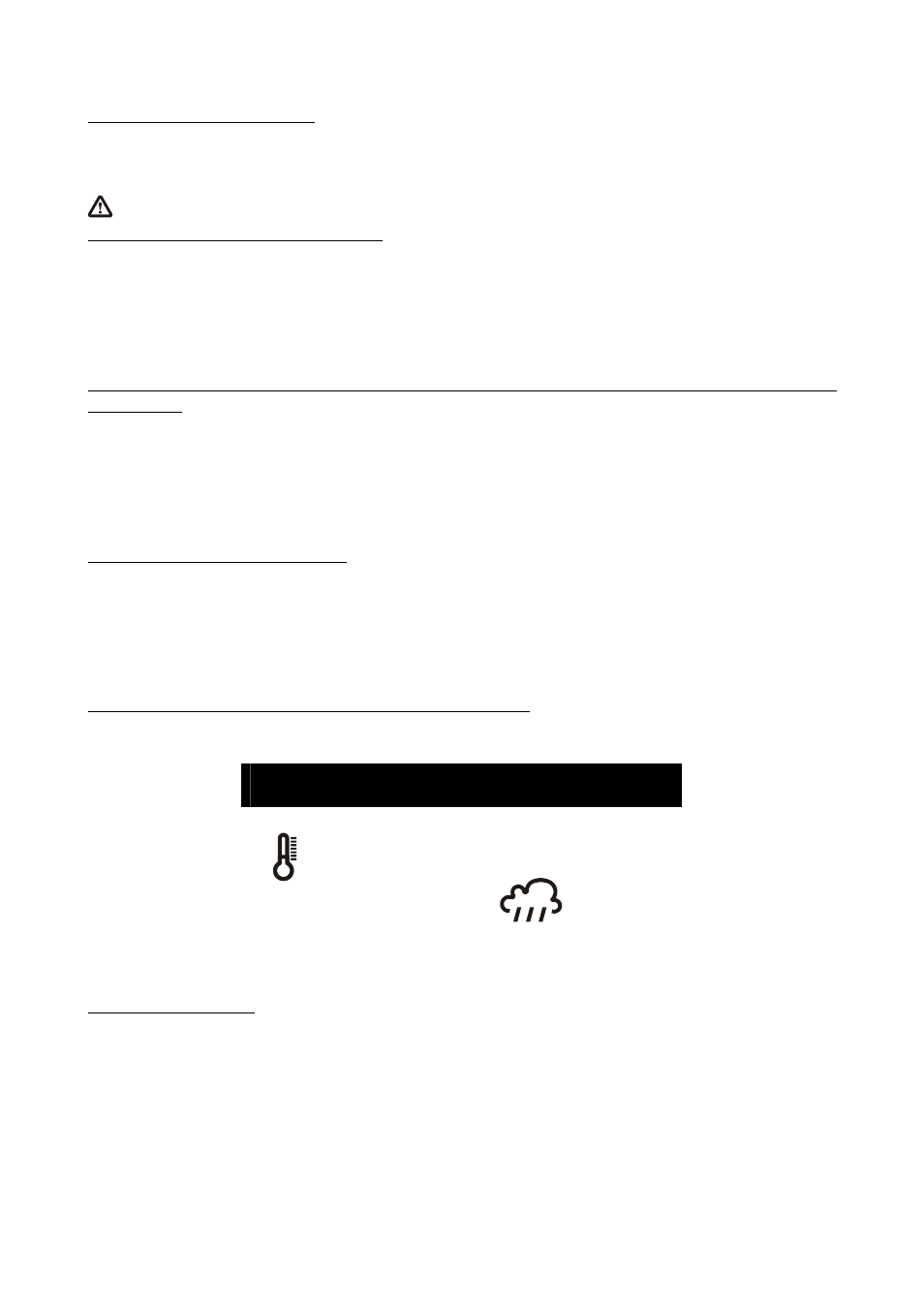
Evco S.p.A.
Vroom | Hardware manual ver. 1.00 | Code 114VROOHWE00
page 11 of 22
To gain access a submenu operate as follows:
8.
From step 4, press and release button UP or button DOWN to select the submenu.
9.
Press and release button ENTER.
The access to the Network submenu is protected by password.
To gain access to the Network submenu operate as follows:
10.
From step 4, press and release button UP or button DOWN to select the submenu Network.
11.
Press and release button ENTER.
12.
Press and release again button ENTER.
13.
Press and release over and over again button DOWN to set “-19”.
14.
Press and release button ENTER.
To modify a configuration parameter belonging to the Parameters submenu, to the Network / CAN submenu or to the Network / Modbus submenu
operate as follows:
15.
From step 9, press and release button UP or button DOWN to select the parameter.
16.
Press and release button ENTER.
17.
Press and release button UP or button DOWN to modify the value.
18.
Press and release button ENTER to confirm the value.
19.
Press and release button ESC to go back to the Main menu.
To modify the display’s contrast operate as follows:
20.
From step 4, press and release button UP or button DOWN to select the Contrast submenu.
21.
Press and release button ENTER.
22.
Press and release button UP or button DOWN to modify the value.
23.
Press and release button ENTER to confirm the value.
24.
Press and release button ESC to go back to the Main menu.
To show the temperature and the relative humidity read by the sensor operate as follows:
25.
From step 4, press and release button UP or button DOWN to select the Analog IN submenu.
26.
Press and release button ENTER: the display will show the following frame:
Analog IN
°C
26.3
%rH
52.6
27.
Press and release button ESC to go back to the Main menu.
To modify the real date and time:
28.
From step 4, press and release button UP or button DOWN to select the item Real date and time.
29.
Press and release button ENTER.
30.
Press and release button UP or button DOWN to modify the value.
31.
Press and release button ENTER or button RIGHT to confirm the value and modify the following field.
32.
Repeat steps 26 and 27.
33.
Press and release button ESC to go back to the Main menu.
