Configure security, Configure packet filtering – Compex Technologies NP25G 6C User Manual
Page 87
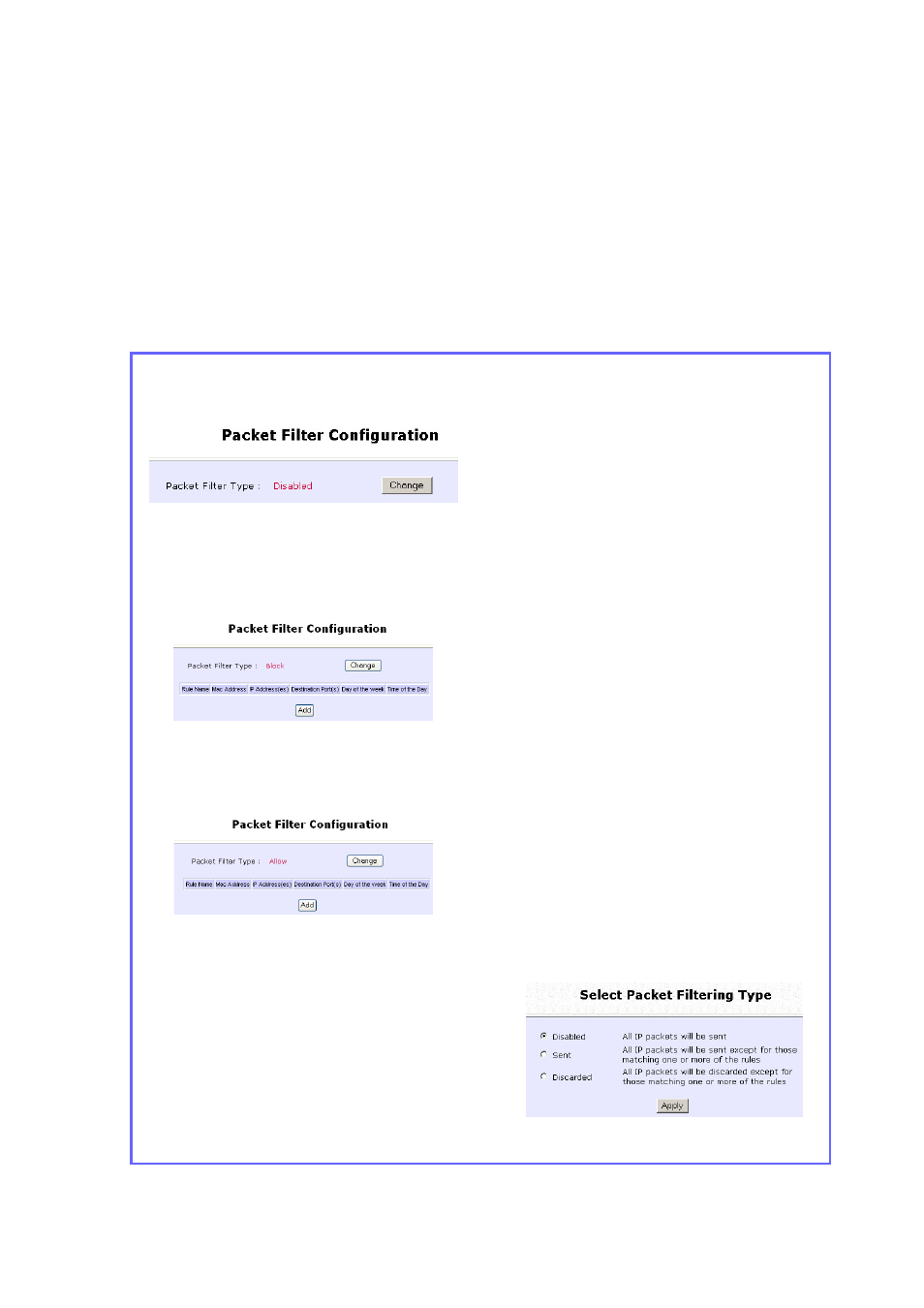
Page 82
Configure Security
Configure Packet Filtering
As part of the comprehensive security package found on the router,
you may perform IP packet filtering to selectively allow/disallow certain
applications from connecting to the Internet.
1. Under the SECURITY CONFIGURATION command menu, click on Packet
Filtering.
Example: Packet Filtering Type set
to Disabled.
Example: Packet Filtering Type set
to Sent.
Example: Packet Filtering Type set
to Discarded.
2. You must first choose the
Packet Filter Type by clicking
on the Change button.
Default Packet Filter Type is
Disabled.
3. Select from three choices:
Disabled, Sent, Discarded, and
then click on the Apply button.
The default is Disabled, which
allows all packets to be sent.
