Configure bandwidth control for wan – Compex Technologies NP25G 6C User Manual
Page 70
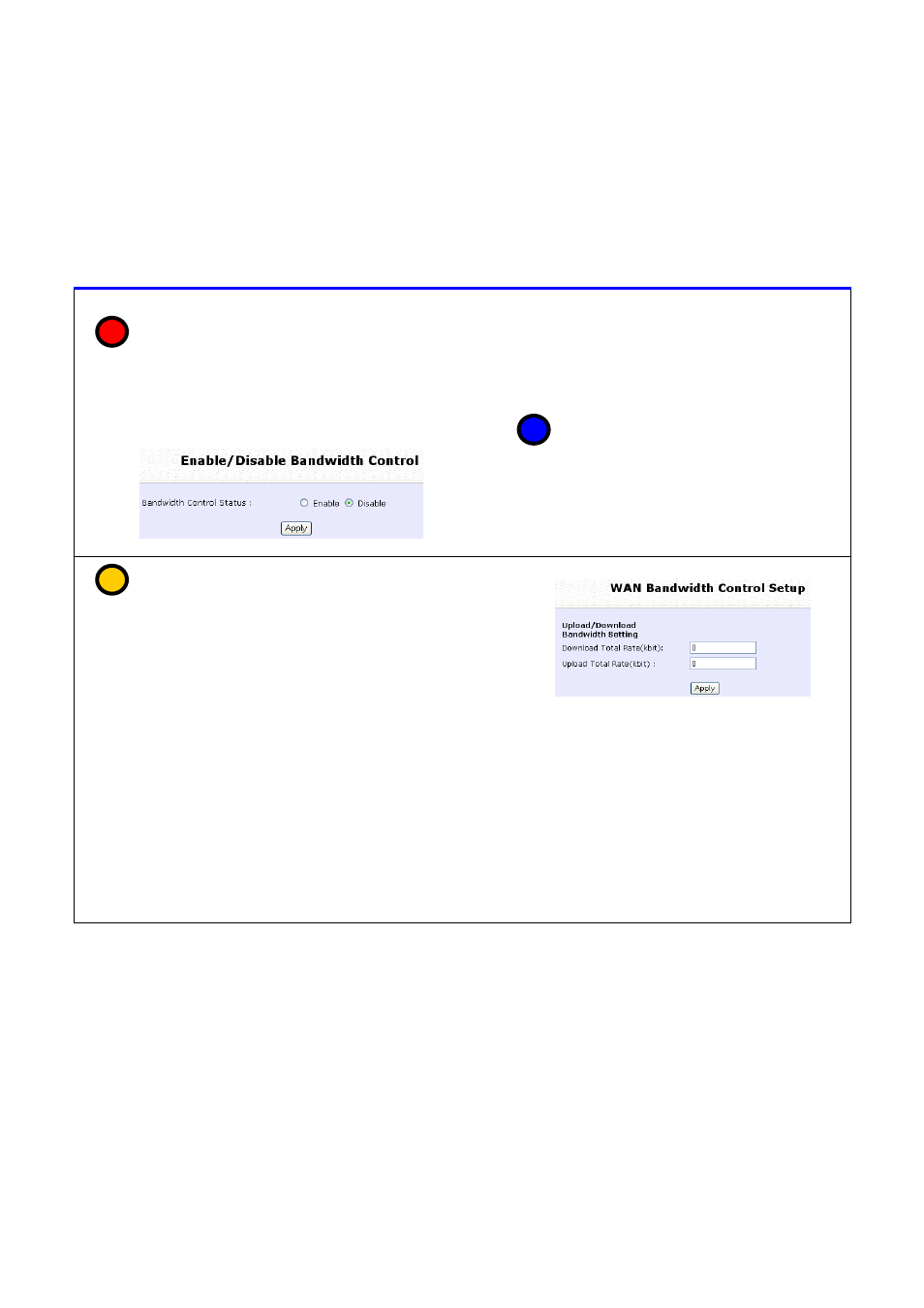
Page 65
Configure Bandwidth Control for WAN
Bandwidth Control allows you to decide the available bandwidth in
levels of 1kbit.
Follow these steps to setup Bandwidth Control for WAN.
Click
Bandwidth Control
from the
CONFIGURATION
menu.
Select whether to Enable or
Disable Bandwidth Control and
click Apply.
To apply Bandwidth Control on WAN, in
WAN Bandwidth Control Setup:
1. Enter the Download Total Rate in kbit. This
restricts the bandwidth available for
downloading.
2. Enter the Upload Total Rate in kbit. This
restricts the bandwidth available for
uploading.
3. Click Apply.
3
1
2
