Configure nat – Compex Technologies NP25G 6C User Manual
Page 62
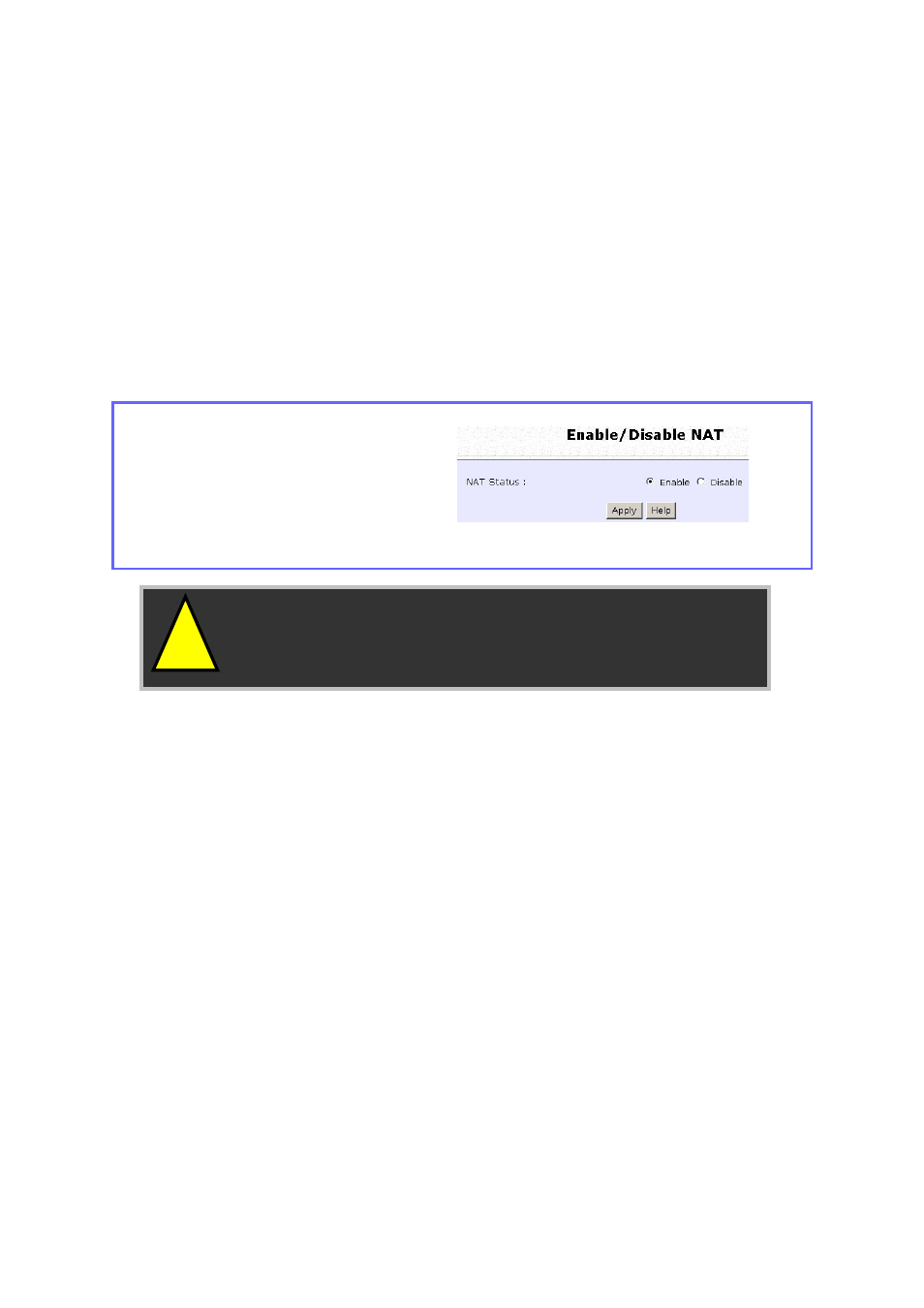
Page 57
Configure NAT
The basic purpose of NAT is to share a single public IP address when
there are multiple PCs in the private network by using different TCP
ports to identify requests coming from different PCs. NAT is enabled by
default.
Due to NAT, computers in the private LAN behind the router will not be
directly accessible from the Internet. However, employing virtual
Servers lets you host Internet servers behind the NAT by way of IP/Port
Forwarding as well as De-Militarized Zone hosting.
Under the CONFIGURATION
command menu, click on NAT.
NAT is enabled by default. To
disable it, click Disable. Click
Apply to effect the setting.
!
Important: Do NOT disable NAT unless absolutely
necessary. Disabling NAT will disable broadband
Internet sharing effectively.
