Compex Technologies NP25G 6C User Manual
Page 14
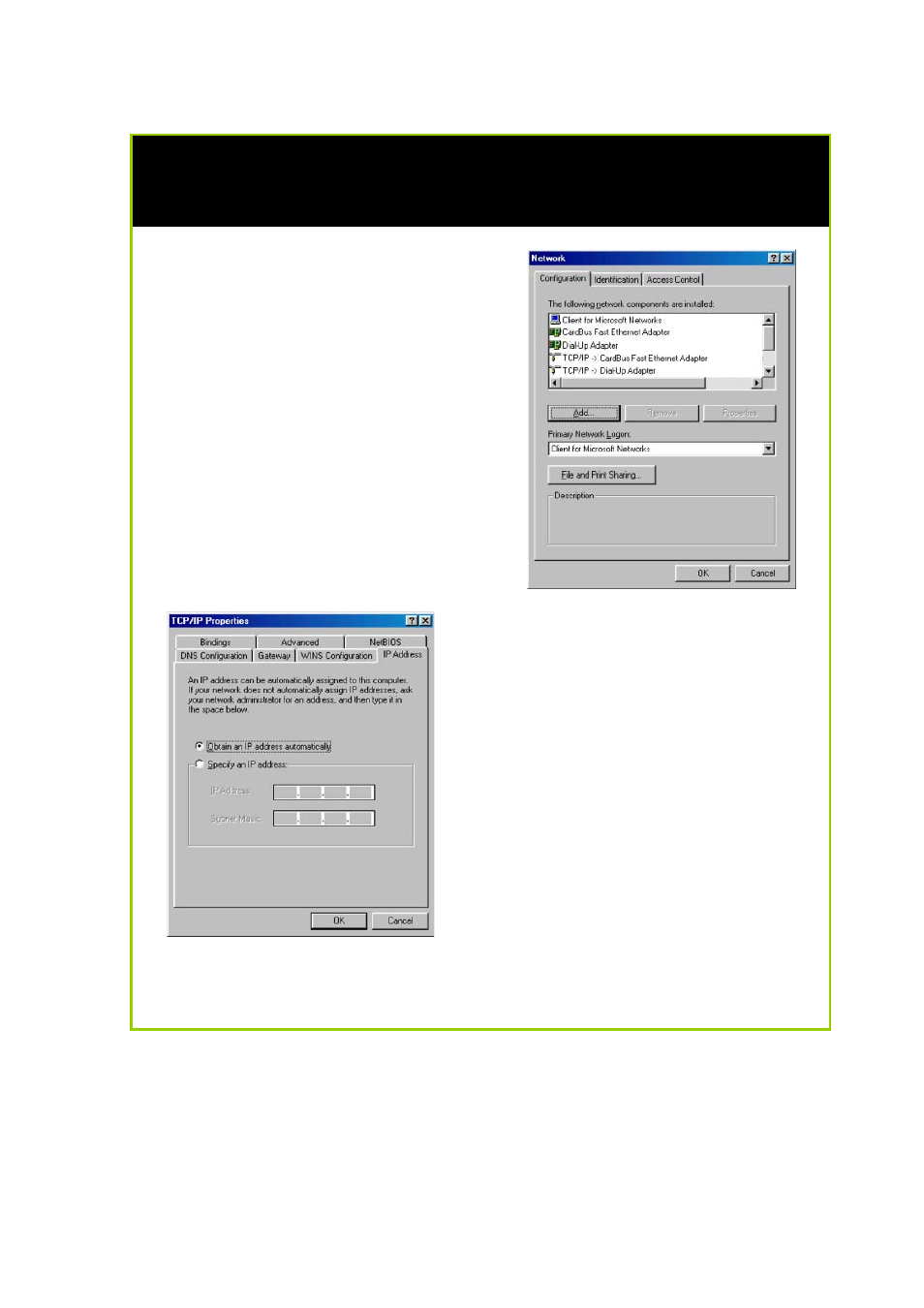
Page 9
Configuring PC to dynamically obtain an IP address for Windows 98SE or
ME…
1. Click the Start button. Select
Settings and click the Control
Panel icon. Then double-click
the Network icon. You will see
the Network dialog on the right.
2. On the Configuration tab,
highlight the TCP/IP line
corresponding to your Ethernet
adapter and click on the
Properties button. You will be
brought to the TCP/IP Properties
page below.
3. Click on the IP Address tab, and
select Obtain an IP address
automatically.
4. Next, click the Gateway tab, and
verify that the Installed Gateway
field is blank. Now, click the OK
button
5. On the Network dialog page,
click on the OK button.
6. Windows may ask you to restart the PC, if so, click the Yes button and
allow the PC to restart in order to complete the configuration.
