Compex Technologies NP25G 6C User Manual
Page 16
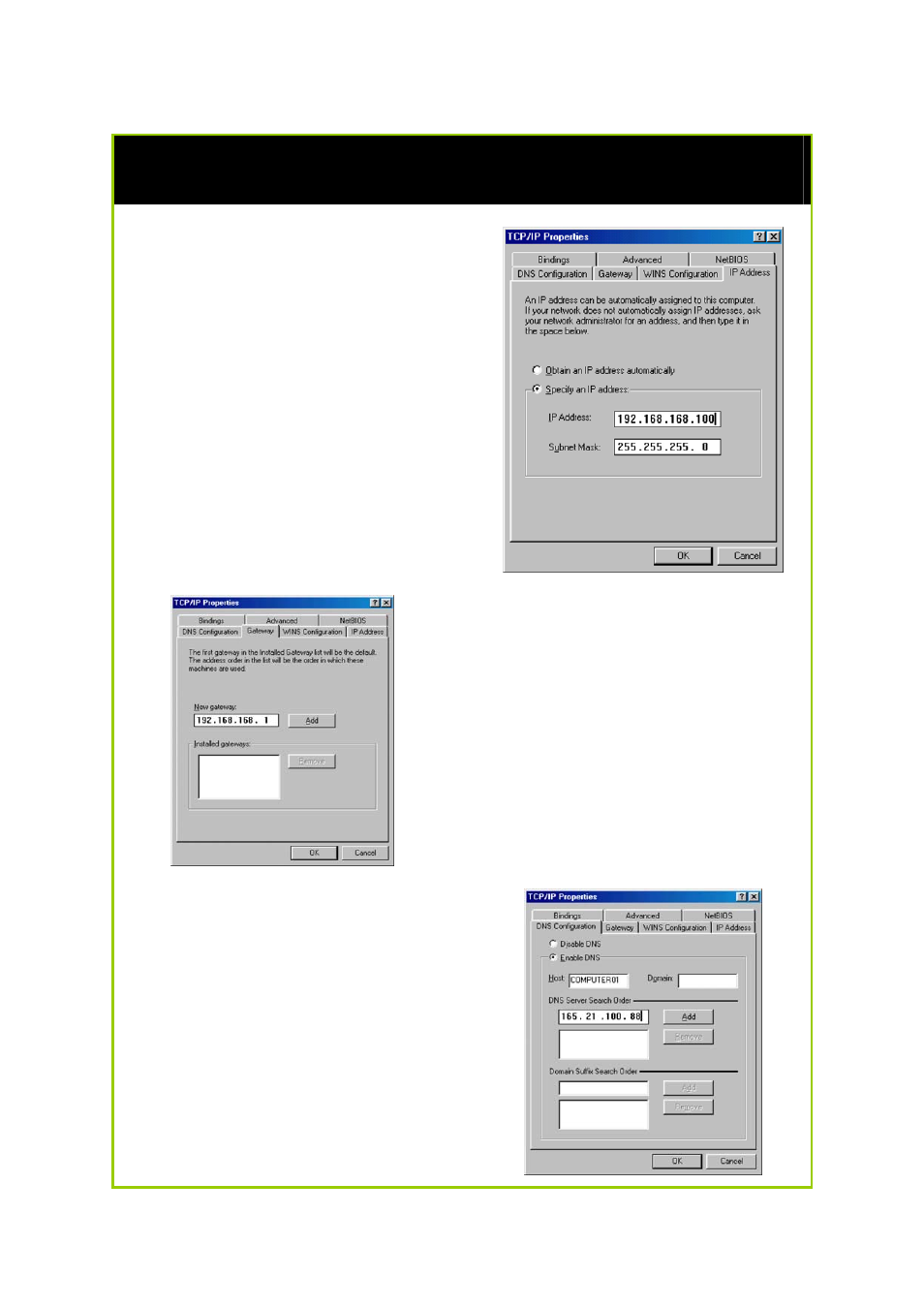
Page 11
Configure PC with static IP address for Windows 98SE or ME
1. To begin the Static IP address
configuration, follow steps 1 & 2
of Part 1(a) to get to the page
on the right.
2. Click on the IP Address tab.
Then type in an IP address and
Subnet Mask as 192.168.168.X
and 255.255.255.0 respectively,
where X is any number from 2 to
254.
(Note that the default IP address of
the router is 192.168.168.1)
3. Next, click the Gateway tab to
see the dialog page on the left.
4. Under the New Gateway field,
key in the IP address of the router
(which is 192.168.168.1 by
default). Follow by clicking the
Add button.
5. Now, select the DNS
Configuration tab and on the
page you see, select Enable
DNS. Type in a preferred name
as the Host. Then, follow that up
by keying in the IP address of
your DNS Server in the DNS
Server Search Order field and
press the Add button.
6. You complete by clicking the
OK button, and then restarting
the computer.
