Compex Technologies NP25G 6C User Manual
Page 79
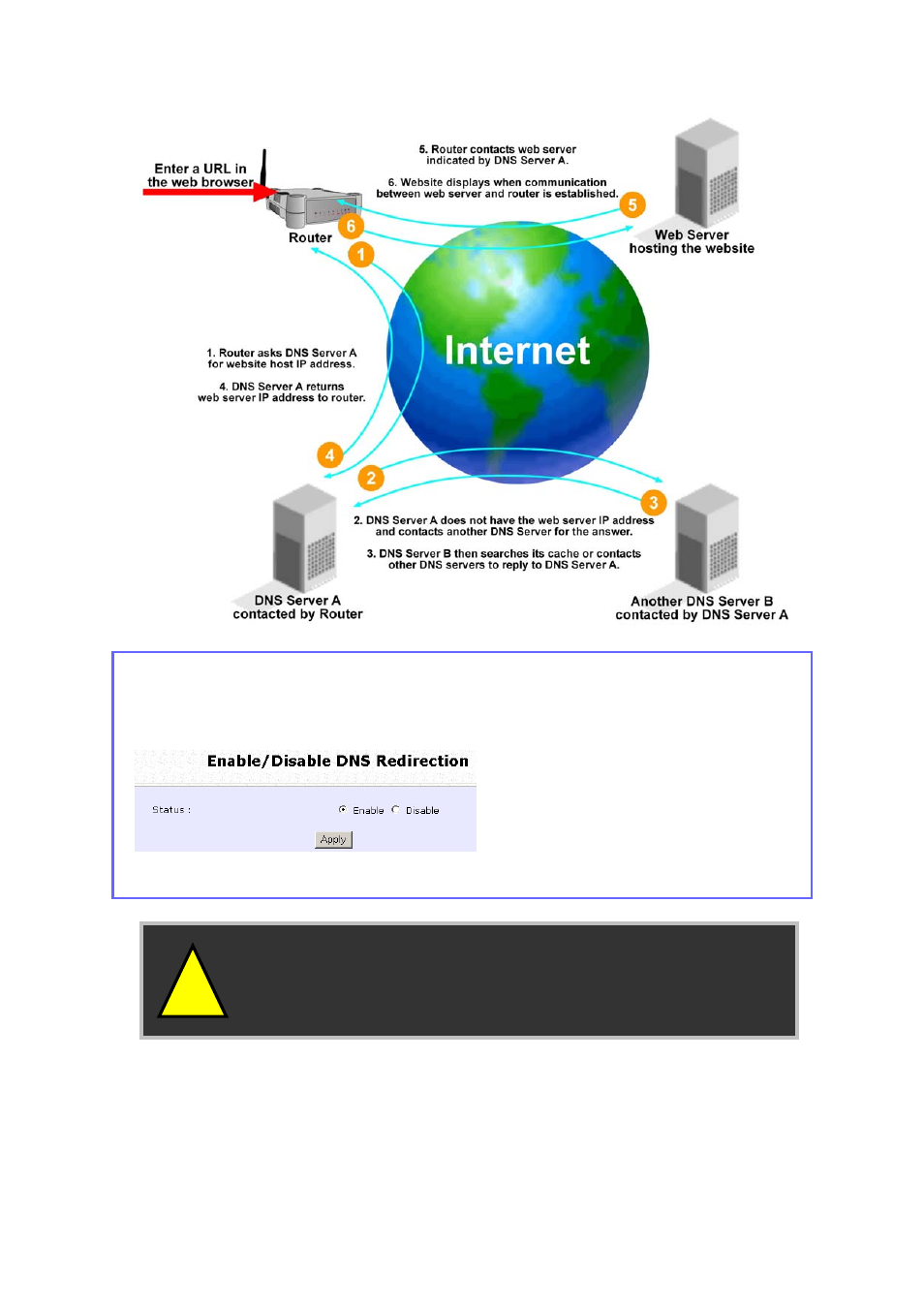
Page 74
1. Under the HOME USER FEATURES command menu, click on DNS
Redirection.
2. Simply choose Enable or
Disable for the Status of DNS
Redirection.
Complete the setup by
clicking the Apply button.
!
Note: For Internet access, please do NOT leave the DNS
Server field of the PC’s TCP/IP Properties blank. Simply
key in any legal IP address for it (e.g. 10.10.10.10) even
though you do not have the exact DNS IP address.
